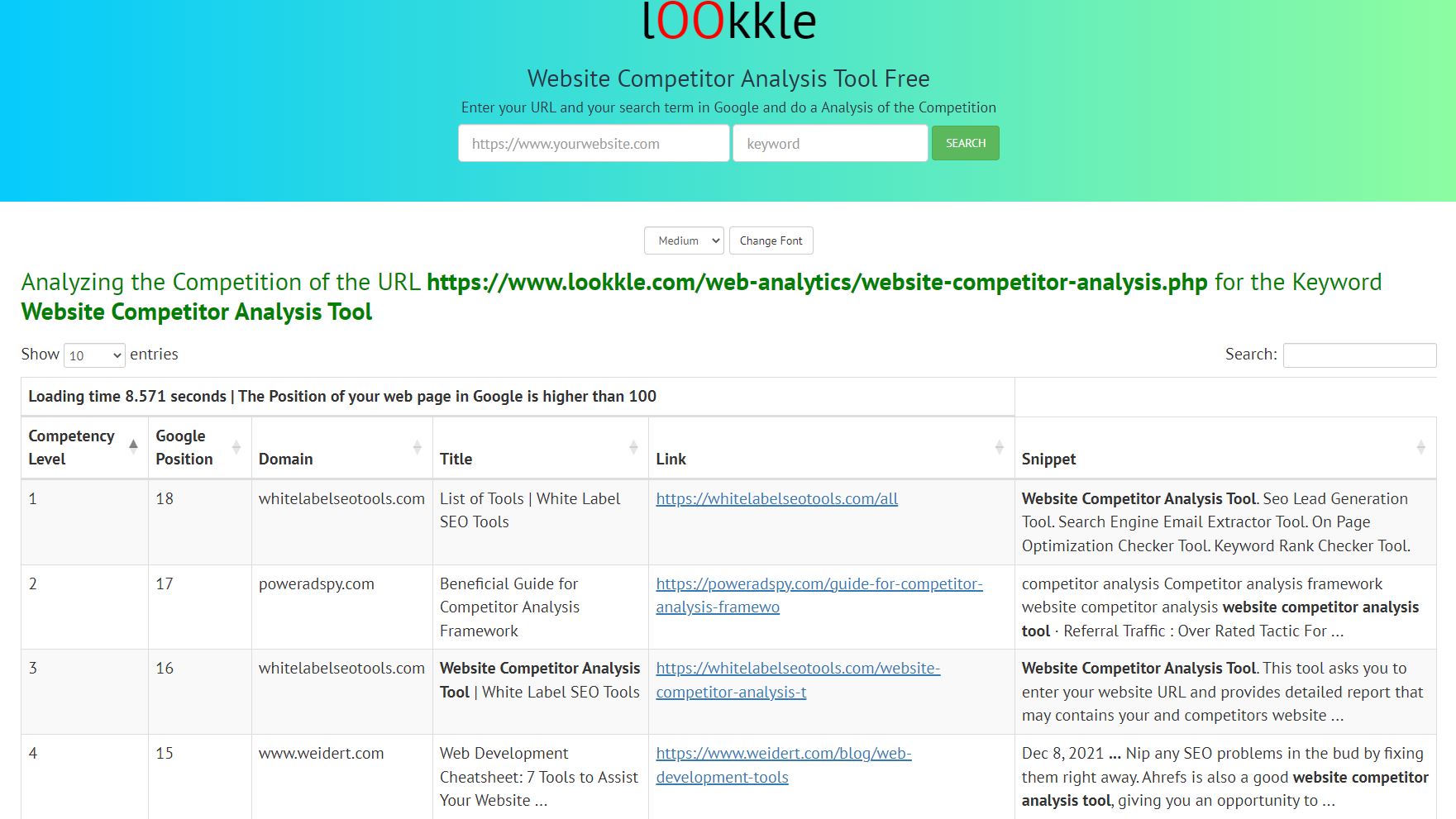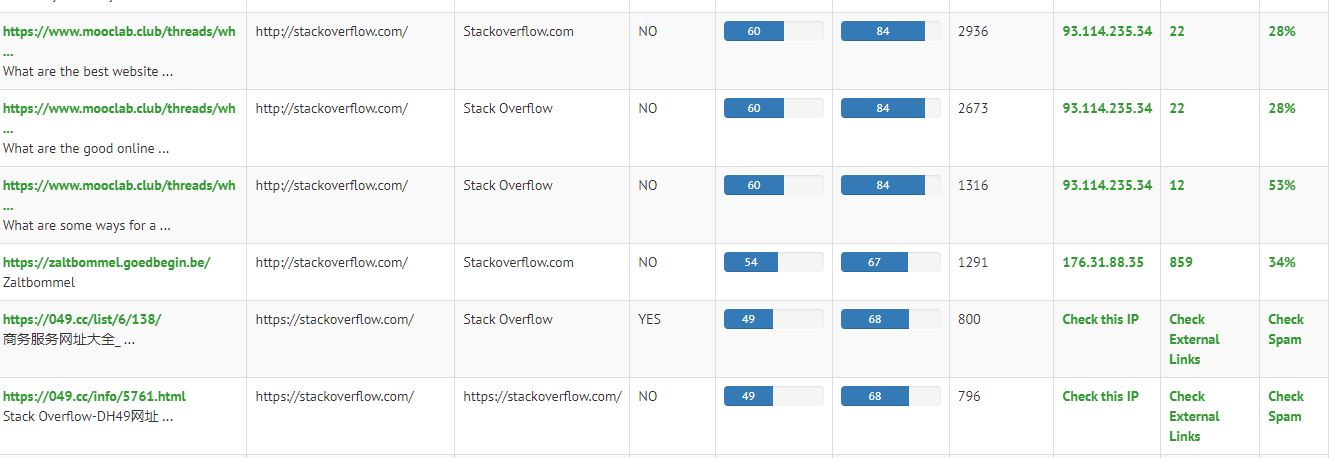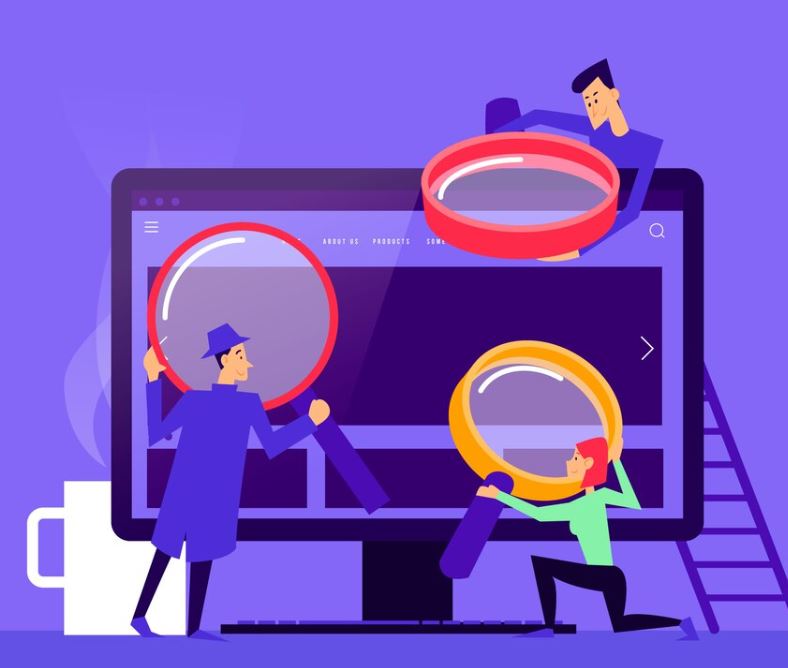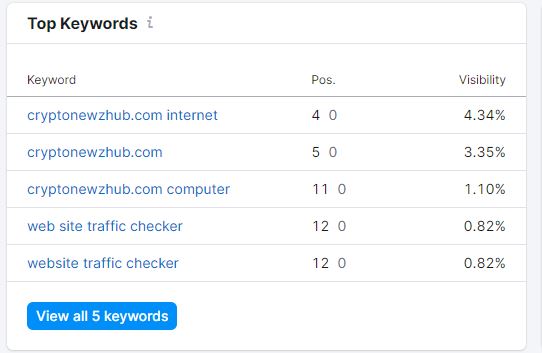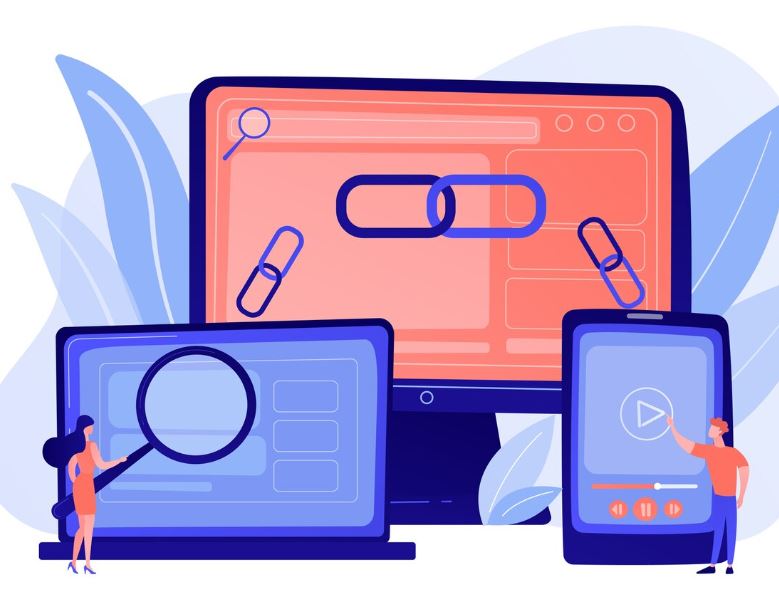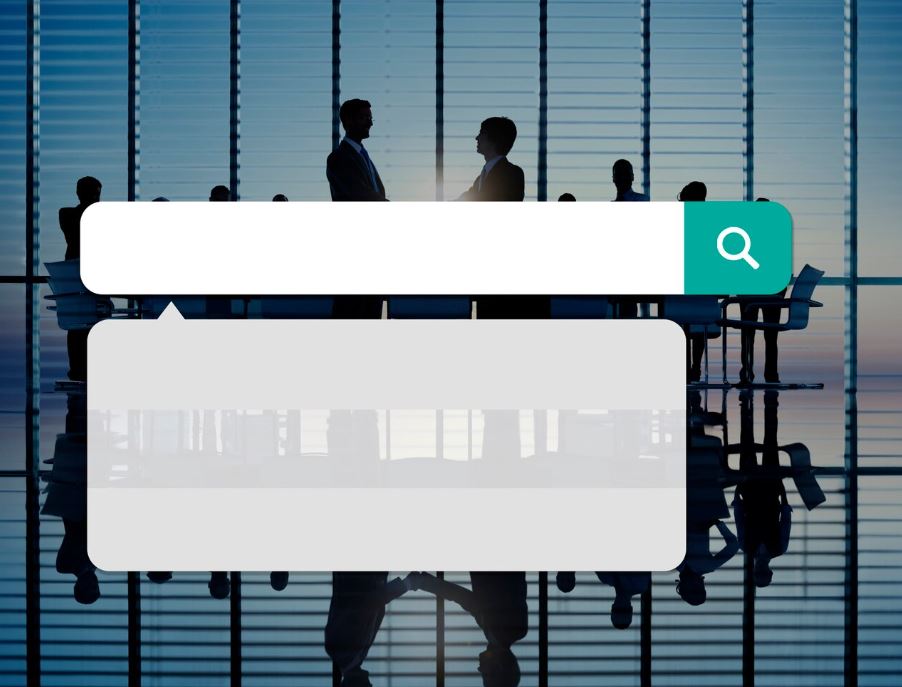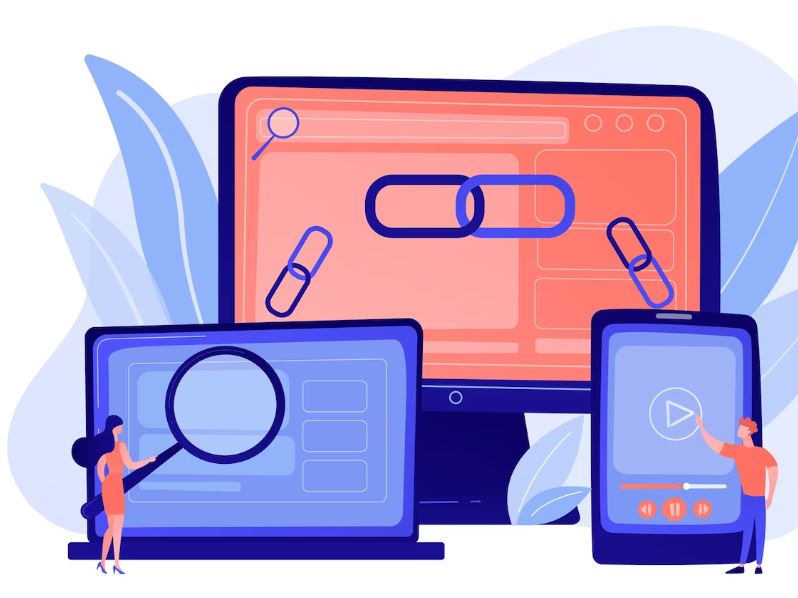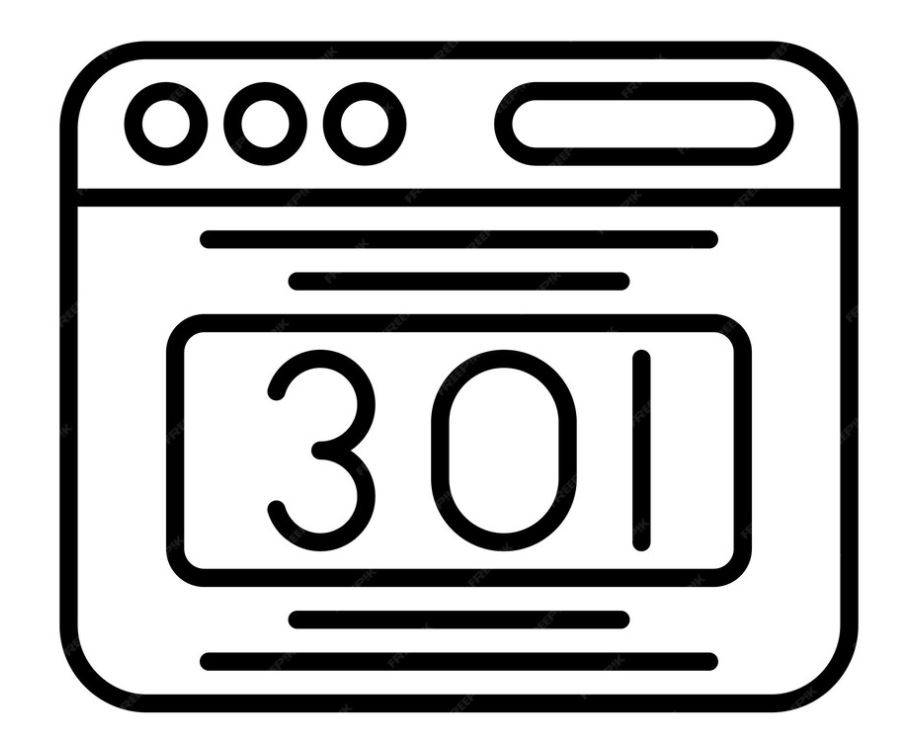
Have you ever encountered a broken link on a website and wondered what to do with it?
If you're like most people you've probably just clicked the back button and moved on.
But what if I told you that you could use these broken links to improve your SEO and drive more traffic to your website?
Sounds too good to be true right?
Well it's not that. In fact it is one of the most effective link building strategies out there.
It's called 301 Redirect Backlinks.
And in this post I'll show you what they are how they work and how you can use them to skyrocket your rankings and traffic.
What are 301 redirect backlinks?
A 301 redirect is a way of telling web browsers and search engines that a page has been moved to a new location.
For example if you change your domain name from example.com to example.net you can use a 301 redirect to redirect all visitors and link juice from the old domain to the new one.
But what does this have to do with backlinks?
Well sometimes websites change their URLs or delete pages without setting up proper redirects.
This creates broken links that lead to 404 error pages.
And these broken links are a gold mine for link builders.
Why?
Since you can find these broken links contact the webmasters who link to them and ask them to replace the dead link with a link to your relevant page.
This way you can turn a useless link into a valuable backlink for your website.
And the best part is that you don't have to create new content or access any websites.
All you need to do is find existing links that point to dead pages and offer a better alternative.
Sounds easy right?
Well it is. However there are some steps and tools you need to follow to make it work.
Find out how to do it.
How to Find and Repair Broken Links with 301 Redirect Backlinks
The process for finding and fixing broken links with 301 redirect backlinks can be summarized in four steps:
- Find Broken links on relevant websites in your niche.
- Use the Lookkle Competition Analysis Tool to find out which are the direct competitor websites.
- Use the Broken Link Analysis Tool to find out if that website has external broken links that you can replace with links from your website.
- Create or find a relevant page on your website that fits the topic of the broken link
- Contact the webmaster of the website with the broken link and offer your site as a replacement
- If they agree they update the link and you get a 301 redirect backlink to your website
Sounds easy enough right?
But how do you actually find these broken links?
There are several ways to do this but the easiest and most effective is to use a tool called Lookkle Broken Links Checker.
Lookkle Broken Links Checker is an SEO tool that allows you to analyze any website and see all the broken links and images that a web page has.
Find out how to do it.
Steps to follow to find broken links on relevant Websites in your niche
Step 1. Using Lookkle Broken Link Analysis Tool
First, you must identify the main keywords of your website.
To do this, go to Lookkle's Organic Traffic Analysis Tool and enter your website.
The tool will show a complete analysis of your main keywords positioned on Google.
These are your main keywords, from which you can find the competition.
In the event that your website is new and does not have any positioned keywords, use the main keyword for which you want to position your site, or the main theme of your website.
To find competitor websites, go to Lookkle's competitor analysis tool, enter a website's domain and primary keyword, and find out what the competitor websites are.
Use each page of each website found and enter it into Lookkle's broken link analysis tool.
You need to use the Broken Links Checker report in Lookkle. This report shows you all external links pointing to 404 pages on any website.
The report shows a complete analysis of all links on the web page. Scroll through the report and go to the external links section of the web page. In that section find out which links have 404 errors.
That’s a lot of potential backlink opportunities.
But not all of them are relevant or worth pursuing.
So how do you find the ones who are?
Look at the Anchor Text and Title of the broken links shown and see if it is related to the theme of our website.
Step 2. Using the Lookkle Backlink Monitoring Tool.
Check for each discovered competitor website, the backlinks each site has with Lookkle's Backlink Monitoring Tool.
In the analysis shown for each site, you can see the main backlinks it has, its ranking and its Spam level.
If each Backlink has a low Spam level, we can check if the links that have Anchor Text related to their main topic are broken or working correctly.
To do this, look backlink by backlink; if you find an Anchor Text related to your topic, click on check spam status for the link. If your spam level is low, check if the link is broken by clicking on it.
Get backlinks with 301 redirects from Expired Domains
Redirecting an expired domain to a new one can have a positive impact on SEO, if done correctly.
Choosing an expired domain that is spam, penalized, or irrelevant to your niche can damage your SEO and reputation, and cost you time and money for your main website.
Using 301 redirects as a way to manipulate search engines can backfire and result in a penalty or loss of rankings on search engines like Google.
Finding expired domains with a high ranking and a large amount of backlinks and web traffic can be something attractive; try to buy that domain and make a redirect to your main website, and transfer part of that strength that that domain has.
Sometimes these types of redirects may seem beneficial since the positioning of your website suffers a rapid escalation, but this is generally fiction. Just as your website rises in Google positioning, it may suffer a drop in position from its initial place and even penalties if, after two months or more, your site occupies lower places than where it was at the beginning.
You should only use 301 redirects when you have a valid reason to move or delete a page, and when the content is similar or related.
In any case, if you find expired domains on the website "expireddomains.net" that match the content of your website, and you decide to take the risk and make a 301 redirect to your page, you must first know the ranking, the spam level, the number of backlinks, and the organic web traffic of that page.
For this, we recommend the use of The Lookkle Web Ranking Analysis Tool, where we can analyze each of these points.
Steps to follow to do a 301 redirect from one domain to another:
- Find an expired domain that is relevant to your niche and has a good backlink profile.
- Use tools like Lookkle Web Ranking Analysis Tool to analyze domain authority, backlinks, and traffic from expired domains.
- Register the expired domain and set up a hosting account for it. You can use a service like GoDaddy to do this easily.
- Set up a 301 redirect from the expired domain to your new domain. This will tell search engines that the expired domain has been permanently moved to the new one, and will transfer the link content and authority to the new domain.
- You can use a plugin like Redirect if you are using WordPress, or edit the .htaccess file manually.
- Monitor the results and make sure the redirect is working correctly. You can use tools like Redirect Checker to check the status of the redirect and see if there are any errors or issues.
By following these steps correctly, you can use an expired domain to boost your SEO and drive more traffic to your new domain. However, you should also be careful and avoid some common mistakes.
301 redirects from high authority domains like Google, YouTube, Bing and Others
301 redirects from high authority domains are those that are generated when a link is clicked from these websites.
For example, if you use the Google link “https://maps.google.ws/url?q=https%3A%2F%2Fwww.lookkle.com” and click you will see that Google is redirecting your request to the web page from lookkle.com.
These 301 redirects can affect SEO in two ways:
- It can benefit by passing some authority from the source domain to the destination domain. That is, if Google redirects to your web page, this can improve your reputation and increase your ranking level such as Moz's DA and PA ranking rates or aHref's DR ranking rate.
Despite this increase in reputation falsely reflected by these metrics, generally this has no impact on the web positioning of your site in the main search engines. - It can hurt SEO by slowing down web page loading and making it difficult to track user metrics and analysis. That is, if Google redirects to your web page, this can increase wait time and bounce rate, and reduce the accuracy of measurement tools.
Example of redirects from high authority websites to increase the ranking of a website and that really serve no purpose:
Tips on SEO and Online Business
Next Articles
Previous Articles