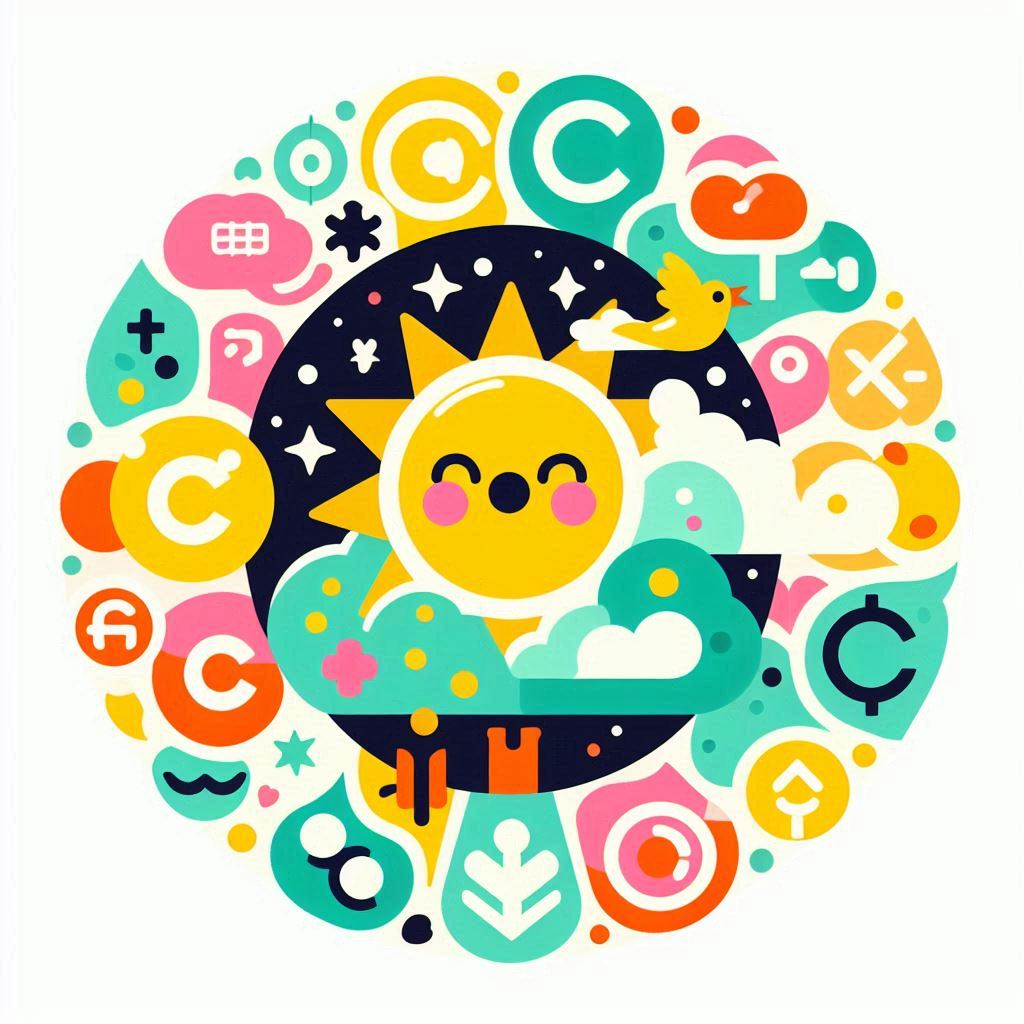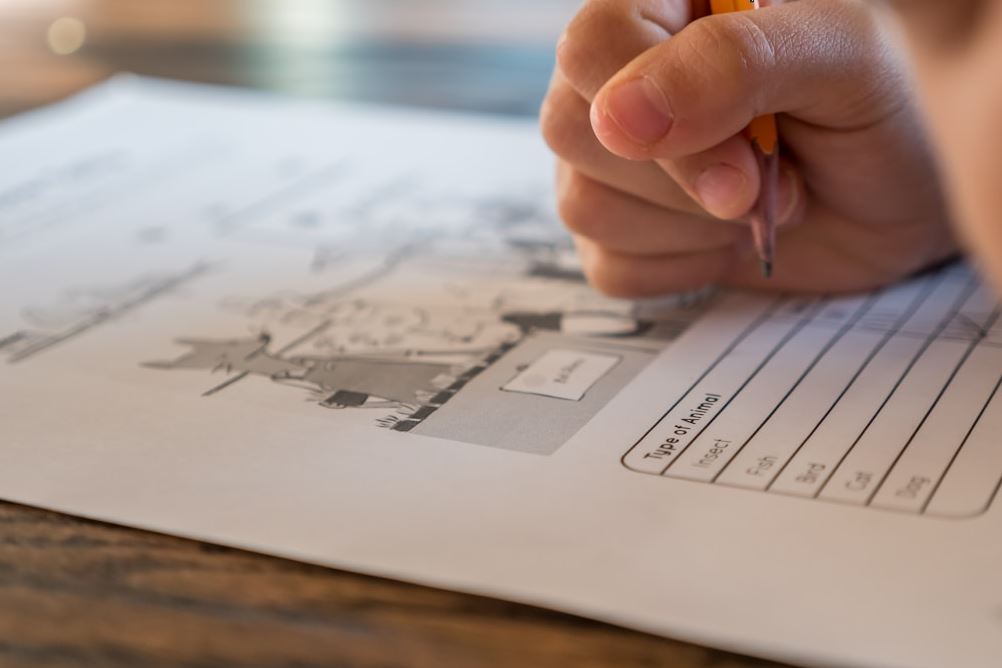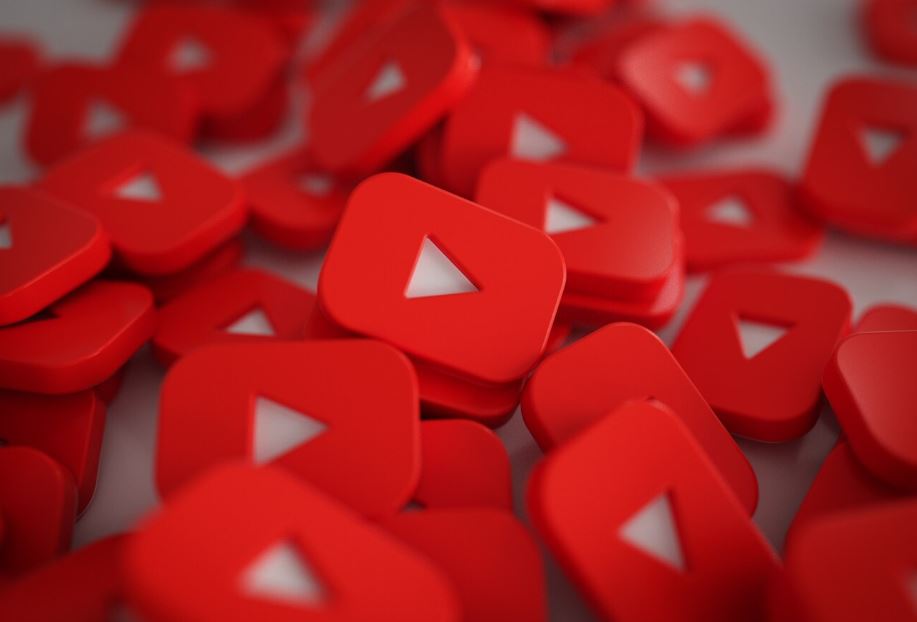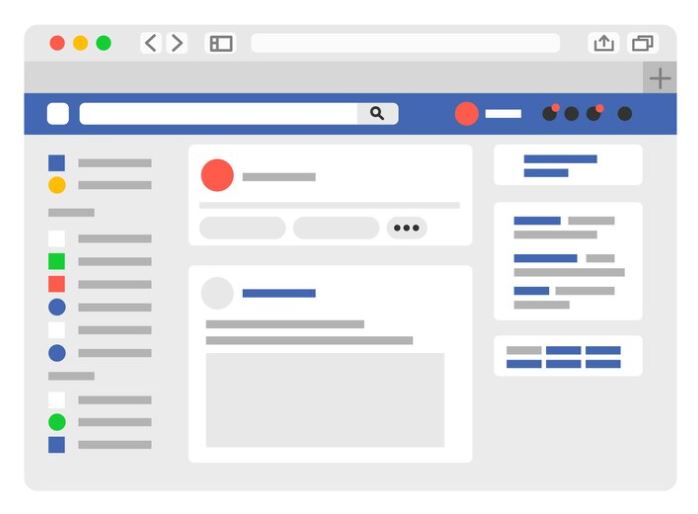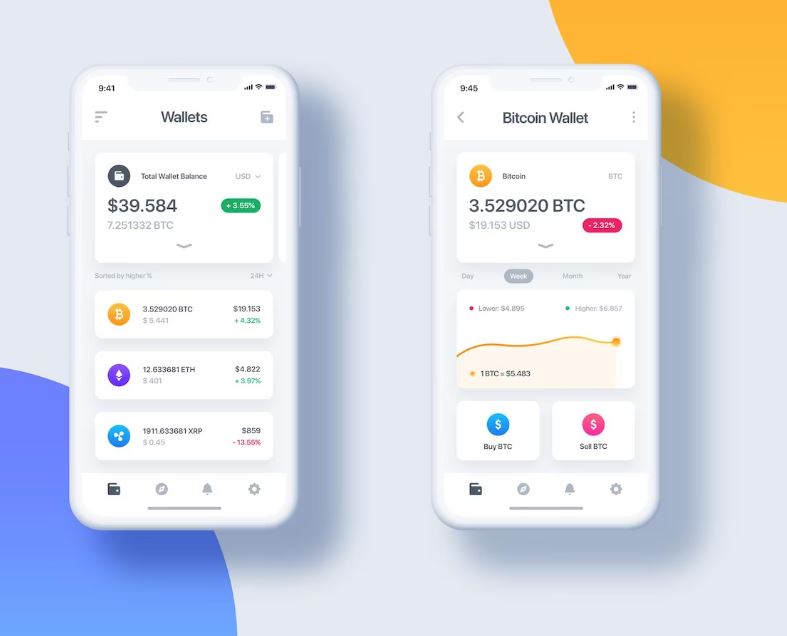QuickBooks has long been a popular choice for managing business finances, but it's not the only option available. For businesses looking for QuickBooks alternatives that offer different features, pricing models, or user experiences, there are several robust accounting software solutions worth considering. This article explores the five best QuickBooks alternatives, each catering to unique business needs and preferences.
1. Xero
Features:
Xero is a cloud-based accounting software designed for small to medium-sized businesses. It offers a range of features including invoicing, inventory management, and payroll. Xero is known for its user-friendly interface and strong integration capabilities with over 800 third-party apps, making it a versatile choice for businesses seeking comprehensive financial management tools.
Benefits:
Real-time financial insights: Xero provides real-time updates on financial performance, helping businesses make informed decisions quickly.
Automation: Xero automates many accounting tasks, such as bank reconciliation and expense tracking, saving time and reducing the risk of errors.
Scalability: As your business grows, Xero can scale with you, offering more advanced features and integrations to meet your evolving needs.
Drawbacks:
Learning curve: Some users may find the initial setup and learning curve challenging, especially if they are transitioning from another accounting software.
Cost: While Xero offers a range of pricing plans, some businesses may find the cost higher compared to other alternatives.
2. FreshBooks
Features:
FreshBooks is an accounting software designed primarily for freelancers and small business owners. It emphasizes simplicity and ease of use, with features like invoicing, expense tracking, and time tracking.
Benefits:
User-friendly interface: FreshBooks is known for its intuitive interface, making it easy for users with little to no accounting experience to navigate and use effectively.
Mobile app: FreshBooks offers a robust mobile app that allows users to manage their finances on the go, making it ideal for freelancers and business owners who need flexibility.
Customer support: FreshBooks is highly regarded for its excellent customer support, providing users with prompt assistance and resources.
Drawbacks:
Limited features for larger businesses: While FreshBooks is great for small businesses and freelancers, it may not have all the features required by larger organizations.
No inventory management: FreshBooks does not offer inventory management, which could be a limitation for businesses that need this functionality.
3. Wave
Features:
Wave is a free accounting software solution that offers a wide range of features suitable for small businesses and freelancers. It includes invoicing, receipt scanning, and accounting capabilities.
Benefits:
Free to use: Wave's core accounting features are free, making it an attractive option for small businesses and freelancers on a tight budget.
Simple interface: Wave is designed to be user-friendly, with an easy-to-navigate interface that simplifies the accounting process.
Comprehensive features: Despite being free, Wave offers a comprehensive set of features that cover the basic needs of most small businesses.
Drawbacks:
Limited integrations: Wave has fewer third-party integrations compared to other accounting software, which could be a limitation for businesses that rely on multiple apps.
Customer support: Wave's customer support is limited, which could be a drawback for users who need immediate assistance.
4. Zoho Books
Features:
Zoho Books is part of the Zoho suite of business applications. It offers a comprehensive set of accounting features, including invoicing, expense tracking, and inventory management.
Benefits:
Integration with Zoho suite: Zoho Books integrates seamlessly with other Zoho applications, providing a cohesive ecosystem for managing various aspects of your business.
Affordable pricing: Zoho Books offers competitive pricing plans, making it an affordable option for small to medium-sized businesses.
Automation: Zoho Books includes automation features that streamline repetitive tasks, such as sending payment reminders and recurring invoices.
Drawbacks:
Complexity for new users: The wide range of features can be overwhelming for new users, especially those unfamiliar with accounting software.
Limited third-party integrations: While Zoho Books integrates well with the Zoho suite, it has fewer third-party integrations compared to other accounting software.
5. Sage 50cloud
Features:
Sage 50cloud combines the reliability of desktop software with the flexibility of cloud computing. It offers features such as invoicing, inventory management, and advanced reporting.
Benefits:
Robust feature set: Sage 50cloud provides a comprehensive set of features that cater to the needs of medium to large businesses.
Advanced reporting: The software includes advanced reporting capabilities, allowing businesses to generate detailed financial reports for better decision-making.
Hybrid model: Sage 50cloud's hybrid model combines the security of desktop software with the convenience of cloud access, providing flexibility and reliability.
Drawbacks:
Cost: Sage 50cloud can be expensive, particularly for smaller businesses or those just starting out.
Learning curve: The software can be complex and may require a learning period for users to become proficient.
Conclusion
Choosing the right accounting software depends on your business needs, budget, and the specific features you require. While QuickBooks is a popular choice, these five alternatives—Xero, FreshBooks, Wave, Zoho Books, and Sage 50cloud—offer robust solutions that can cater to various business types and sizes.
By considering factors such as ease of use, integration capabilities, and pricing, you can find the accounting software that best fits your business requirements. If you’re looking to streamline your accounting processes and enhance financial management, exploring these alternatives can provide valuable insights and options.
For businesses using SaasAnt’s automation tools, transitioning to any of these accounting software options can be seamless and efficient. SaasAnt Transactions offers powerful features to automate your data import/export tasks, saving you time and reducing errors, ensuring a smooth accounting experience across different platforms.
Tips on SEO and Online Business
Next Articles
Previous Articles