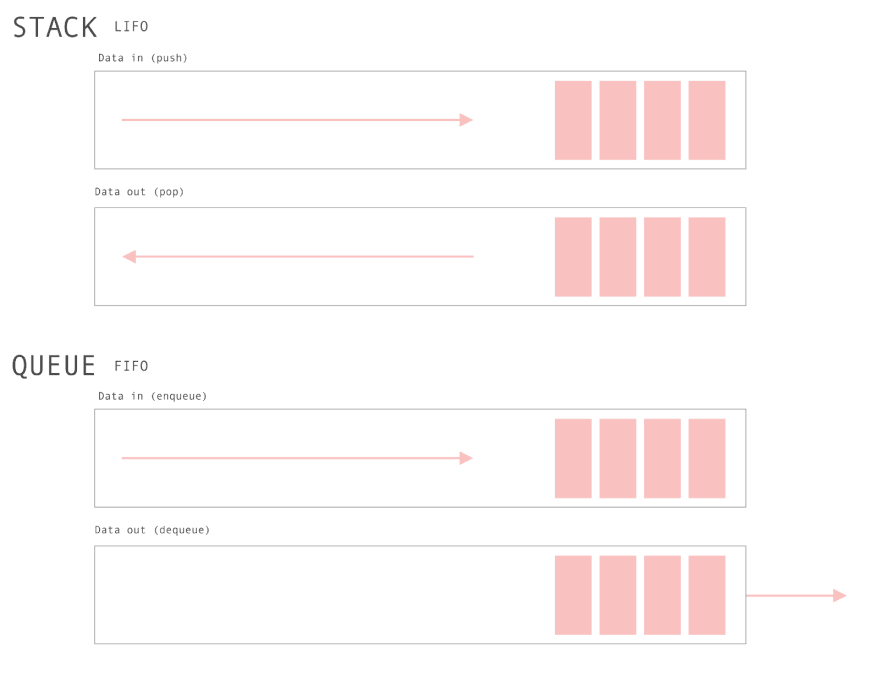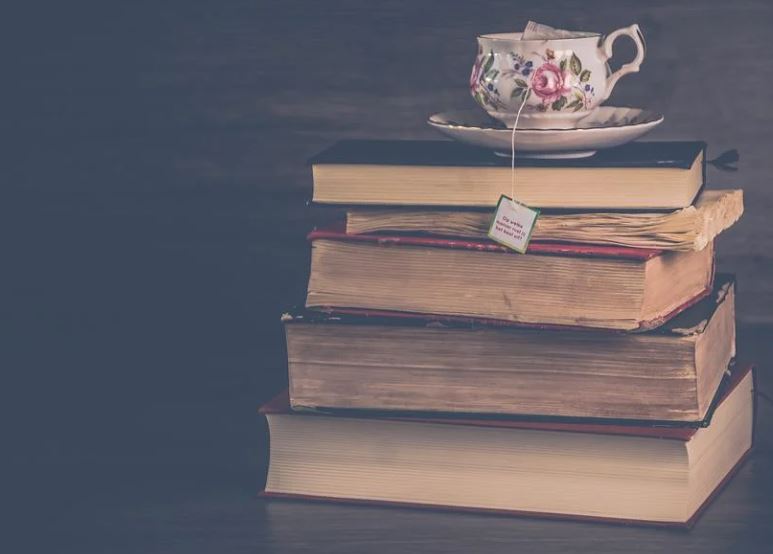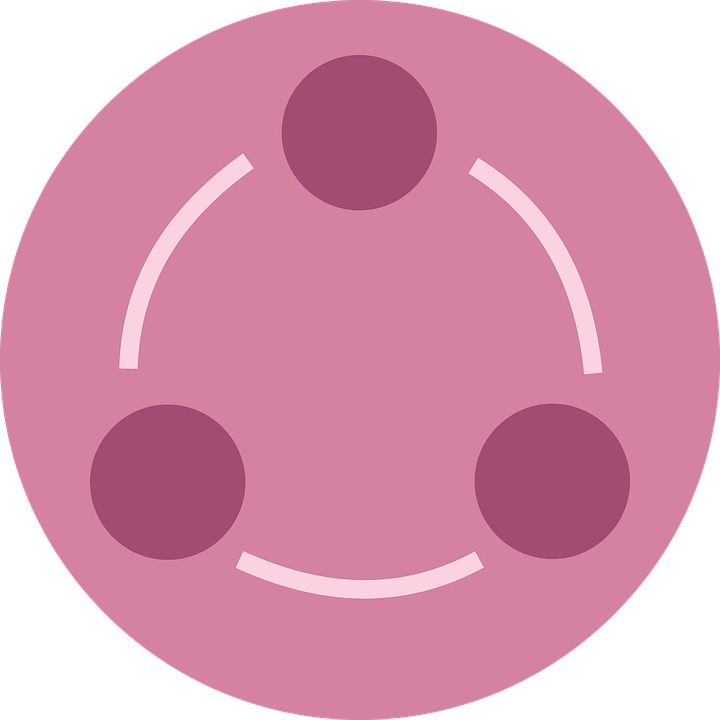Use of main selectors
Selectors are those methods that allow us to find and select tags within the DOM to obtain their values and content within an html page.
In the following example, if we have a "div" tag inside the DOM with an "id" whose value is "myid", through the selectors we can collect the value and content of that tag.
To use the selectors we create a script at the end of the body, and within that script we will create a "contentDiv" variable, this variable will make use of the "document" object, which will allow us to access the html tags within the document through selectors.
<html> <head> <title>My title</title> </head> <body> <div id="myid">This is my id</div>
<script type="text/javascript"> var contentDiv = document.getElementById("myid"); console-log(contentDiv.innerText);
var contentDiv2 = document.getElementsByTagName("div"); console-log(contentDiv2); </script> </body><html>
We have the following basic selectors:
- getElementById
It is a selector that allows us to access the div node with id="myid" - innerText
It allows us to display the content of a selected label. - getElementsByTagName
It allows us to obtain the labels and add them to an array, in order to later be able to access them, in this case, they would be inside a variable array "contentDiv2" - querySelector
It allows us to obtain the content of a selected node. In this case the node can be chosen according to the type of html attribute:- Class attribute. For example, "<div class="contentValue">, the selection form of the selector would be:
document.querySelector(".contentValue"); - id attribute For example, "<p id="contentValue">, the selection form of the selector would be:
document.querySelector("#contentValue");
- Class attribute. For example, "<div class="contentValue">, the selection form of the selector would be:
- id
We can also use the selectors to obtain any node and add an "id" with a value that we want.
Example:var contentDiv2 = document.getElementsByTagName("div");contentDiv2[0].id = "value id";
In this example we collect all the div inside the DOM through the getElementsByTagName selector inside an array type variable called "contentDiv2",
then access its position 0 and add an id through "contentDiv2[0].id" with value "value id".
From the browser inspector we can see this better, the html result would be:
<div id="value id"></div>
- style
With the getElementsByTagName or getElementById selector we can give CSS styles to any selected tag, this is through the "style" object and its possible attributes:
var contentDiv2 = document.getElementsByTagName("div");contentDiv2[0].style.backgroundColor = "red";
Which would give us a red background color for "<div id="value id"></div>".
- appendChild & createElement
Allows you to add an html tag inside another tag and attach it.
For example, to the "ul" tag we can add the li tag inside:
Starting from the html code:<ul id="myul"></ul>
We have the script:var content_ul = document.querySelector("#myul"); var li = document.createElement('li');content_ul.appendChild(li); console.log(content_ul);
- removeChild(selectedElement)
Allows you to remove an html tag inside another tag.
Example, we remove the "li" tag that is inside "ul":
Starting from the html code:<ul id="myul"><li></li></ul>
We have the script:var selectedElement = document.getElementById("myul"); var selectedElementLi = document.getElementById("myli");selectedElement.removeChild(selectedElementLi);console.log(selectedElement);
← Previous Chapter - Next Chapter →
Tips on SEO and Online Business
Next Articles
Previous Articles