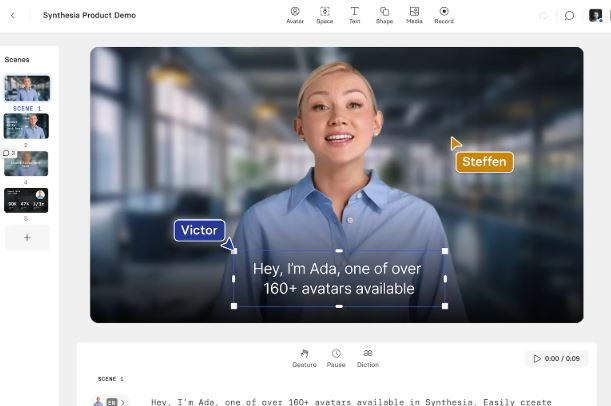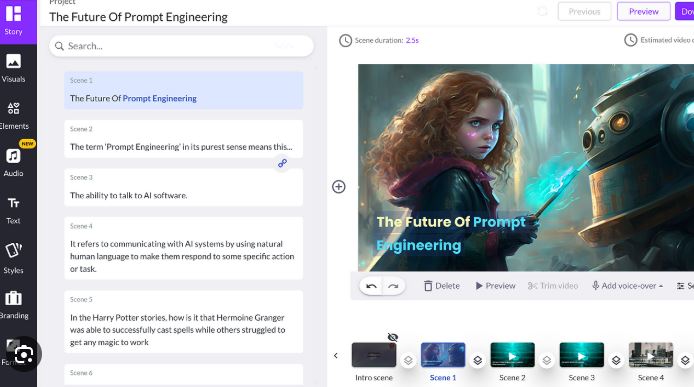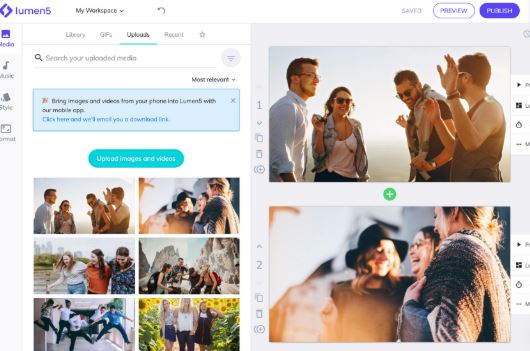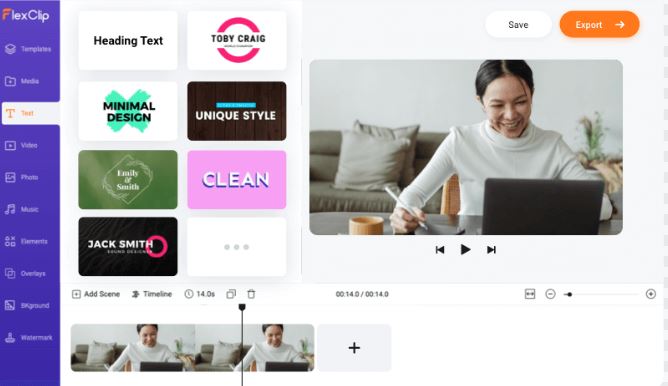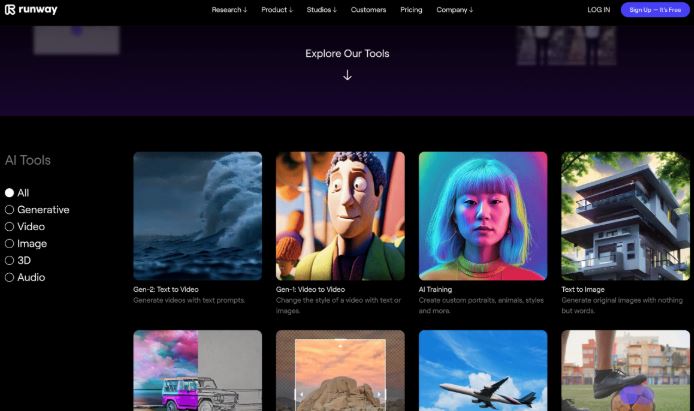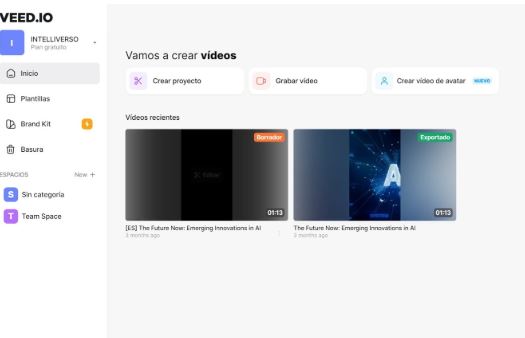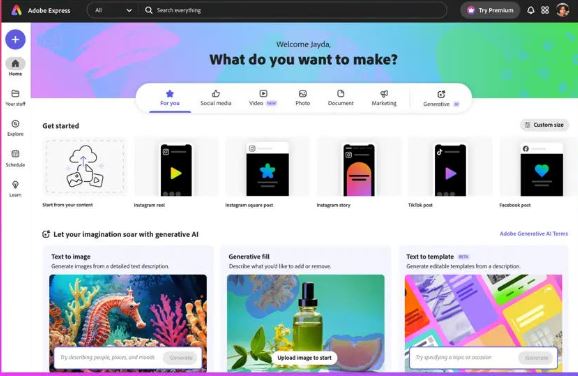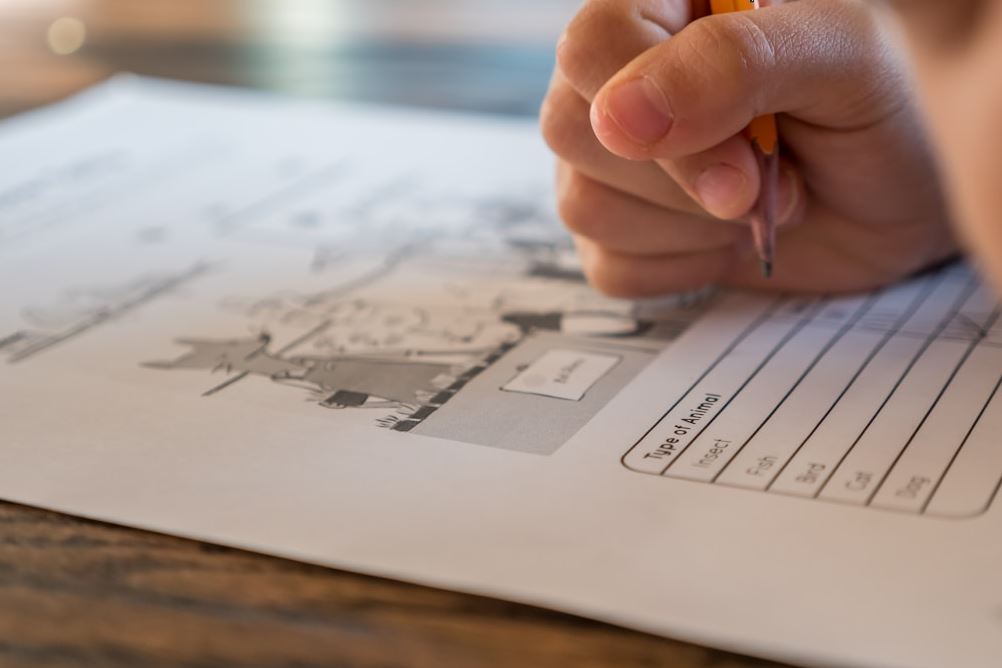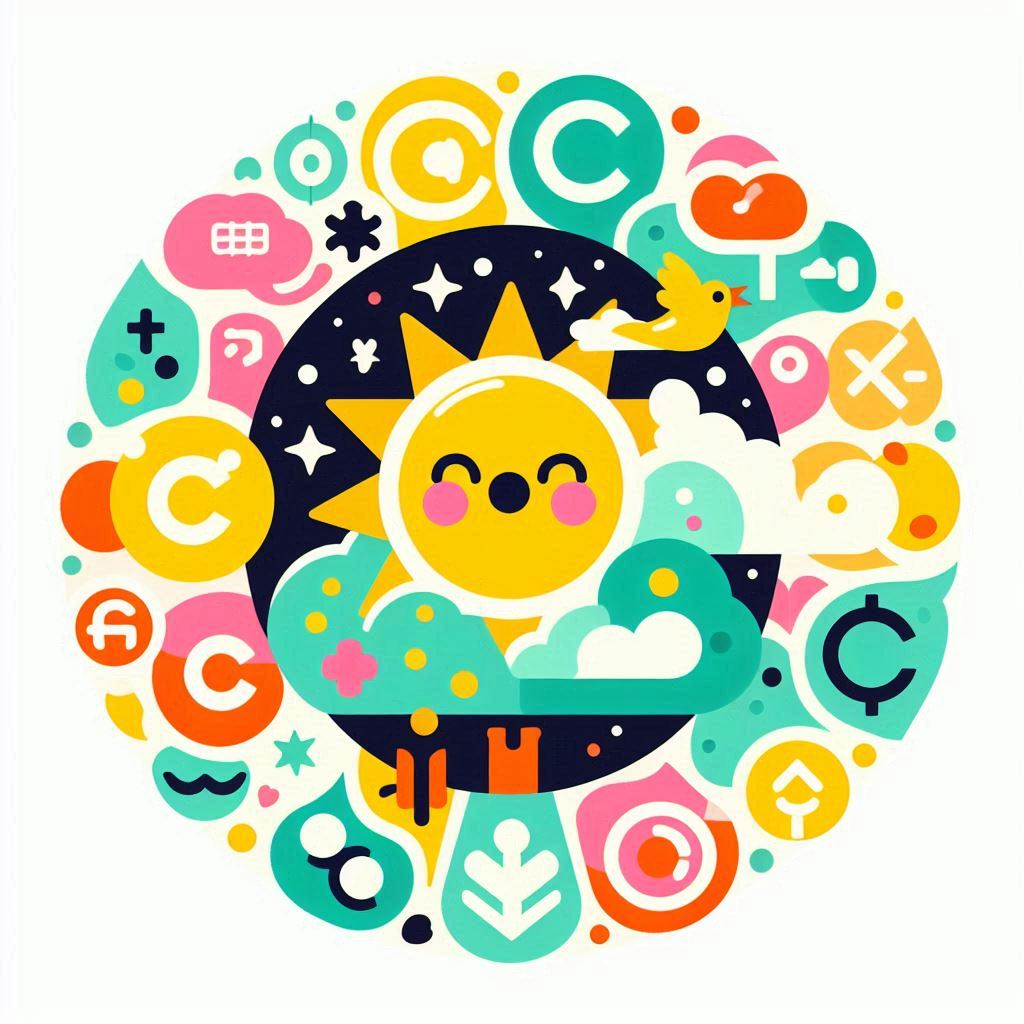Automatic video generation tools have revolutionized the way content creators produce material for their channels. Powered by artificial intelligence (AI), these tools make it possible to create high-quality videos with less effort and time. Below, we'll explore the best options available in 2025 for automatic YouTube video generation.
Synthesia
Synthesia has established itself as one of the leading tools for creating AI-powered videos. Its main feature is the ability to generate videos with virtual avatars that can narrate the content in multiple languages.
Key Features:
- Video creation from text
- Custom avatars with realistic facial expressions
- Support for multiple languages
- Engagement analysis to improve video performance
Synthesia is especially useful for creating educational content, corporate presentations, and explainer videos. Its intuitive interface allows users with no video editing experience to create professional content in a matter of minutes.
InVideo
InVideo stands out for its ability to transform text into dynamic and visually appealing videos. This tool is ideal for converting blog articles, scripts, or any written content into videos for YouTube.
Key features:
- AI-assisted video editing
- Extensive library of customizable templates
- Automatic text-to-video conversion
- Intuitive editing tools for customization
InVideo offers a versatile solution for content creators looking to diversify their YouTube presence without investing too much time in video editing.
Pictory
Pictory has positioned itself as an excellent option for those who want to convert long content, such as webinars or podcasts, into short clips optimized for social media, including YouTube.
Key Features:
- Automatic highlight detection
- Creation of short clips from long-form content
- Optimization for different social media formats
- Automatic subtitling
This tool is particularly useful for creators who produce long-form content and want to maximize their reach through more digestible clips for YouTube Shorts or highlight segments.
Designs.AI
Designs.AI combines machine learning with an extensive library of high-quality assets to offer a comprehensive video creation solution.
Key Features:
- AI-powered script generation
- Realistic voiceover creation
- Wide selection of templates and media assets
- Advanced branding
This platform is ideal for content creators looking to maintain a consistent brand identity across their YouTube videos, offering a high degree of customization and professional quality.
Lumen5
Lumen5 specializes in converting text-to-video content, making it perfect for transforming blog posts or scripts into engaging YouTube videos.
Key Features:
- AI-based creation from text
- Advanced styling and branding customization
- Video SEO optimization
- Royalty-free media asset library
This tool is especially useful for content marketers and bloggers who want to expand their reach through YouTube without needing advanced video editing skills.
FlexClip
- Offers an AI video generator that turns text into realistic videos
- Provides over 6,000 templates and a vast library of media assets
- Includes AI features like video generation, text-to-speech, and automatic subtitles
- Allows you to create videos for social media, ads, and personal content
- Able to generate automatic videos from text or URL, ideal for YouTube and social media
Runway
- AI tool that allows you to generate videos from images and text
- Offers the ability to create virtual tours and videos with custom camera movements
- Uses prompts to define video movements and styles
- Ideal for creating unique visual content for YouTube and social media
Veed
- Online video editing platform with AI-powered tools
- Offers features like trimming, automatic subtitles, and background noise removal
- Includes customizable video templates for different needs
- Provides automatic video translations for global reach
- Allows automatic video creation for social media and YouTube
Adobe Express
- Free online video editor with customizable templates
- Allows you to split and trim video clips, resize, and add animations
- Offers a library of royalty-free resources
- Includes real-time collaboration features
- Makes it easy to create videos for social media and YouTube
CapCut
- Free video editing app
- Offers advanced features like automatic subtitles and special effects
- Popular among social media content creators, including YouTube
Canva
Features:
- Turn text into video scenes using Runway technology
- Allows you to create videos of 4 to 5 seconds per scene
- Offers different dimensions (16:9, 1:1, 9:16) for different platforms
- Generates videos with English prompts for better results
Advantages:
- Easy to use, no technical skills required
- Fast generation of multimedia content
- Acceptable visual quality
- Versatility for different types of videos
Best database of videos for generating automatic videos
FlexClip have the best database of videos for generating automatic videos. FlexClip offers:
- Over 6000 templates
- An extensive multimedia resource library that includes more than 4 million videos and photos
- 74,000+ music tracks and sound effects
While other tools like Synthesia, Fliki, and InVideo also offer extensive resource libraries, FlexClip stands out for the specific quantity of resources mentioned. However, it's important to note that the quality and variety of resources are also important factors to consider, not just the quantity.
Comparative Pricing Analysis of AI Video Generation Tools
In the rapidly evolving landscape of AI-powered video creation tools, pricing plays a crucial role in determining the best value for content creators, marketers, and businesses.
- FlexClip offers a competitive pricing model, starting with a free plan and paid options from $9.99/month. The Basic plan at $9.99/month provides 1080p video exports, while the Plus plan at $19.99/month offers additional features like 4K exports and team collaboration. For businesses, the $29.99/month plan includes priority support and expanded storage.
- Synthesia's pricing begins at $22/month for the Personal plan, which includes 10 video credits per month. The Corporate plan, priced at $66/month, offers 40 video credits and additional features like custom avatars and API access. Enterprise solutions are available for larger organizations with custom pricing.
- Fliki provides a free plan with limited features and paid plans starting at $13/month for the Basic tier, which includes 15 video credits. The Pro plan at $35/month offers 100 video credits and advanced features like custom branding and 4K resolution.
- InVideo's pricing structure includes a free plan with watermarked videos, a Business plan at $15/month with unlimited HD exports, and an Unlimited plan at $30/month offering additional features like 10GB of cloud storage and premium support.
- Veed offers a free plan with limited features and paid plans starting at $18/month for the Pro tier, which includes 25GB of storage and 720p video quality. The Business plan at $30/month provides 100GB of storage and 4K video quality.
- Canva's video creation tools are included in its overall pricing structure, with a free plan and paid options starting at $12.99/month for individuals or $14.99/user/month for teams. These plans include access to premium templates and features for video creation.
- Runway's pricing model starts at $15/month for the Standard plan, which includes basic AI tools and 1080p exports. The Pro plan at $35/month offers advanced AI features and 4K exports.
- Adobe Express, part of the Adobe Creative Cloud suite, offers a free plan with basic features and a premium plan at $9.99/month, which includes advanced video editing tools and access to Adobe Stock.
- CapCut, primarily a mobile app, offers many of its features for free. While it doesn't have a traditional pricing structure, it may offer in-app purchases for additional features or resources.
When comparing these tools, FlexClip stands out for its balance of features and affordability, especially for small businesses and content creators. Synthesia and Fliki offer more specialized AI-driven video creation but at a higher price point. InVideo and Veed provide robust features at mid-range prices, while Canva offers video tools as part of its broader design platform.
For those seeking advanced AI capabilities, Runway might be worth the investment, while Adobe Express could be a good choice for those already in the Adobe ecosystem. CapCut remains an attractive option for mobile users looking for free or low-cost video editing solutions.
Advantages of using automatic video generation tools
Adopting these tools offers numerous benefits for YouTube content creators:
- Time savings: Automation dramatically reduces the time needed to produce quality videos.
- Consistency: Maintaining a consistent style and quality across all videos becomes easier.
- Scalability: Allows you to produce more content in less time, making regular publishing easier.
- Accessibility: Users without video editing experience can create professional content.
- SEO optimization: Many tools include features to improve the ranking of videos on YouTube.
Considerations when choosing a tool
When selecting an automatic video generation tool for YouTube, it's important to consider several factors:
- Type of content: Some tools specialize in certain video formats or styles.
- Ease of use: The interface and learning curve vary between platforms.
- Customization: Evaluate how well you can tailor videos to your style and brand.
- Integration: Consider whether the tool integrates well with your existing workflow.
- Price: Compare the plans and features offered in relation to your budget.
Future Trends in Automatic Video Generation
The field of automatic video generation is constantly evolving. Some trends we can expect to see in the near future include:
- Increased Personalization: AI will become more sophisticated in tailoring content to specific audiences.
- Improved Voice Generation: AI-generated voices will become increasingly natural and expressive.
- Augmented Reality (AR) Integration: Possibility of incorporating AR elements into automatically generated videos.
- Predictive Analytics: Tools that not only create content but also predict its performance.
- Real-Time Collaboration: Enhanced capabilities for collaborative video editing in the cloud.
Best Practices for Using Automatic Generation Tools
To maximize the potential of these tools in creating content for YouTube, consider the following best practices:
- Keep your personal touch: While automation is helpful, make sure your unique voice and style shine through in your content.
- Optimize for SEO: Use relevant keywords in your video titles, descriptions, and tags.
- Experiment with different formats: Take advantage of the versatility of these tools to test out a variety of video styles.
- Analyze performance: Use the metrics provided by YouTube and AI tools to refine your content strategy.
- Maintain quality: Even though generation is automatic, review and adjust your content to ensure top quality.
Tips on SEO and Online Business
Next Articles
Previous Articles