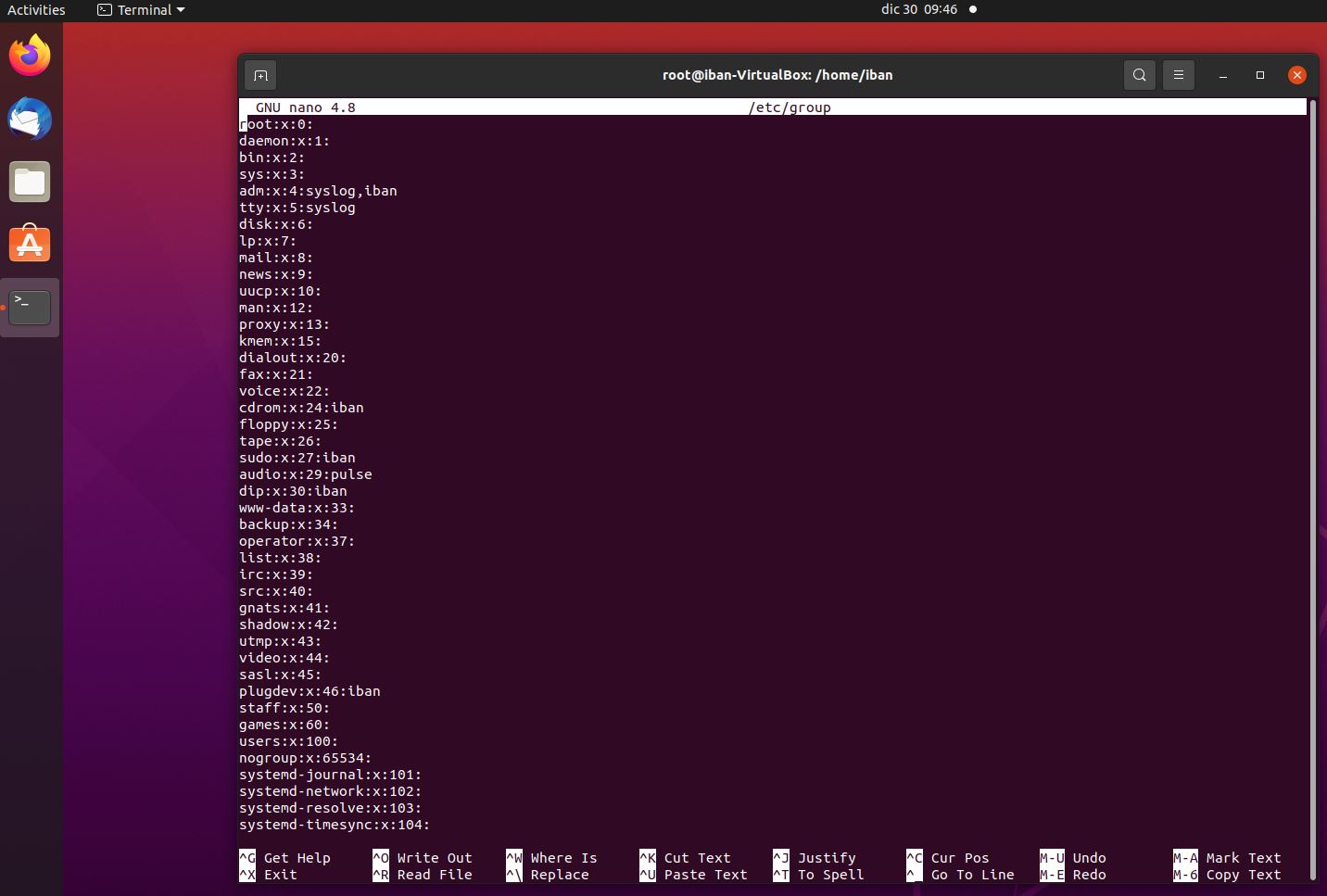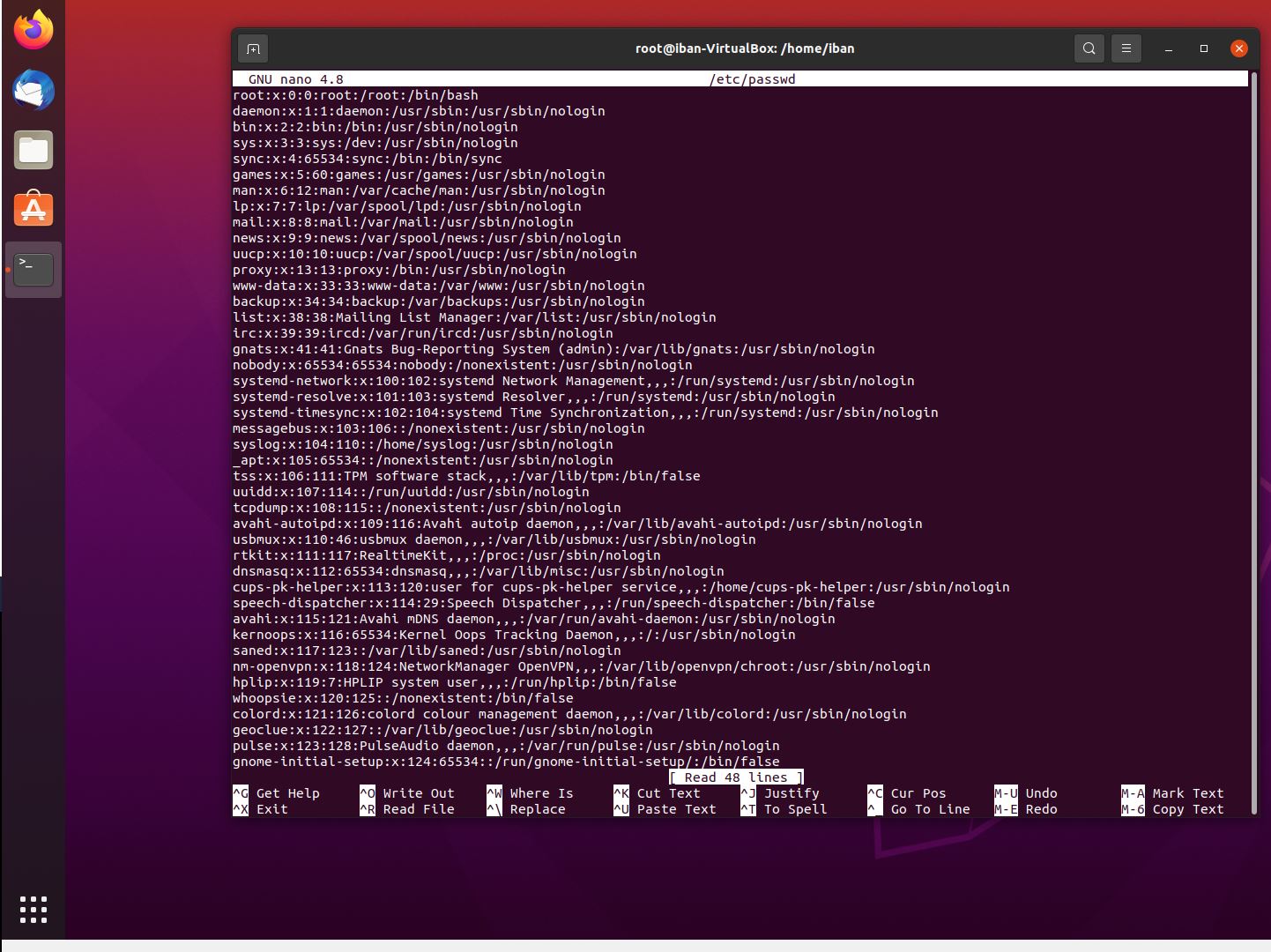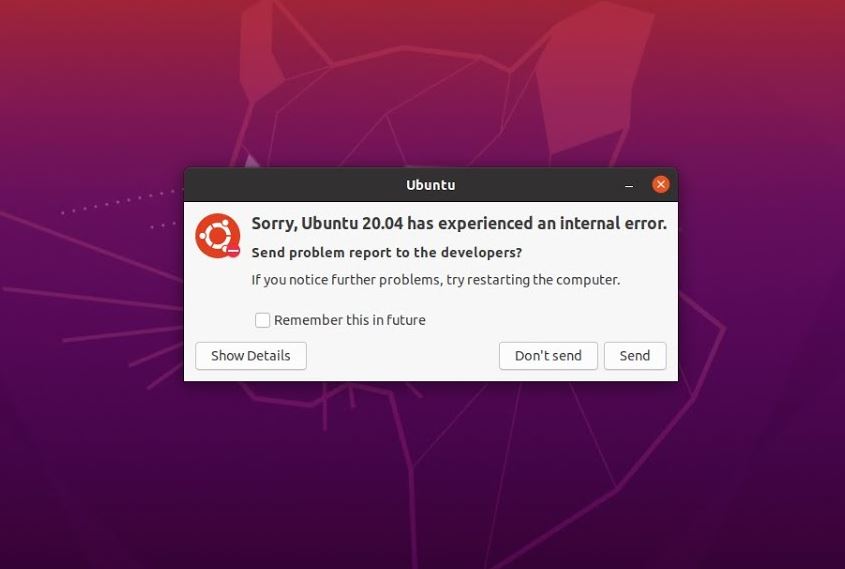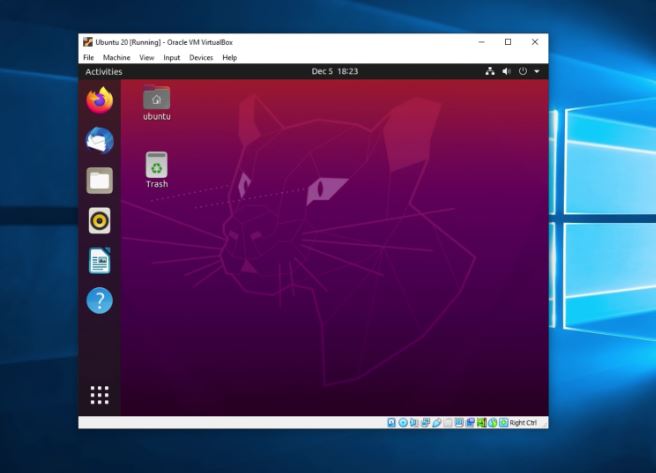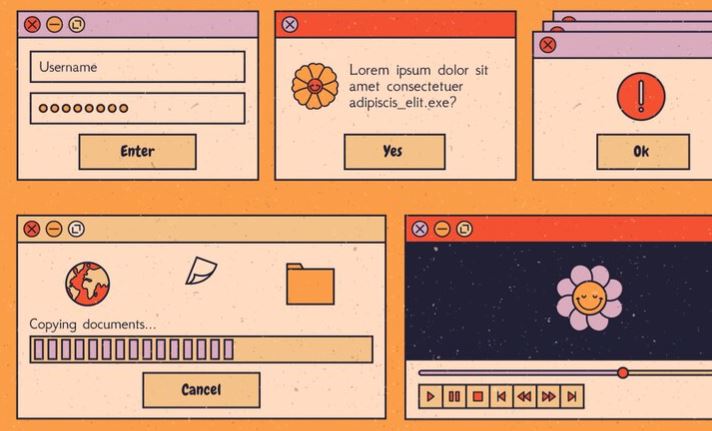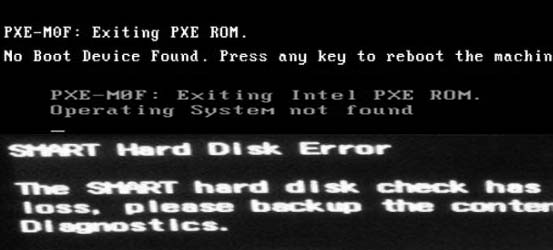Published on 04 February 2023
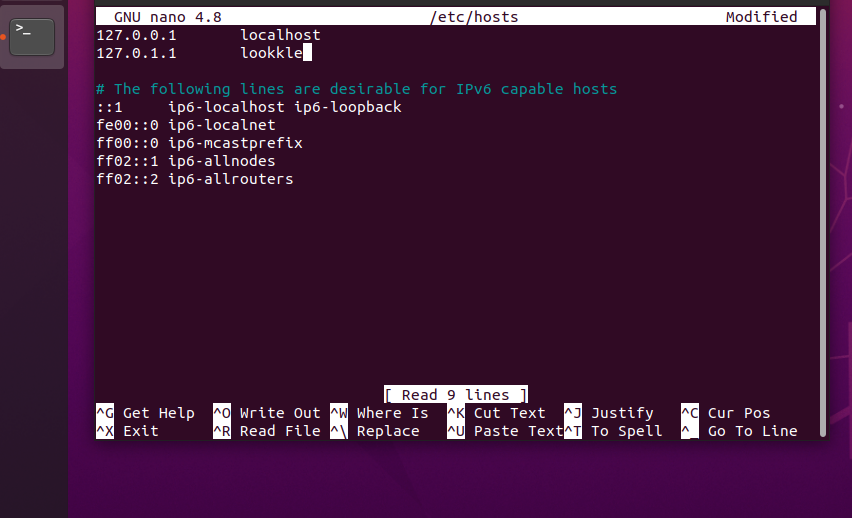
To change the name of a PC in Ubuntu or Debian system, you only have to edit the hosts and hostname files:
- /etc/hosts
- /etc/hostname
This can be done from the console with the help of nano.
From the console type:
sudo nano /etc/hosts
To save and exit press CTRL X and then type Yes
From the console type again:
sudo nano /etc/hostname
In this file is only the name of your team. Change it and perform the same steps described above to save and close.
To save and exit press CTRL X and then type Yes
Now the name of your Ubuntu computer will have changed. If you want the changes to take effect completely, restart the computer from the terminal by typing the following command
reboot
Tips on SEO and Online Business
Next Articles
Previous Articles
Topics:
Windows Server |
Servers |
PHP |
SEO |
Internet Security |
Ubuntu |
Windows |
Operating Systems |
Javascript |
JQuery |
Business |
How To |
Marketing Digital |
Technology |
VideoGame |
Online Troubleshooting |
General |
Artificial Intelligence