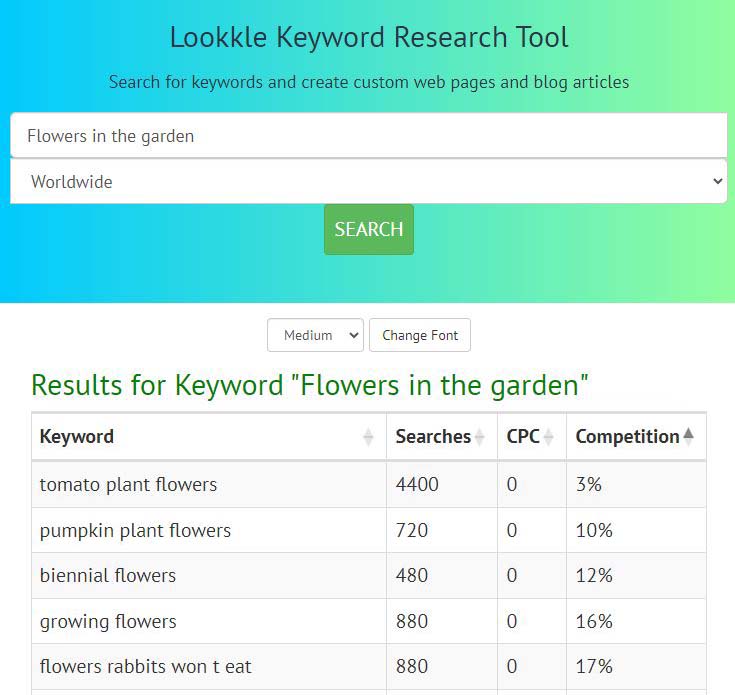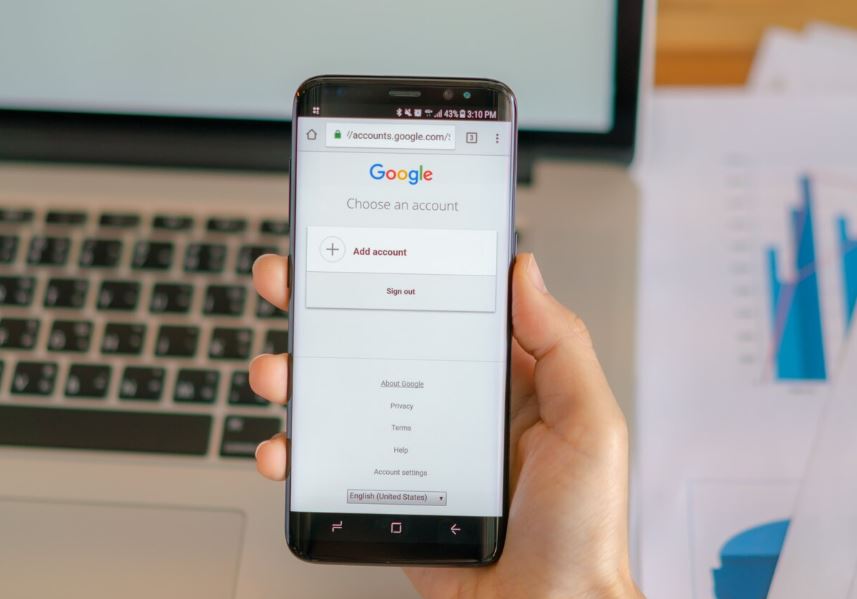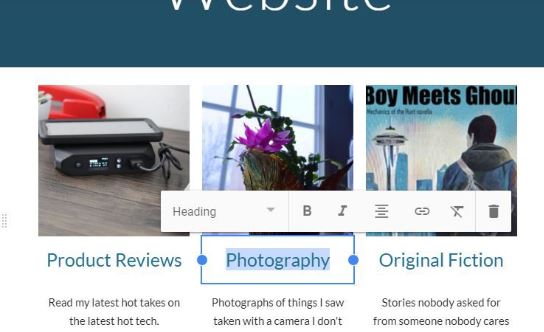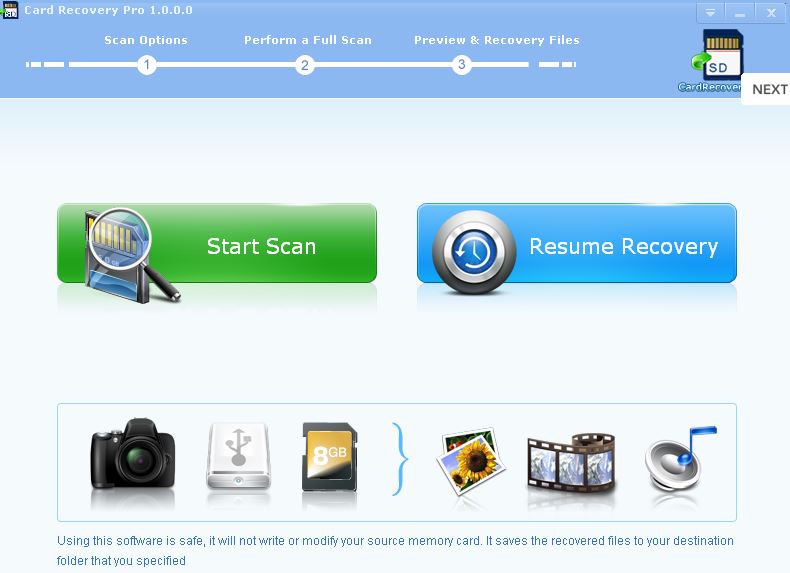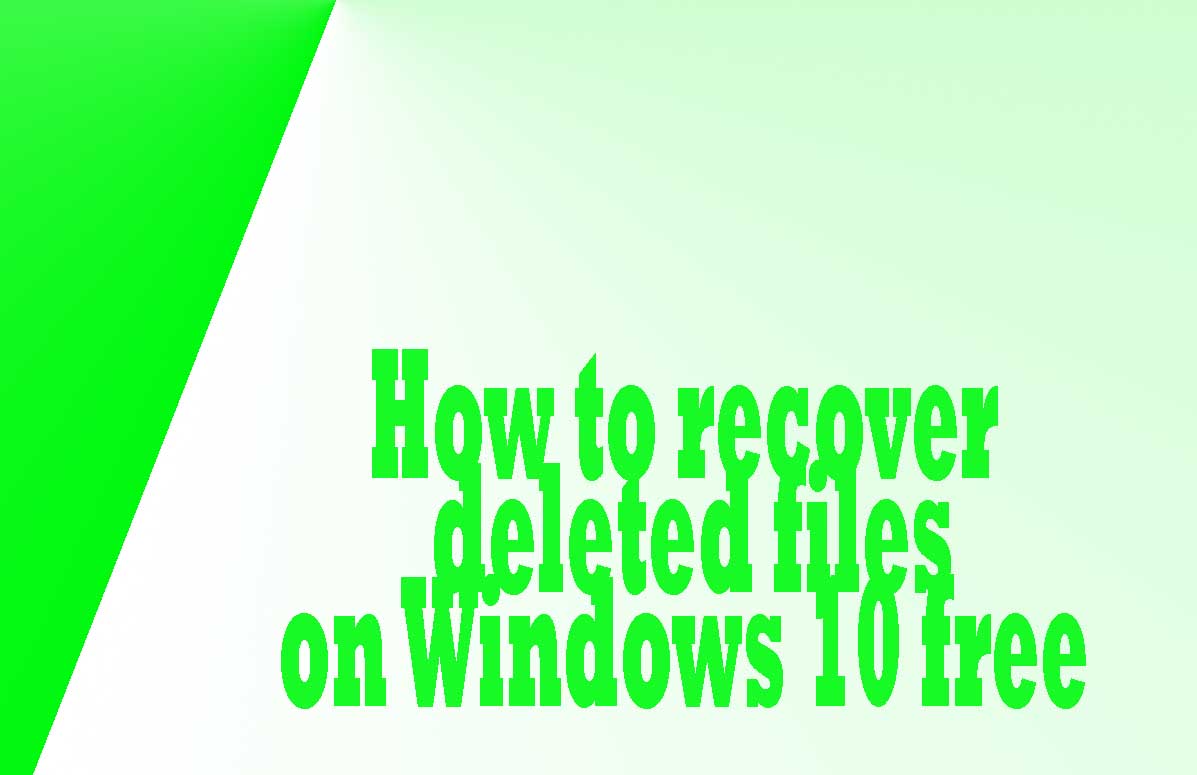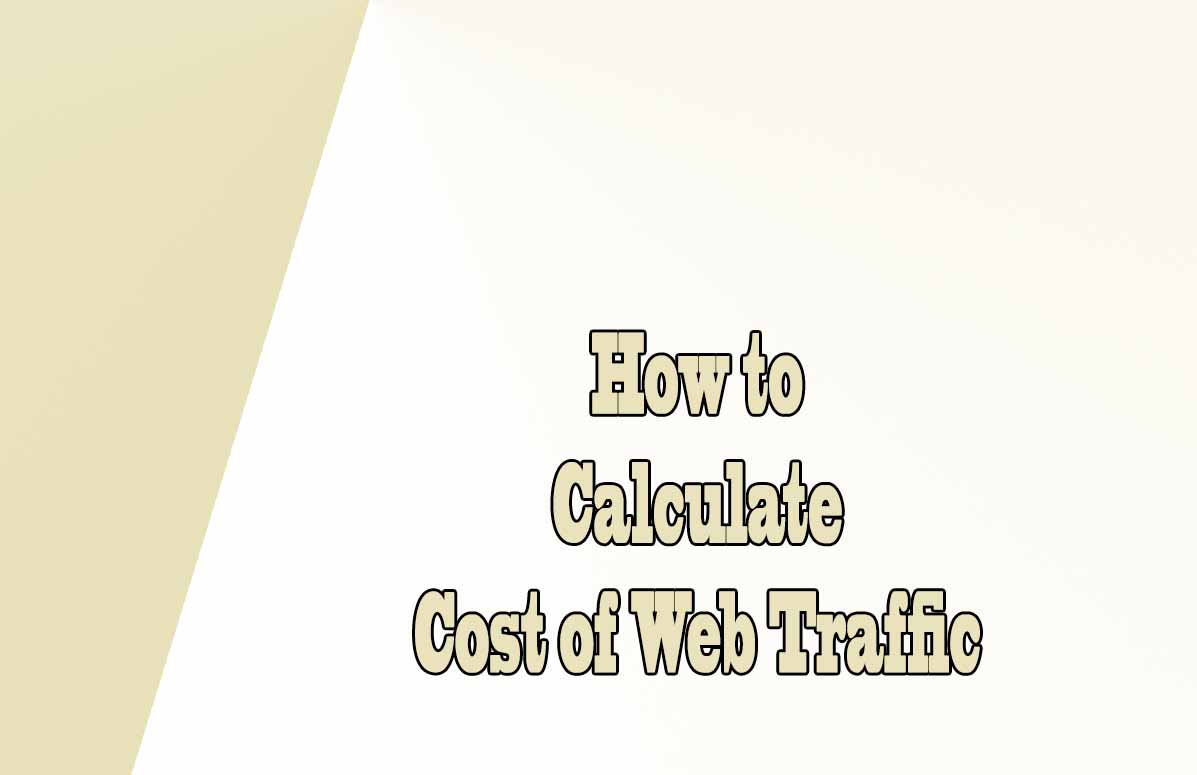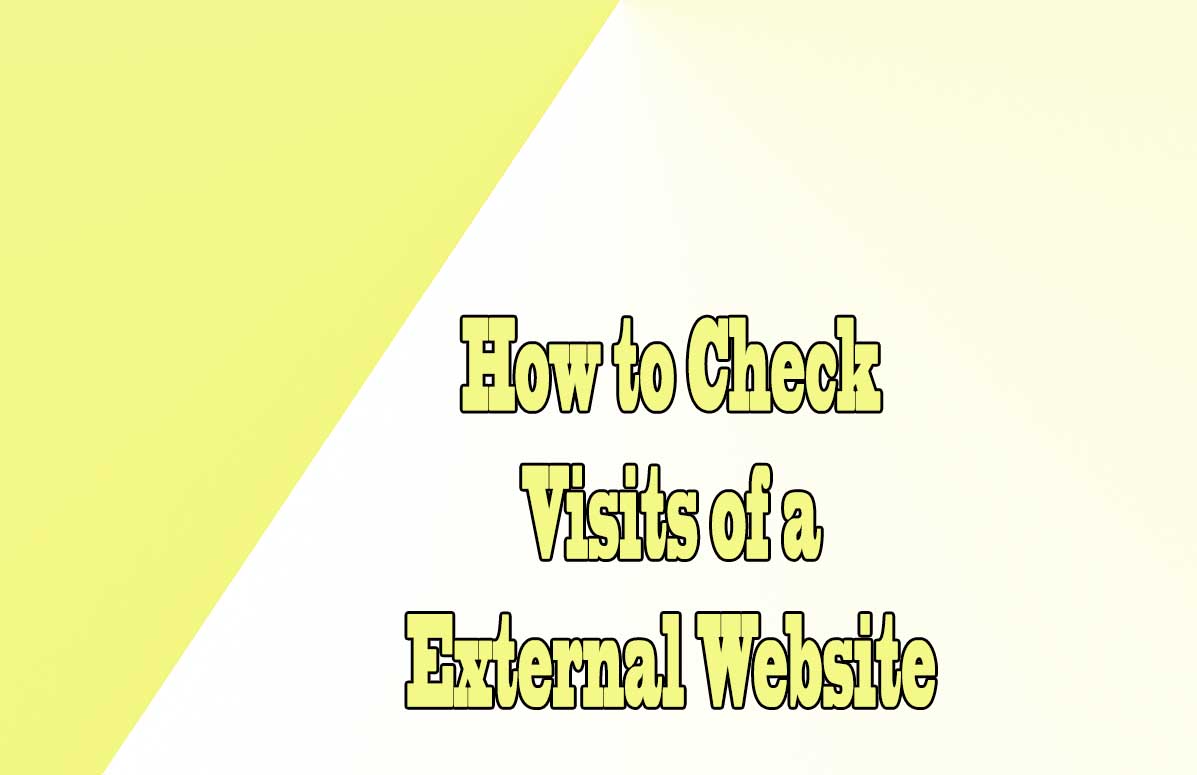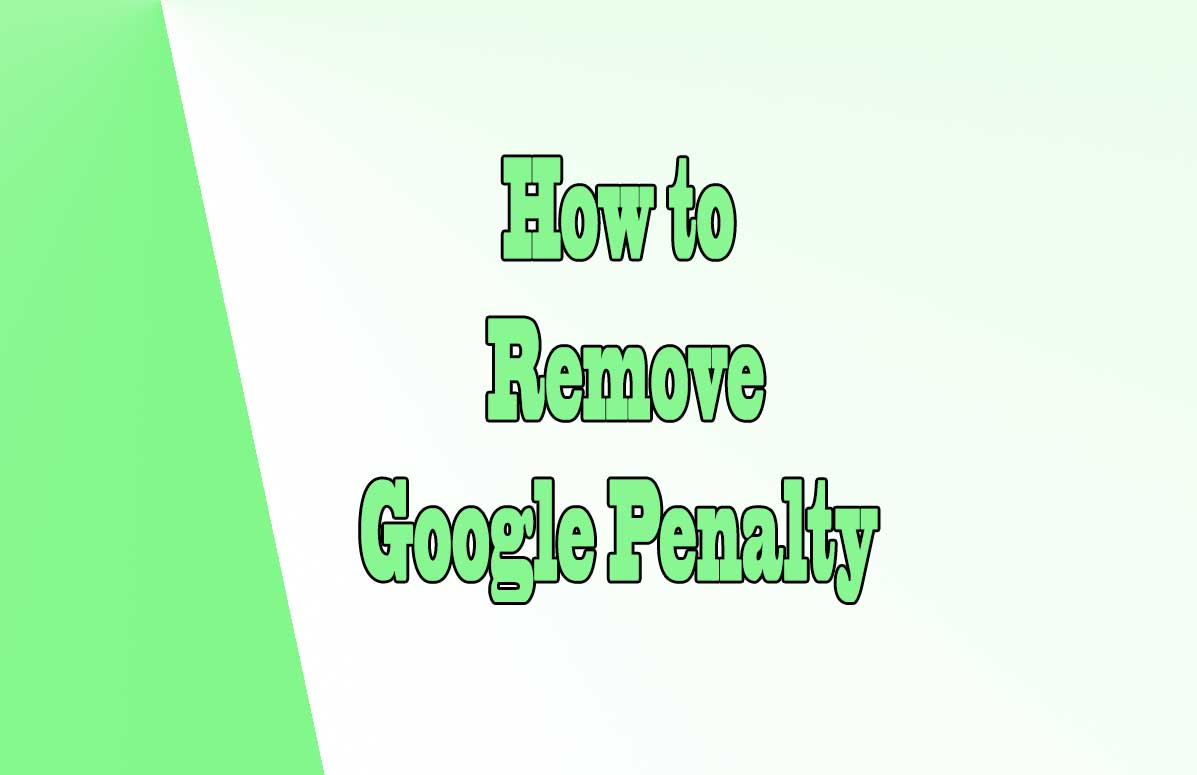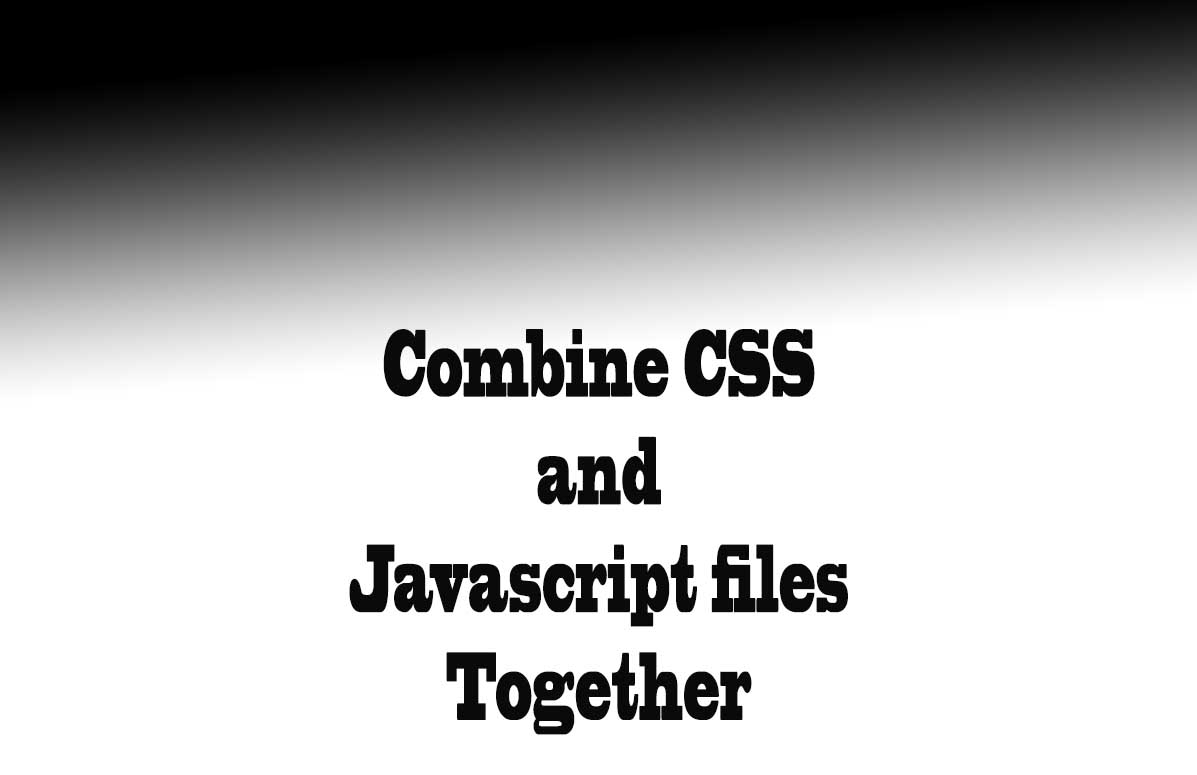Backlinks are links from other websites that point to your site. They are one of the most important factors for SEO, as they signal to Google that your site is trustworthy and relevant. However, getting backlinks from high-quality sites can be challenging, especially if you are a new or small website.
Fortunately, there is a way to get backlinks from one of the most authoritative and trusted sites on the web: Google itself. Google sites are free web pages that you can create and customize using Google’s tools. They have a high domain authority and can pass link juice to your site.
In this blog post, I will show you how to get backlinks from Google sites in four easy steps:
- Create a Google site
- Add relevant content and links to your site
- Promote your Google site
- Monitor and track your backlinks
Step 1: Create a Google site
The first step is to create a Google site. You will need a Google account to do this. If you don’t have one, you can sign up for free here.
To create a Google site, go to sites.google.com and click on the “Create” button. You will see a blank canvas where you can design your site. You can choose from different templates, themes, layouts, and elements to customize your site.
You should give your site a relevant name and URL that matches your niche and topic.
For example, if your site is about gardening, you could name it “Gardening Tips by John” and use the URL “gardening-tips-by-john.sites.google.com”.
You should also add a logo, favicon, and meta description to your site to make it more professional and SEO-friendly.
Step 2: Add relevant content and links to your site
The next step is to add relevant content and links to your site. You should create at least one page for each of the main keywords that you want to rank for.
For example, if you want to rank for “Flowers in the garden”, you could create a page with the title “How to grow flowers in the garden” and use the URL “gardening-tips-by-john.sites.google.com/flowers-in-the-garden”.
A sure way to use a suitable keyword for our keyword that we are interested in "Flowers in the garden", is to use Lookkle's keyword research tool and get results for our keyword.
We order the results obtained according to low competition.
We see that the keyword "tomato plant flowers" may be a more appropriate keyword, with low competitiveness and a high number of monthly searches, 4400.
Then, you could create a page with the title “How to grow tomato plant flowers” and use the URL “gardening-tips-by-john.sites.google.com/tomato-plant-flowers”.
On each page, you should write informative and engaging content that provides value to your readers and answers their questions. You should also include your main keyword and related keywords in your title, headings, subheadings, body text, and image alt text.
You should also add links to your site that point to your main website and other relevant pages. You can use anchor text that matches your keywords or use natural phrases that describe the link.
For example, you could link to your homepage with the anchor text “Gardening Tips by John” or use the phrase “learn more about gardening here”.
You should also add links to other authoritative and relevant sites that support your content and provide additional information to your readers. This will make your site more credible and useful.
For example, you could link to a Wikipedia article on gardening with the anchor text “gardening” or use the phrase “read more about gardening on Wikipedia”.
You should avoid adding too many links to your site, as this could look spammy and trigger Google’s penalties. A good rule of thumb is to have no more than one link per 100 words of content.
Step 3: Promote your Google site
The third step is to promote your Google site and get it indexed by Google. You can do this by sharing your site on social media platforms, forums, blogs, and other websites that are relevant to your niche and audience.
You can also submit your site to Google’s Search Console to request indexing.
You should also encourage your readers to share, comment, and link to your site. This will increase your site’s popularity and visibility, and generate more backlinks to your site.
Step 4: Monitor and track your backlinks
The final step is to monitor and track your backlinks from Google sites. You can use tools like Backlink Monitoring Tool to check your backlink profile and see how many backlinks you have, where they are coming from, and how they are affecting your rankings and traffic.
You should also analyze your backlink quality and relevance, and remove any bad or toxic links that could harm your site. You can use Google’s Disavow Tool here to tell Google to ignore any links that you don’t want to be associated with.
You should also keep an eye on your competitors and see what kind of backlinks they are getting from Google sites. You can use the same tool mentioned above to spy on your competitors and find new opportunities to get more backlinks from Google sites.
Conclusion
Getting backlinks from Google sites is a great way to boost your SEO and get more traffic to your site. By following the steps in this guide, you can create and promote your own Google site and get high-quality and relevant backlinks from one of the most trusted sites on the web.
Tips on SEO and Online Business
Next Articles
Previous Articles