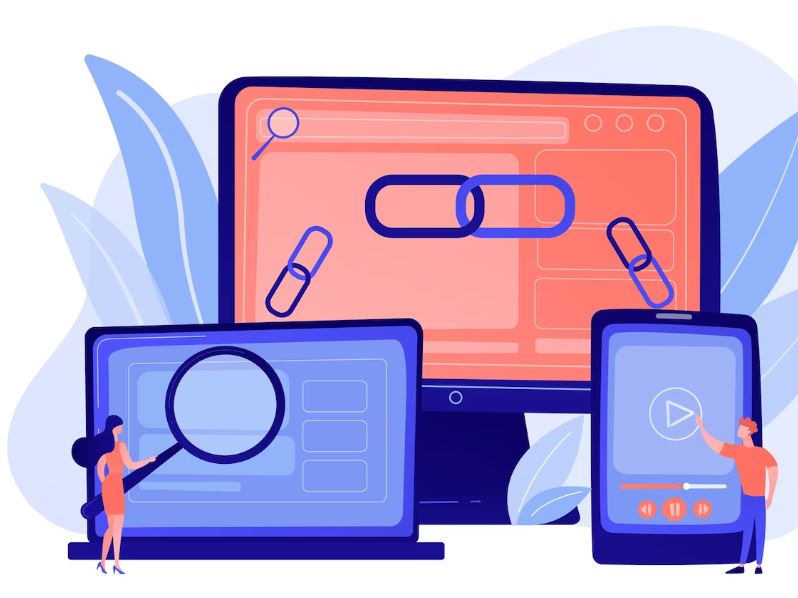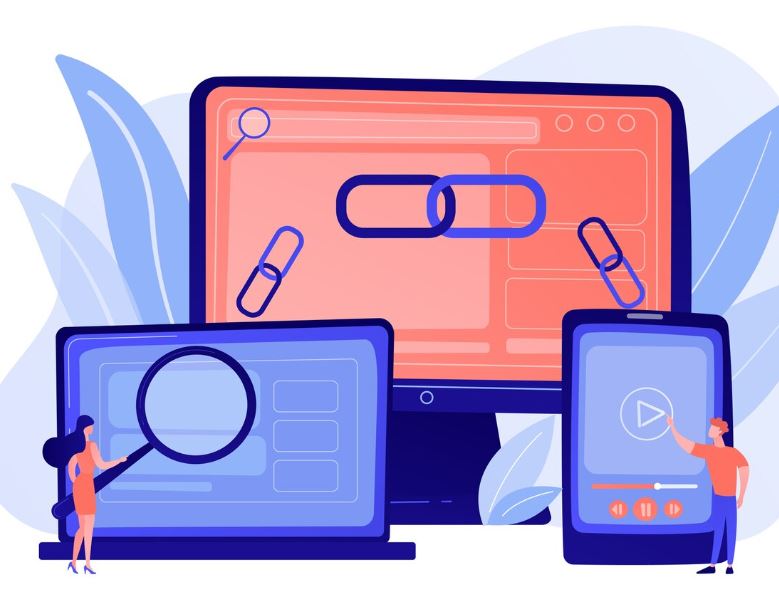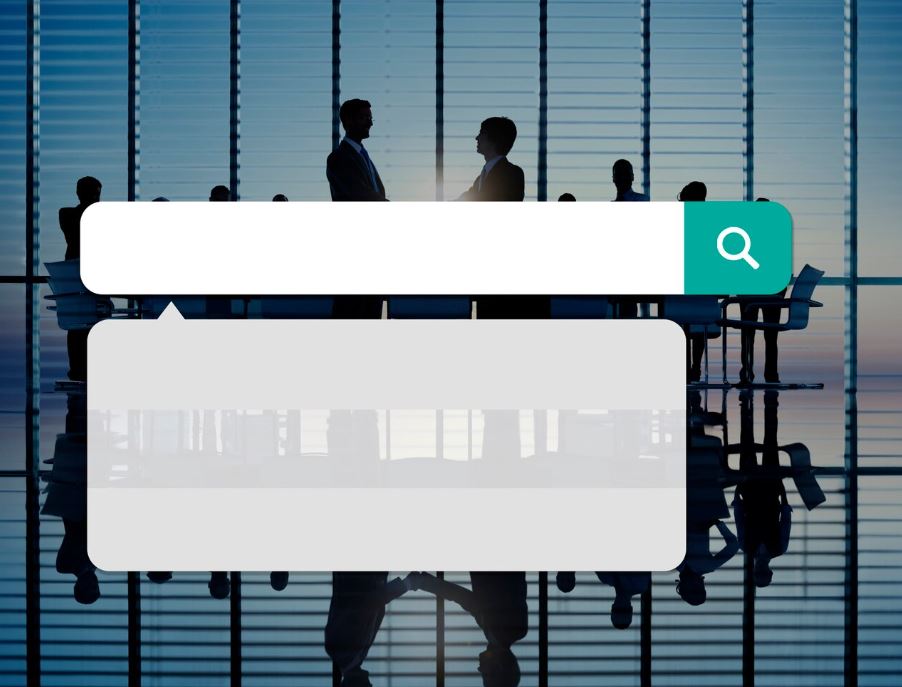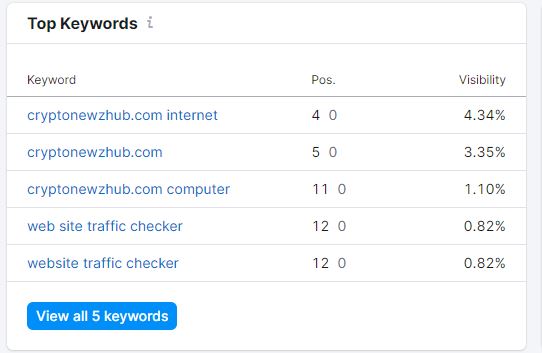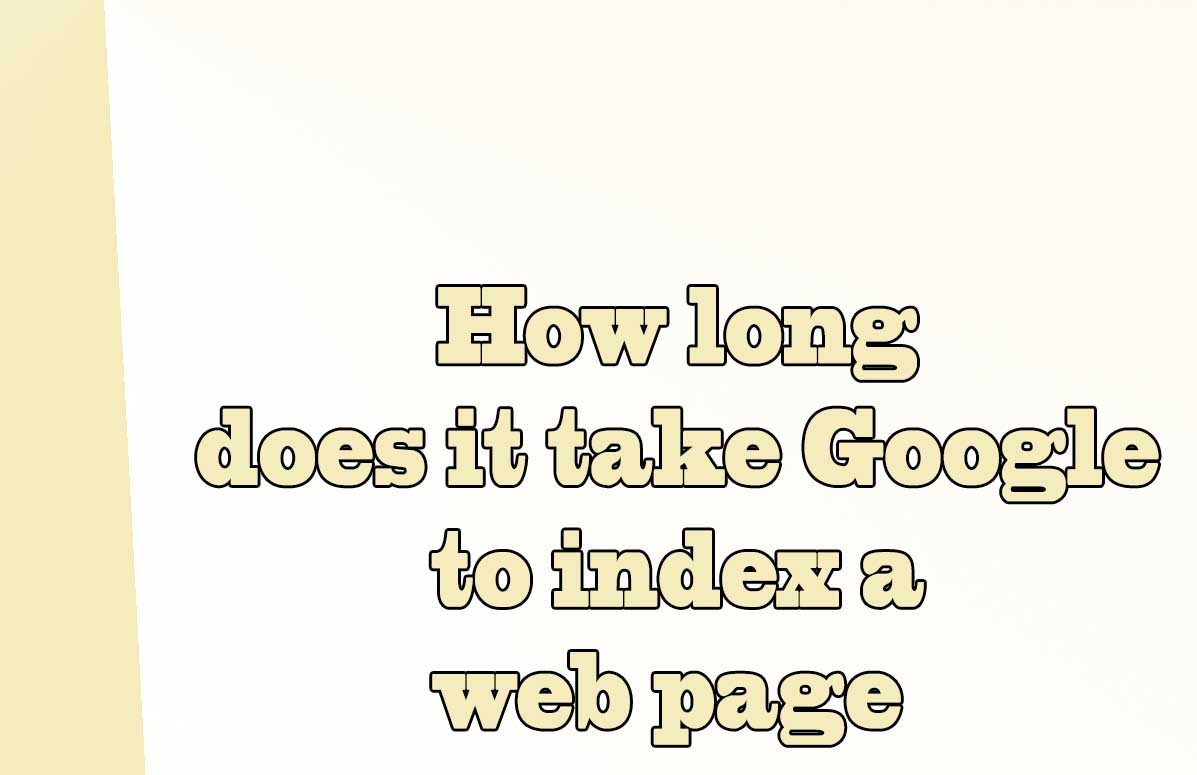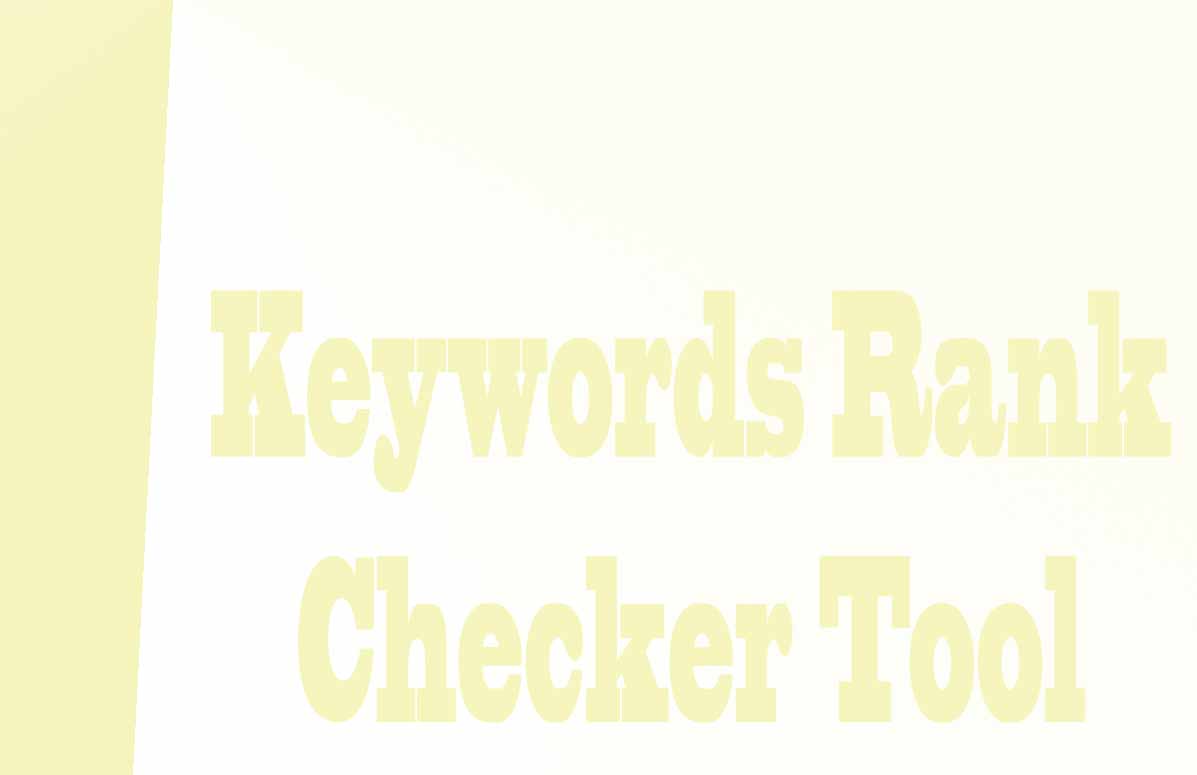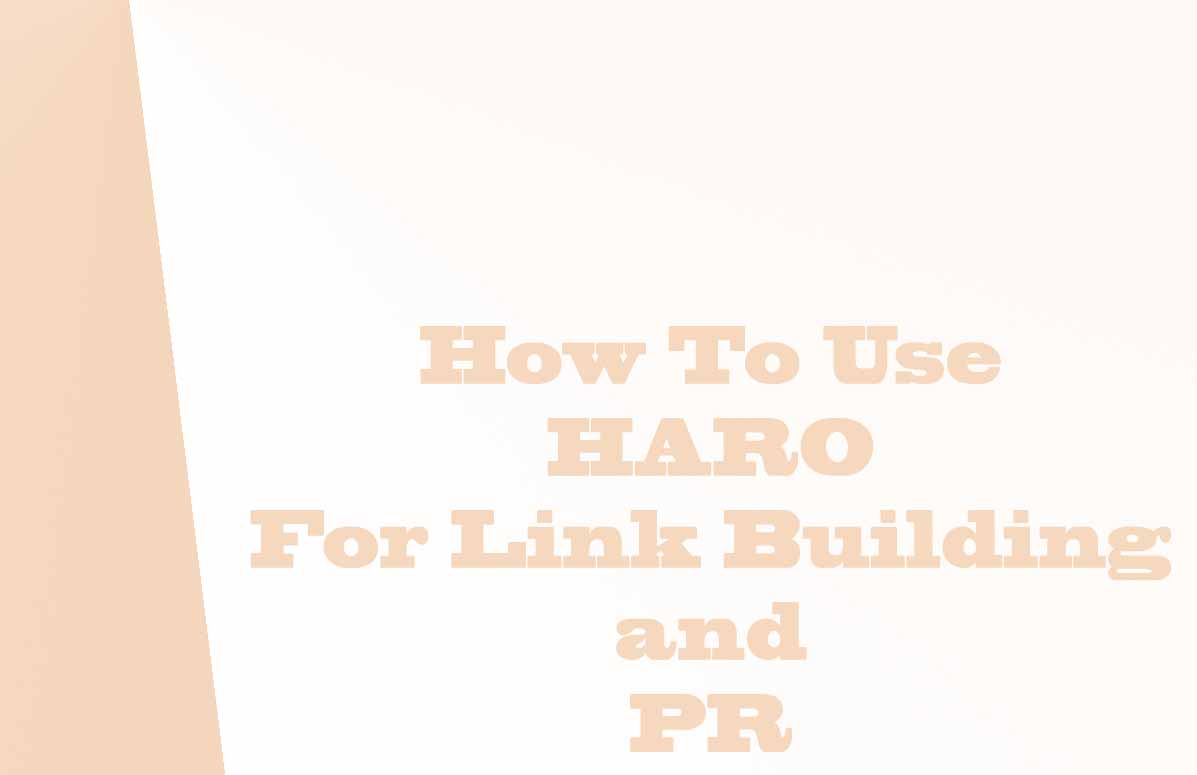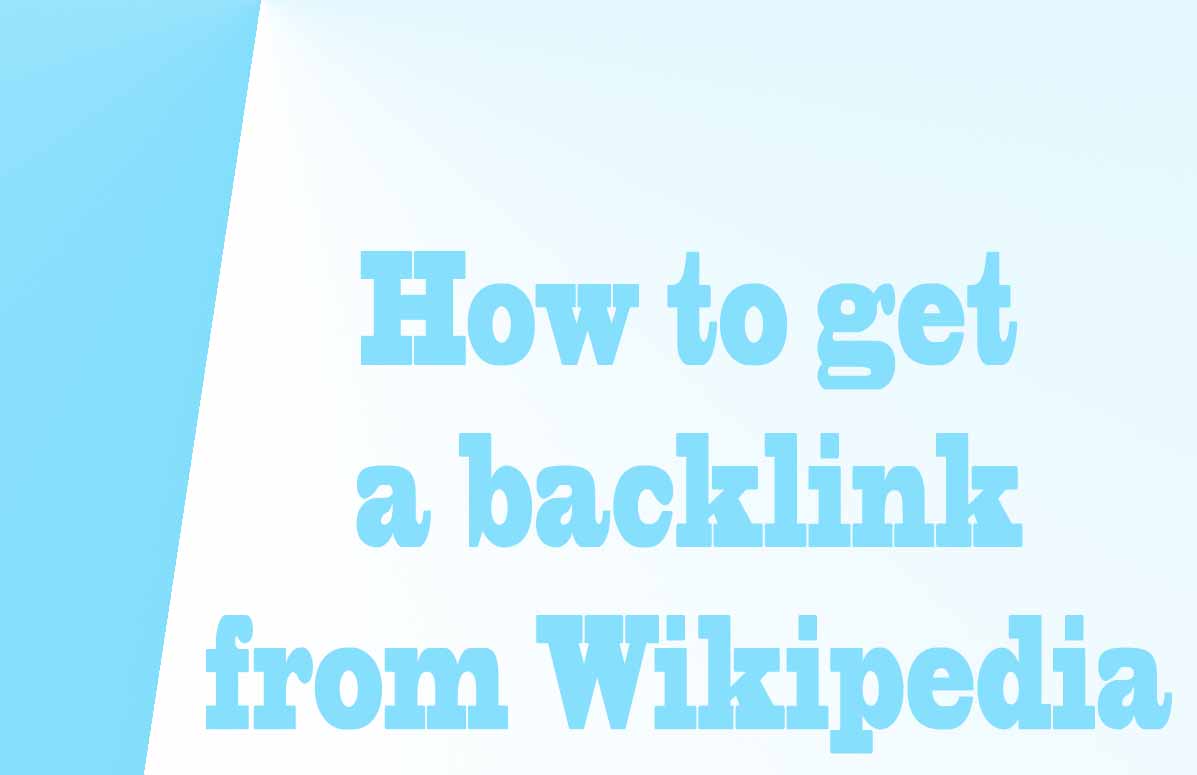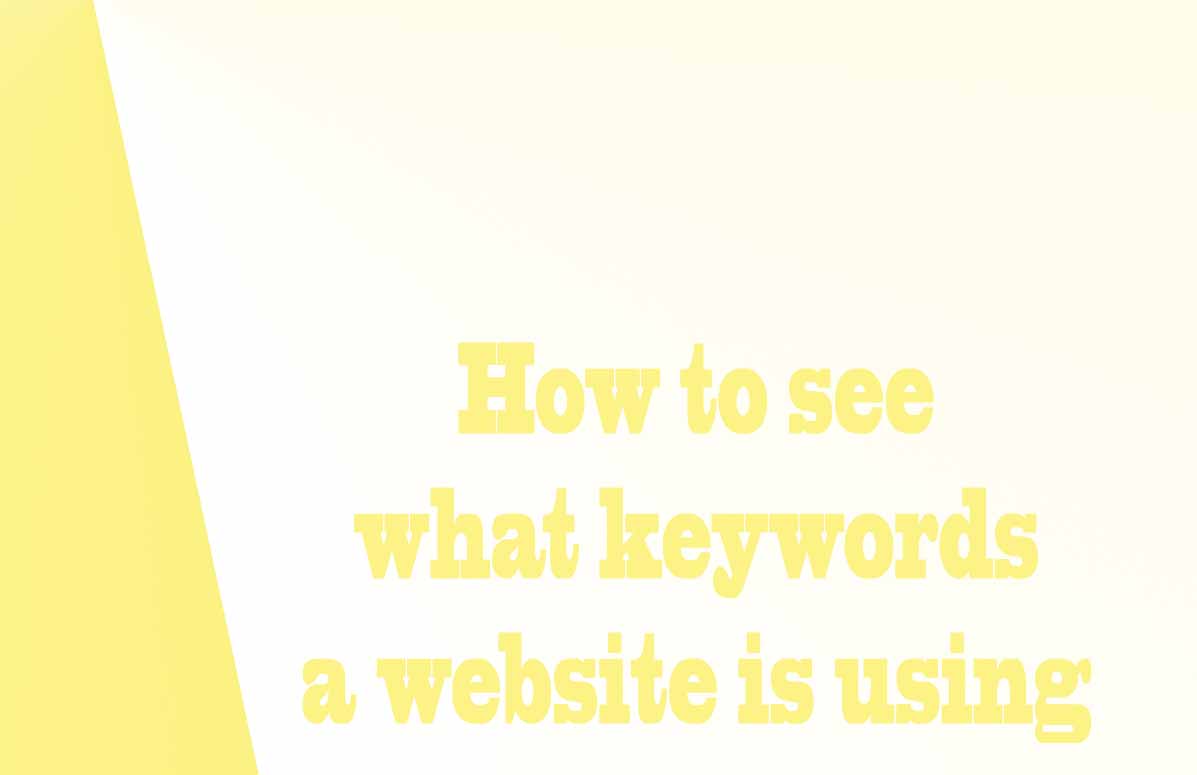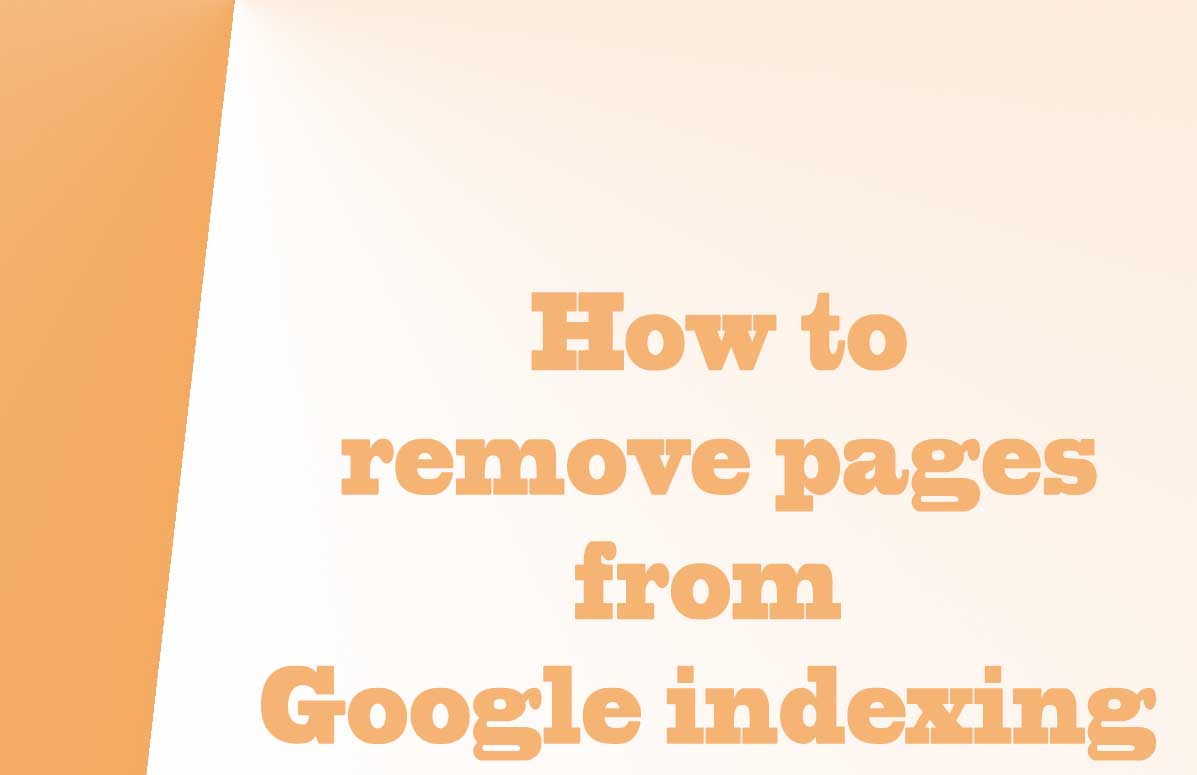
Remove pages from Google indexing: Introduction
Having a strong online presence is crucial for businesses and individuals alike. However, not all content on a website may be relevant or useful, and in some cases, it may even be harmful.
This is where removing pages from Google indexing comes into play.
Removing pages from Google indexing means that those pages will no longer appear in search engine results pages (SERPs) when someone searches for your website or related keywords.
This article will discuss the methods for removing pages from Google indexing, as well as the considerations and best practices that should be taken into account.
Reasons why removing pages from Google indexing
There are several reasons why removing pages from Google indexing is important:
- It helps to ensure that only relevant and useful content is displayed to users who are searching for your website.
This can help to improve the user experience and ultimately lead to increased engagement and conversions. - Removing irrelevant or outdated content can help to protect your website's reputation and prevent any negative impact on your brand image.
- Removing pages from Google indexing can help to improve your website's search engine rankings by ensuring that only high-quality content is being displayed to users.
Main methods to remove pages from Google indexing
To remove pages from Google indexing, there are several options, depending on whether you want to remove them temporarily or permanently, and whether you have access to the Google Search Console or your website's robots.txt file. Some of the options are:
- Edit the robots.txt file to tell search engines which pages or folders you don't want them to index. You can do it automatically or manually.
- Delete pages indexed by Google through the Google Search Console. To do this, you must access the removal tool and create a new removal request. This option is temporary and only affects pages that are already indexed.
- Use the noindex meta tag on pages that you do not want to be indexed. This option is permanent and prevents search engines from crawling your content.
Edit the robots.txt file to tell search engines which pages or folders not to index
To edit the robots.txt file, you must access the root folder of your website, where the file is located. You can do it in several ways, for example:
- Using the file manager from your web hosting control panel, or from an FTP client.
- Using a plugin like Yoast SEO, which allows you to access the file editor from the WordPress dashboard.
- Using the robots.txt editor in your site's SEO dashboard, if you use Wix.
Once you access the file, you can tell search engines which pages or folders you don't want to be indexed, using the Disallow directive. For example:
User-agent: *
Disallow: /folder/
Disallow: /page.html
This will block access to the specified folder and page for all search engines. You can use more directives to customize the file according to your needs.
Remove a page from Google indexing using the Google removal tool
To remove a page from Google indexing, there are several methods you can use.
One of the quickest methods is to use Google's removal tool.
This tool allows you to remove a page hosted on your site from Google search results in one day.
You can also add the “noindex” tag to each page of the website to prevent it from being indexed.
Here are some steps to remove a page hosted on your website from Google indexing:
- Go to the Google removal tool.
- Select “New deletion request.”
- Enter the URL you want to delete.
- Select “Remove page from search results and cache.”
- Click “Submit Request.”
In any case, Google does not recommend using this method if you are the owner of the website. It is recommended to use the Google Search Console tool.
Delete pages indexed by Google through the Google Search Console
To delete web pages from Google Search Console, follow these steps:
- Sign in to your Google Search Console account at https://search.google.com/search-console/.
- Choose the property of your website from which you want to remove the URL from the top left menu.
- In the navigation bar on the left, click "URL Removal".
- Click "New Request".
- Enter the URL you want to delete and click Next.
- A confirmation will appear for deleting the web page.
It is important to choose the delete URL option, not delete URL cache, since this will cause a new indexing of the URL for new radical changes that have been made.
Please note that deleting a web page in Google Search Console will only remove the page from Google search results. The page itself may still be accessible via its original URL. If you want to completely delete a web page, you'll need to take additional steps, such as blocking the page in your robots.txt file or removing the page's content from your server.
Use the noindex meta tag on pages that you do not want to be indexed
To use the noindex meta tag on a web page and prevent it from being indexed by Google, you must follow these steps:
- Access the source code of the page you want to deindex. You can do this using a text editor or through the administration panel of your CMS (Content Management System) if you have one.
In the case of WordPress, the file and source code editor. - Look for the tag in the page's source code. You will usually find this tag at the beginning of the page's HTML code.
- You can find tags like
<meta description="this is my description">. The next line is where the noindex meta tag could be placed. - Add the following meta tag inside the tag:
<meta name="robots" content="noindex">
- Saves changes made to the page source code.
- Once you've added the noindex meta tag, Google should no longer index that page in its search results.
However, it is important to note that other search engines may interpret this meta tag differently, so they may still index the page.
Considerations and best practices that should be taken into account when removing pages from Google indexing
When removing pages from Google indexing, there are several considerations and best practices that should be taken into account:
- It's important to consider the impact that removing pages may have on website traffic and search engine rankings.
While removing irrelevant or harmful content may improve your website's search engine rankings, it may also result in a decrease in traffic if the removed pages were generating significant traffic. - It's important to correctly identify the pages that need to be removed to avoid accidentally removing important content.
- It's important to follow best practices when implementing the removal methods, such as ensuring that the no-index tag is correctly implemented and that the robots.txt file is properly configured.
Conclusion
Removing pages from Google indexing is an important aspect of managing your website's online presence. By using the Google Search Console, adding a no-index tag, or blocking pages through robots.txt, website owners can effectively remove irrelevant or harmful content from search engine results.
However, it's important to consider the impact on website traffic and search engine rankings, correctly identify the pages to remove, and follow best practices when implementing the removal methods. By doing so, website owners can ensure that their online presence remains relevant, useful, and protected.
Tips on SEO and Online Business
Next Articles
Previous Articles