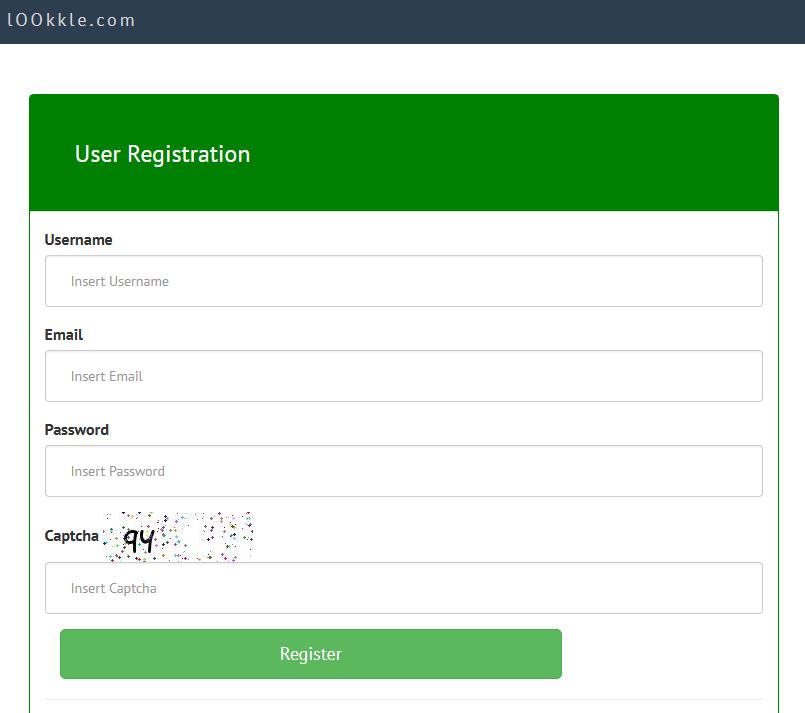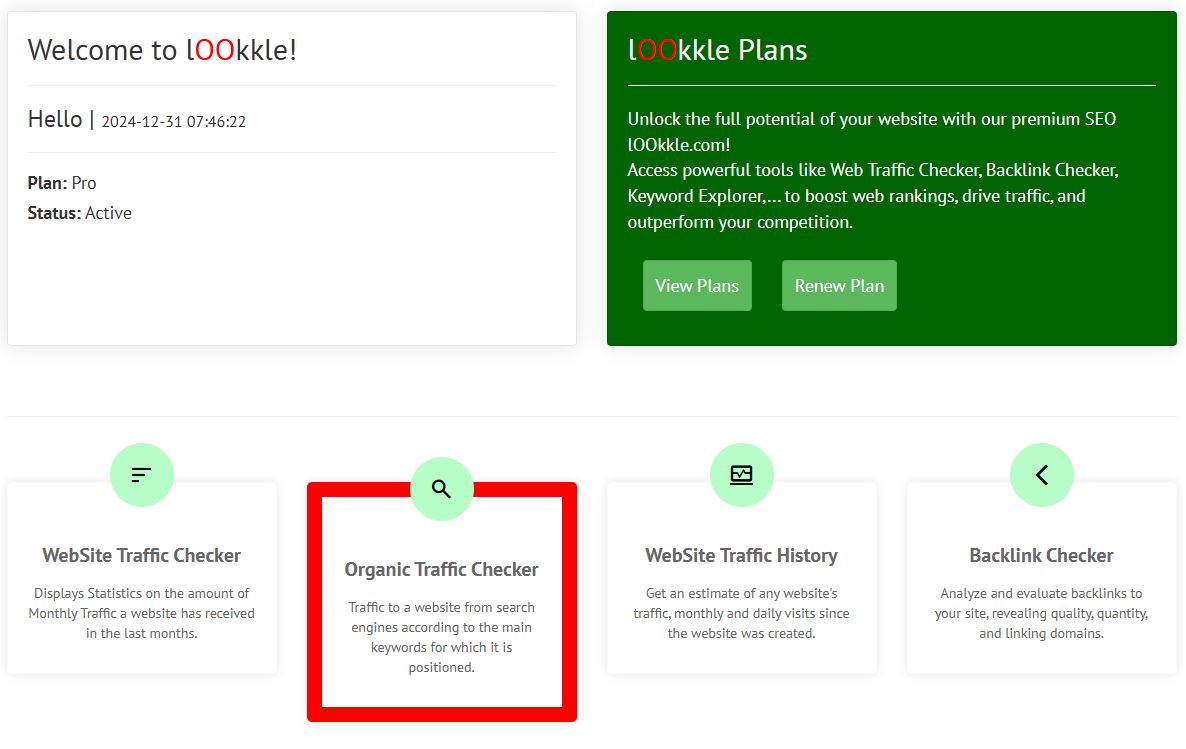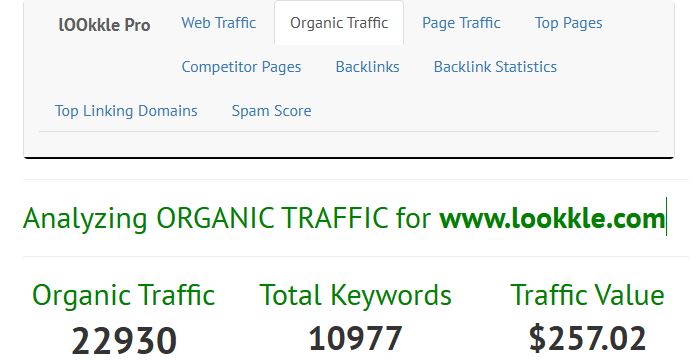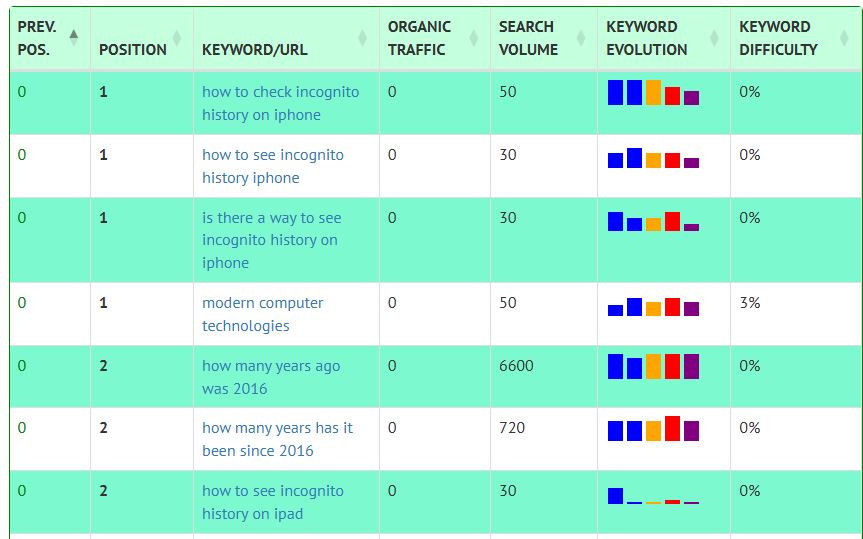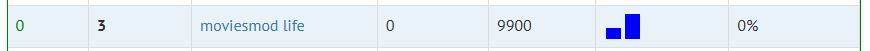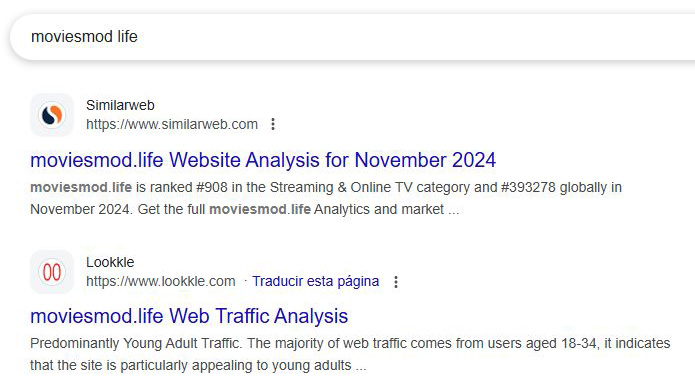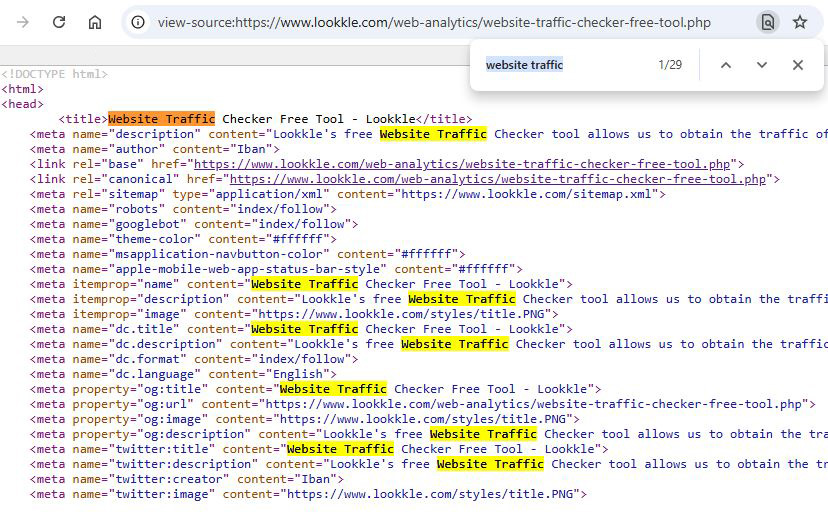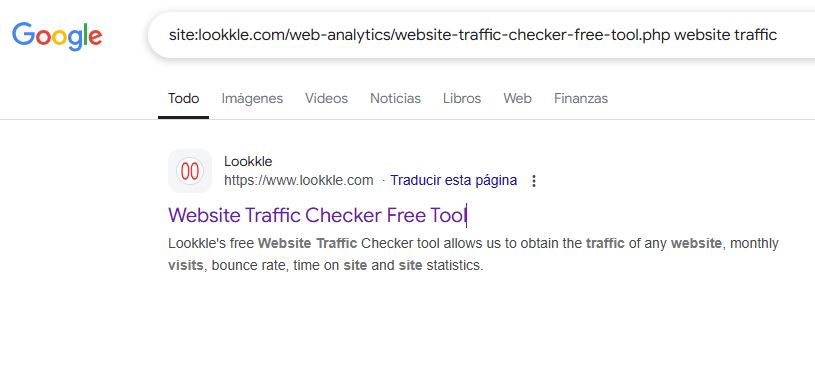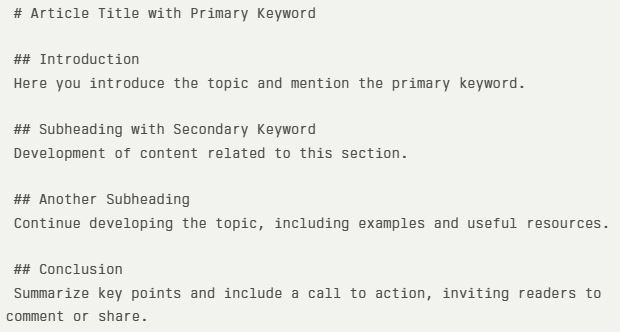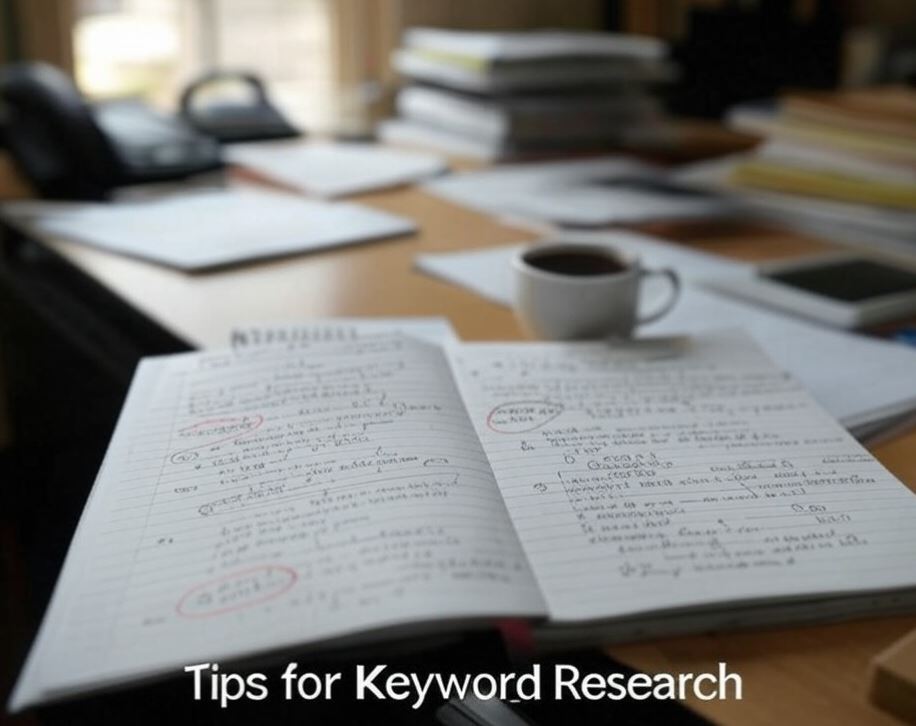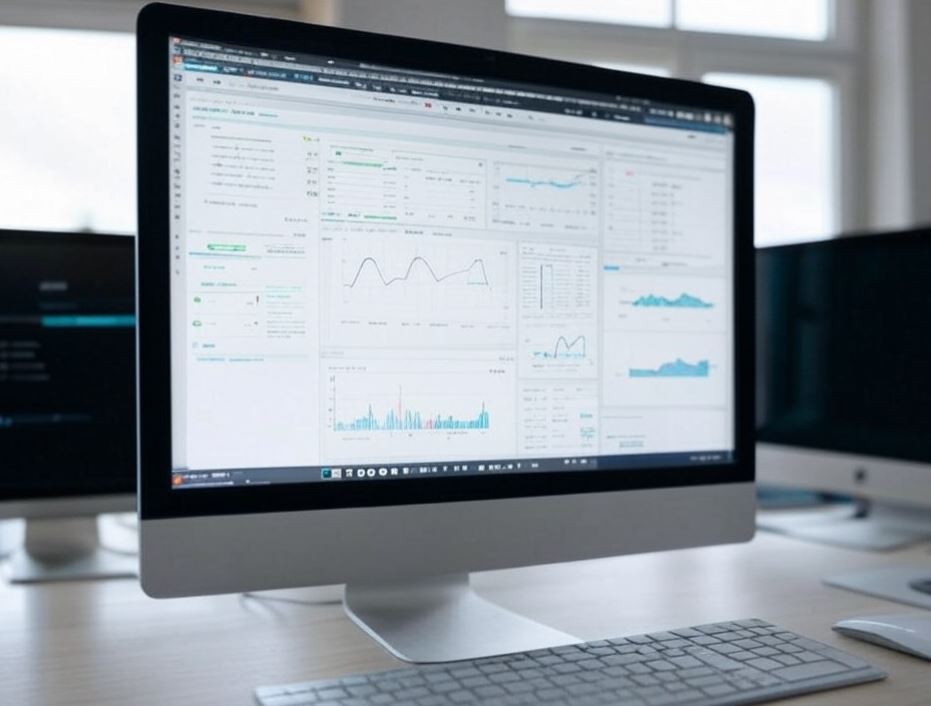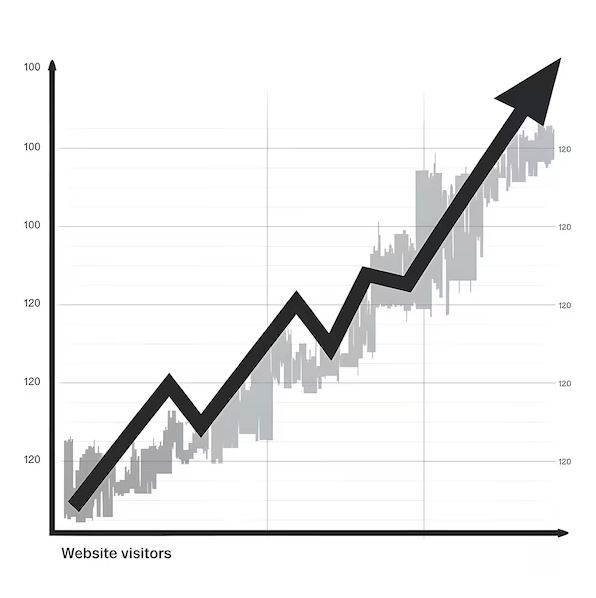Keywords are the terms and phrases that users type into search engines to find specific information. They are fundamental in the world of SEO.
Keywords are queries or questions that people enter into search engines like Google in order to find answers to their informational needs.
Main functions of Keywords within a Web Page
1. Improving Ranking
- Help search engines understand the content of a webpage.
- Allow websites to appear in top search results.
- Increase the visibility of the website.
2. Generating Traffic
- Attract relevant visits to the website.
- Connect content with user searches.
- Enhance brand image by appearing in primary results.
3. Understanding the Audience
- Reveal what users are searching for.
- Enable the creation of more focused and relevant content.
- Help understand the needs and interests of the audience.
Types of Keywords
- Informational: Answer general questions.
- Transactional: Focused on purchases.
- Navigational: Searching for a specific website.
- Local: Related to geographical locations.
Why search for keywords on competitors' websites
Searching for keywords on competitor websites is crucial for several reasons:
Identify Opportunities
Analyzing competitors' keywords can reveal valuable insights into which terms are driving traffic to their sites. If these keywords are generating visits for them, they could also be beneficial for your own strategy.
Improve SEO Strategy
Understanding the keywords that competitors rank for allows you to refine your own SEO strategy. You can identify gaps in your content and find new topics to cover that your competitors may have overlooked.
Evaluate Competitiveness
By examining the keywords used by competitors, you can assess the level of competition for specific terms. This helps you decide whether to target those keywords or focus on less competitive ones.
Enhance Visibility
One of the main goals of analyzing competitors' keywords is to improve your visibility in search engine results pages (SERPs). The higher you rank, the more traffic your site is likely to receive.
Leverage Weaknesses
Identifying weaknesses in your competitors' strategies can provide opportunities for you to capitalize on. For example, if they are not targeting certain relevant keywords effectively, you can create content that fills that gap.
Tools for Analysis
There are various tools available, such as lookkle.com, SEMrush, Ahrefs, and Google Keyword Planner, that can help you analyze competitor keywords and gather data on their performance.
Research Keywords on a Competitor's Website Using Lookkle Organic Traffic Checker
To search for keywords from a competitor's website using Lookkle Organic Traffic Checker, follow these steps:
1. Register at lOOkkle.com: https://www.lookkle.com/users/register.php
2. Enter the Control Panel and access the free Organic Traffic Checker tool in Lookkle.
3. Enter the domain of the competitor's website you want to analyze.
4. The tool will analyze the site's organic traffic and will mainly display a report with the following data:
Organic Traffic:
Number of monthly visits received by the website from the main search engines such as Google,...
Total Keywords:
Number of keywords for which the website receives visits from the main search engines.
Traffic Value:
Possible value of the set of keywords for which the website is positioned in Google Adsense.
5. Focus on the keywords section, which will show the keywords for which your competitor's site is ranked in search engines.
This section will show the following:
- Previous position: position in the previous week of a URL with the keyword shown.
- Position: current position of a website URL with the keyword shown.
- Keyword/URL: positioned keyword that links to the positioned URL.
- Organic traffic: web traffic in the last month that this URL is receiving for that keyword for which it is positioned.
- Search volume: number of searches in the last month that this keyword is receiving.
- Keyword evolution: evolution of the keyword over the last few months according to the number of searches it is receiving in the search engine.
- Keyword difficulty: competition for that keyword in percentage. The higher the percentage, the greater the difficulty to position with that keyword.
In the following image we show a list of keywords that the tool displays for the website lookkle.com.
6. Analyze these keywords to identify opportunities and improve your own SEO strategy.
Identify the keywords with the best position, the highest number of organic traffic, the highest number of search volume, a positive or stable evolution and a low difficulty percentage, below 10%.
An example of such a keyword could be for this case: "moviesmod life".
In this case, if we search for this chosen keyword on Google, we can see that the URL investigated in the tool is currently in position 2, a better position than what the tool indicated, since the data is updated and sometimes Google modifies the positions in days.
If we want to obtain more alternatives for this chosen keyword, we can use Google suggestions, that is, within the Google search engine we enter our keyword followed by a blank space, when entering the blank space, a list of suggestions will be shown by the search engine, which is nothing other than searches carried out by other users, something that can be keyword opportunities to position in Google and provide new alternatives to the search engine.
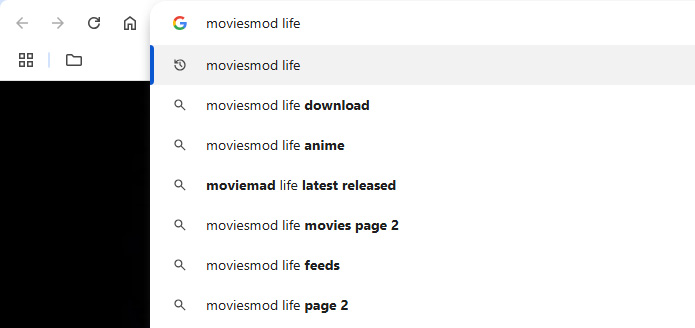
Other Methods for searching for keywords on a competitor's website
To search for keywords on a website, you can follow these steps:
Use Browser Tools
- Open the desired webpage in your browser.
- Right-click and select "View Page Source" or simply press
Ctrl+U. - Use
Ctrl+Fto open the search bar and type in the keyword you are looking for. This will highlight occurrences of that keyword in the source code.
Google Search Operators
You can use Google to search for specific keywords within a site by typing site:example.com keyword, replacing example.com with the target domain and keyword with your search term. This will show you pages from that site that contain the keyword.
Keyword Research Tools
Utilize various online tools to find keywords related to a specific website:
- Ubersuggest: Enter a domain to see which keywords it ranks for, along with traffic estimates.
- Keyword Tool: Provides suggestions based on autocomplete data from multiple platforms.
- Google Keyword Planner: Useful for finding keywords and checking their search volume.
- Answer The Public: Offers insights into questions people are asking related to your keywords.
Analyze Competitor Keywords:
Use tools like SEMrush or Ahrefs to analyze competitors' websites and see what keywords they are ranking for. This can give you ideas for your own content.
Creating an article using keywords effectively
1. Article Structure
- Compelling Title: Create a title that includes the primary keyword and is engaging for readers.
- Introduction: Introduce the topic and mention the primary keyword. Briefly explain what readers can expect from the article.
- Subheadings: Use subheadings (H2, H3) that incorporate secondary keywords. This improves readability and helps search engines understand the content structure.
2. Content Development
- Quality Content: Write informative, useful, and well-researched content. Ensure that the content flows naturally and is not overloaded with keywords (keyword stuffing).
- Natural Use of Keywords: Incorporate keywords naturally into the text. Aim for a keyword density of around 1-2%.
- Examples and Resources: Provide relevant examples, statistics, or links to additional resources to enrich your content.
3. On-Page Optimization
- Meta Description: Write an engaging meta description that includes the primary keyword and summarizes the article's content.
- Friendly URLs: Ensure that the article's URL contains the primary keyword.
- Images: Use relevant images and optimize their alt attributes with keywords.
4. Review and Publish
- Grammar and Spelling Check: Make sure there are no grammatical or spelling errors.
- Attractive Formatting: Use lists, short paragraphs, and bold text to make the content more readable.
- Publication: Once reviewed, publish the article on your website.
5. Article Promotion
- Share the article on social media, newsletters, or relevant forums to attract additional traffic.
6. Example Article Structure
Video Tutorial
Tips on SEO and Online Business
Next Articles
Previous Articles