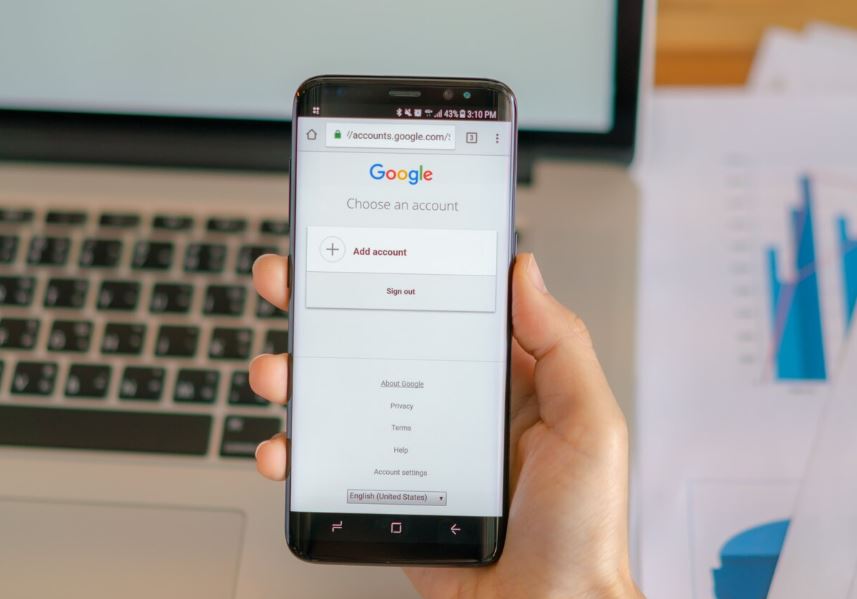Published on 14 November 2024

What is Find My iPhone?
Find My iPhone is a powerful feature integrated into Apple's iCloud service. It allows users to locate their lost or stolen Apple devices, including iPhones, iPads, Macs, and even AirPods. This service acts as a digital guardian for your valuable tech, providing peace of mind and security.
How to Set Up Find My iPhone
Setting up Find My iPhone is simple:
- Go to Settings on your iPhone
- Tap your name at the top
- Select iCloud
- Scroll down and toggle on Find My iPhone
- Enable "Send Last Location" for added security
Using Find My iPhone
If your device goes missing:
- Visit icloud.com/find or use the Find My app on another Apple device
- Sign in with your Apple ID
- Select the device you want to locate
From here, you have several options:
- View the device's location on a map
- Play a sound to help find a nearby device
- Put the device in Lost Mode, which locks it and displays a custom message
- Remotely erase all data from the device
Find My iPhone in Action
Find My iPhone has helped countless users recover lost or stolen devices. It's not just for phones – it works with all your Apple devices linked to your iCloud account.
Additional Features
- Offline Finding: Locate your device even when it's not connected to the internet
- Family Sharing: Help family members find their devices
- Activation Lock: Prevent anyone else from using your device if it's lost or stolen
Tips for Maximizing Find My iPhone
- Keep your device updated to the latest iOS version
- Ensure your device has sufficient battery life
- Use a strong Apple ID password and enable two-factor authentication
Tips on SEO and Online Business
Next Articles
Previous Articles
Topics:
Windows Server |
Servers |
PHP |
SEO |
Internet Security |
Ubuntu |
Windows |
Operating Systems |
Javascript |
JQuery |
Business |
How To |
Marketing Digital |
Technology |
VideoGame |
Online Troubleshooting |
General |
Artificial Intelligence