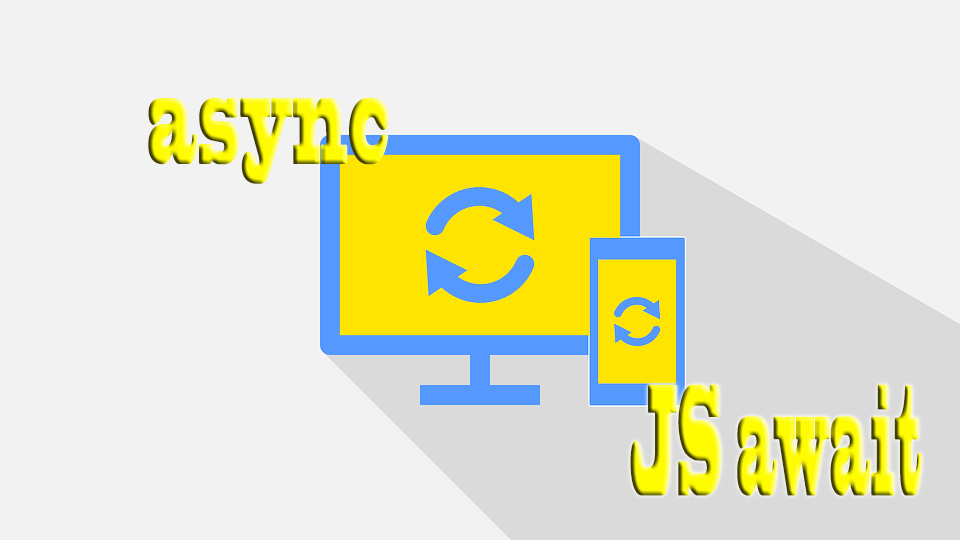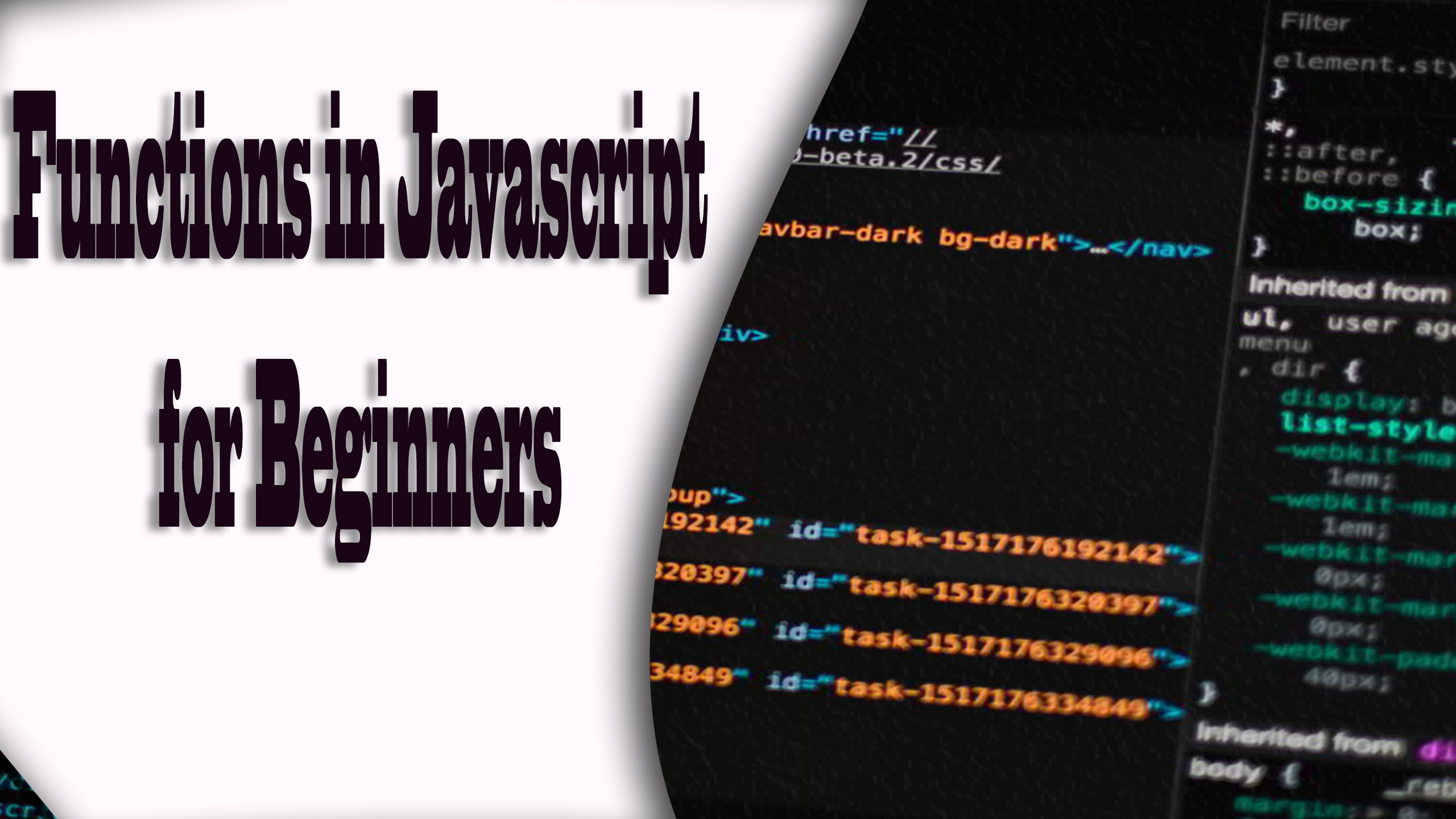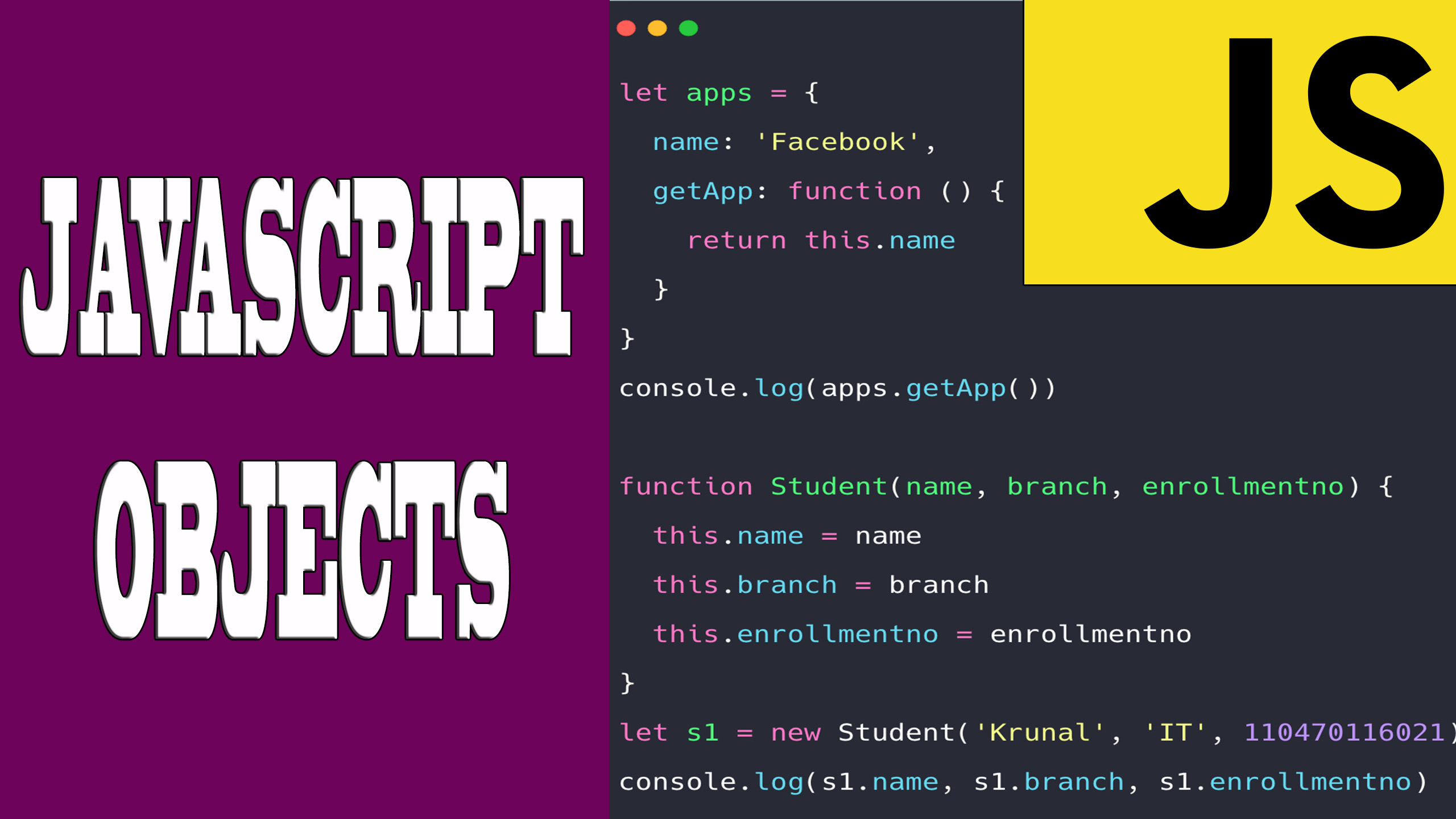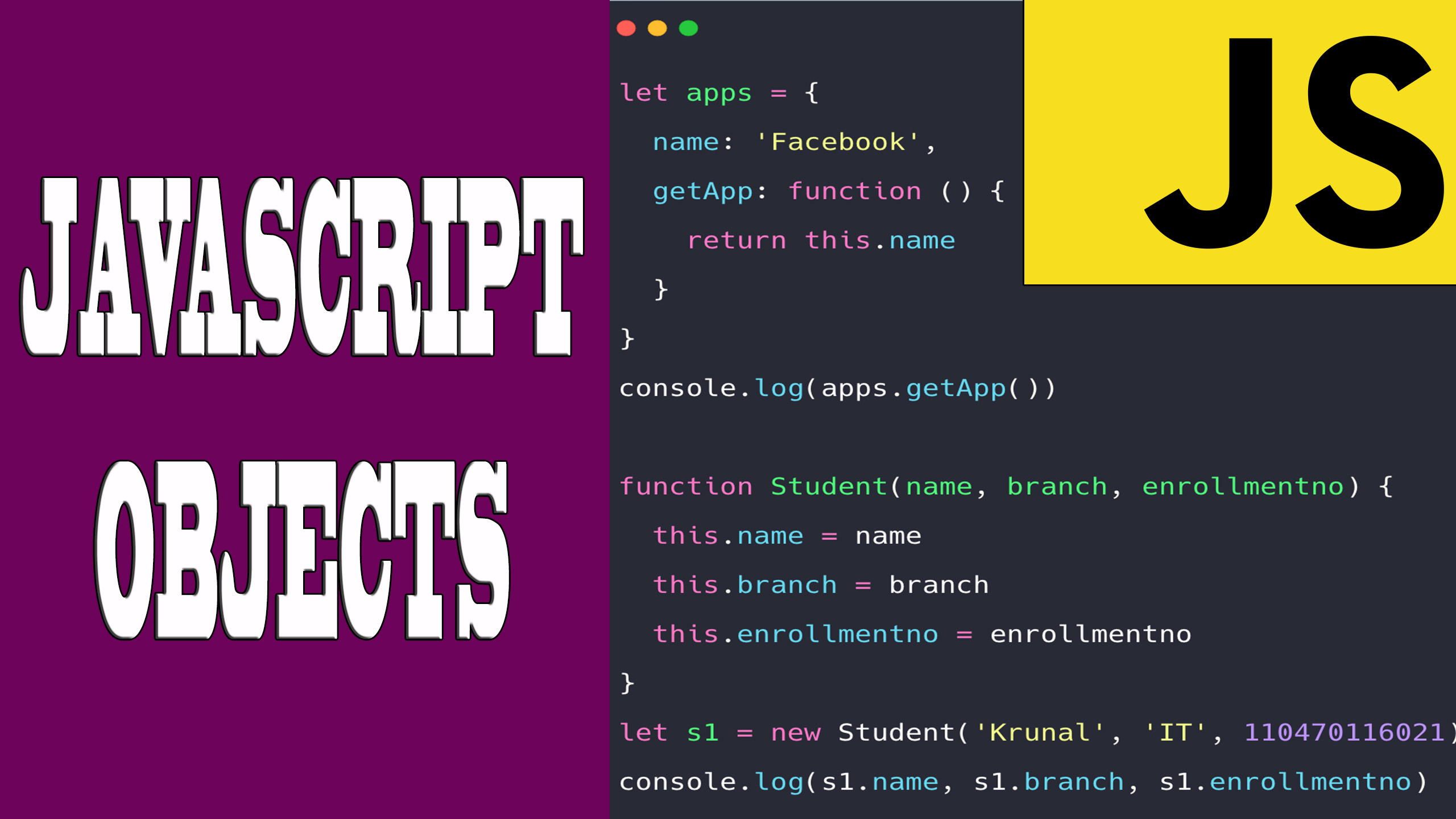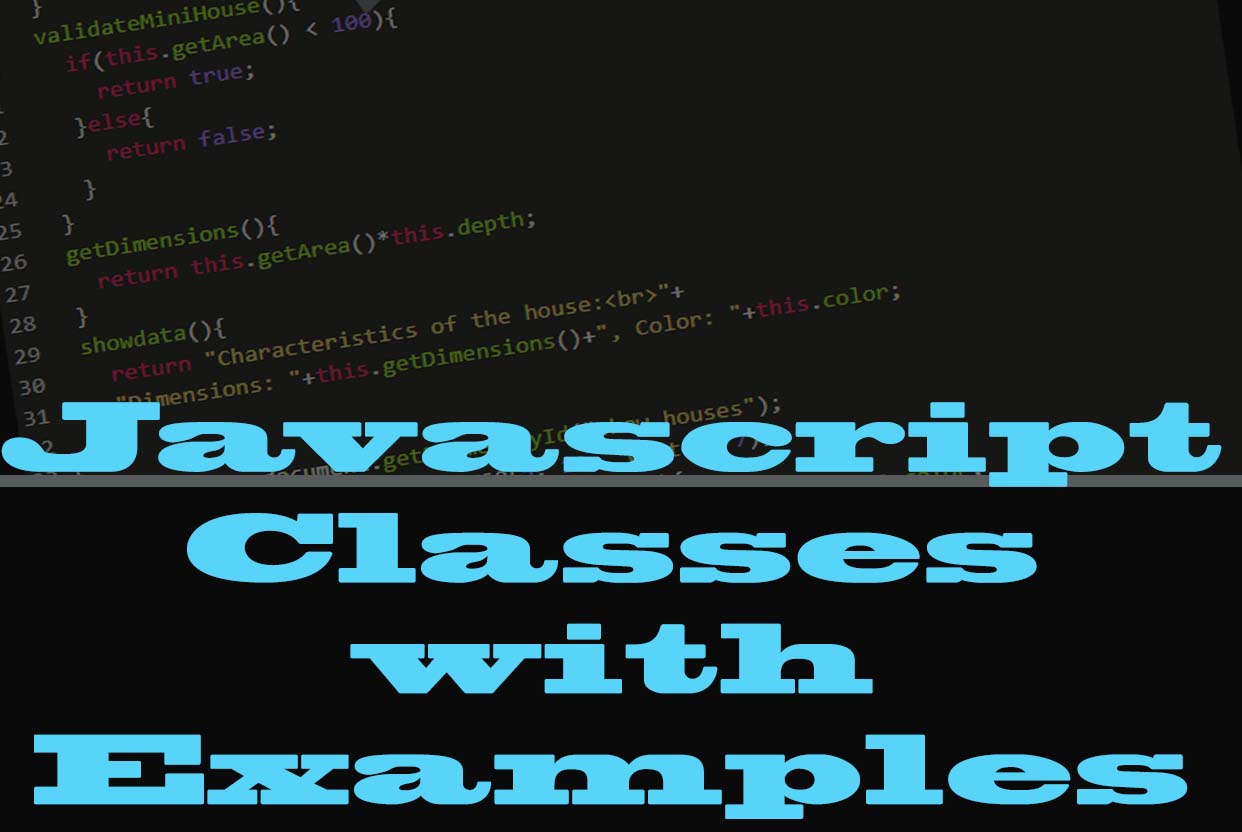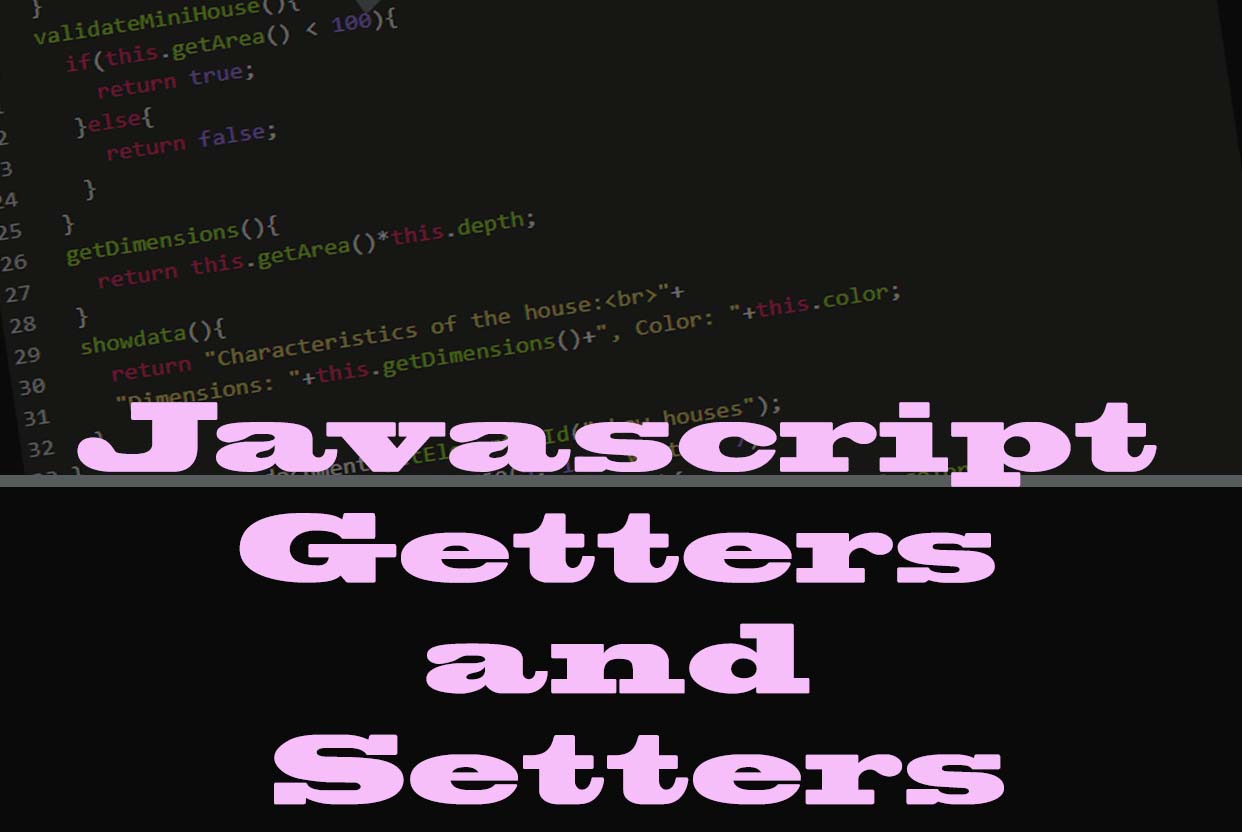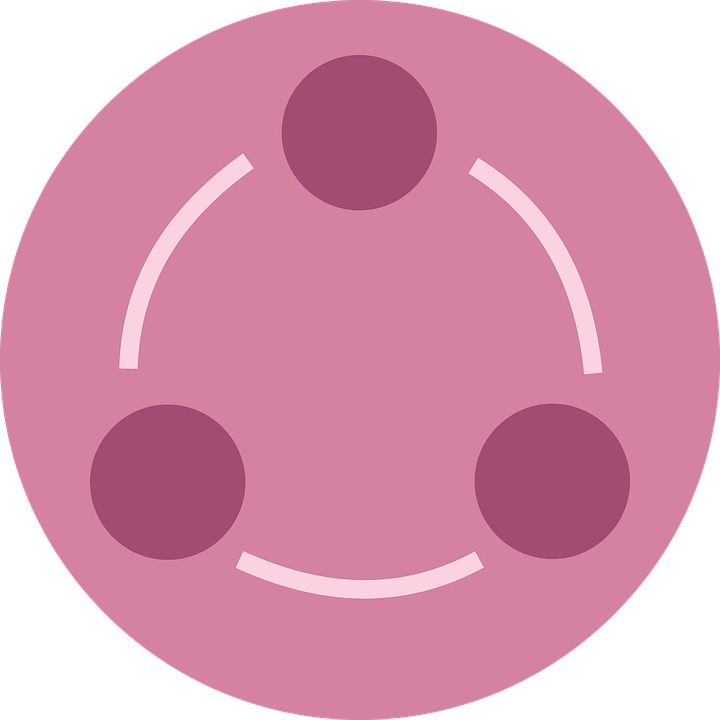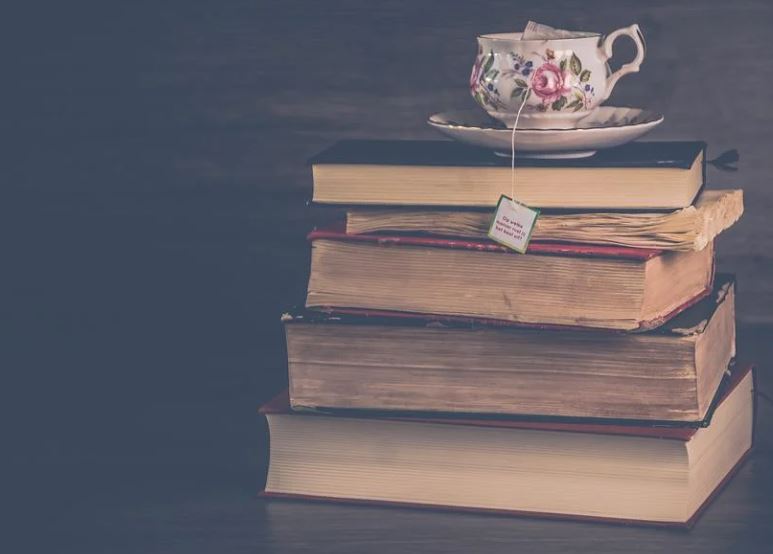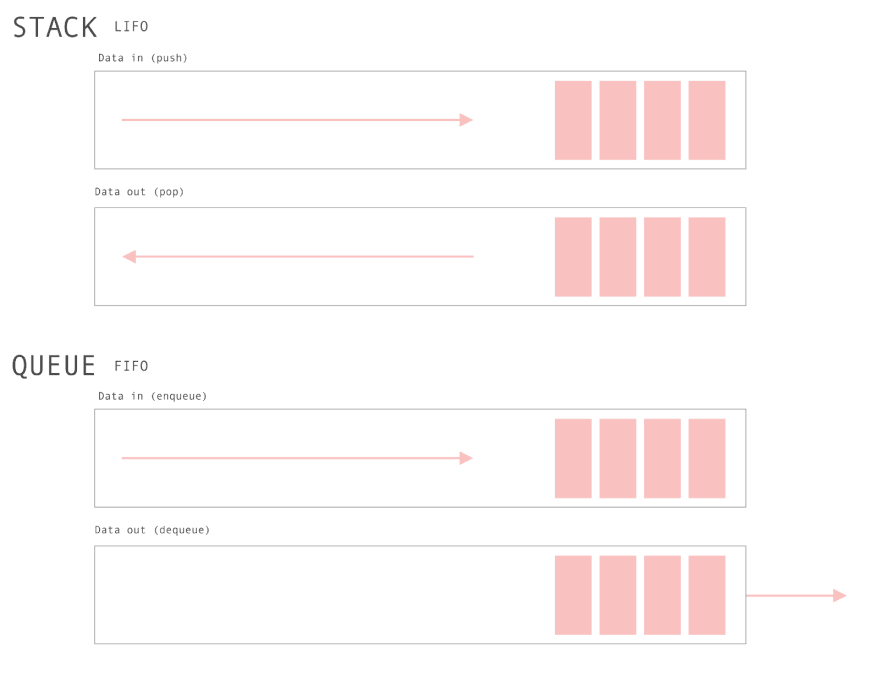JSON stands for "JavaScript Object Notation". It is a way of transporting and storing data that follows a specific nomenclature and that can be interpreted by different programming languages to be used in any environment.
The JSON syntax in which data is stored always begins and ends with {}.
Example:
{"employees":[ {"firstName":"John", "lastName":"Doe"}, {"firstName":"Anna", "lastName":"Smith"}, {"firstName":"Peter", "lastName":"Jones"}]}
As we can see, it is a good way to store the data of all employees in any company.
These data are exposed in a "json" file and disclosed through a web address.
In javascript this Json data can be stored in a variable.
var myJson ='"image": { '+ ' "src": "Images/Sun.png",'+ '"name": "sun1",'+ '"hOffset": 250,'+ '"vOffset": 250,'+ '"alignment": "center"'+ ‘}’
To transform this variable into an object and then be able to manipulate it and display its data, we use "parse" as follows:
<p id="show"></p>
<script type="text/javascript">
var myJson = '{"widget": {'+
'"debug": "on",'+
'"window": {'+
'"title": "Sample Konfabulator Widget",'+
'"name": "main_window",'+
'"width": 500,'+
'"height": 500'+
'},'+
'"image": { '+
' "src": "Images/Sun.png",'+
'"name": "sun1",'+
'"hOffset": 250,'+
'"vOffset": 250,'+
'"alignment": "center"'+
'}'+
'}}';
const myNewJson = JSON.parse(myJson);
document.getElementById("show").innerHTML = myNewJson.widget.image.src; //Images/Sun.png
document.getElementById("show").innerHTML = myNewJson.widget.window.name;//main_window
</script>You can also convert an object to JSON with the use of "stringify":
<script type="text/javascript">var myJson = { "title": "Sample Konfabulator Widget", "name": "main_window", "width": 500 };// converting to JSONconst obj = JSON.stringify(myJson);
console.log(obj); // {"title":"Sample Konfabulator Widget","name":"main_window","width":500}</script>
← Previous Chapter - Next Chapter →
Tips on SEO and Online Business
Next Articles
Previous Articles