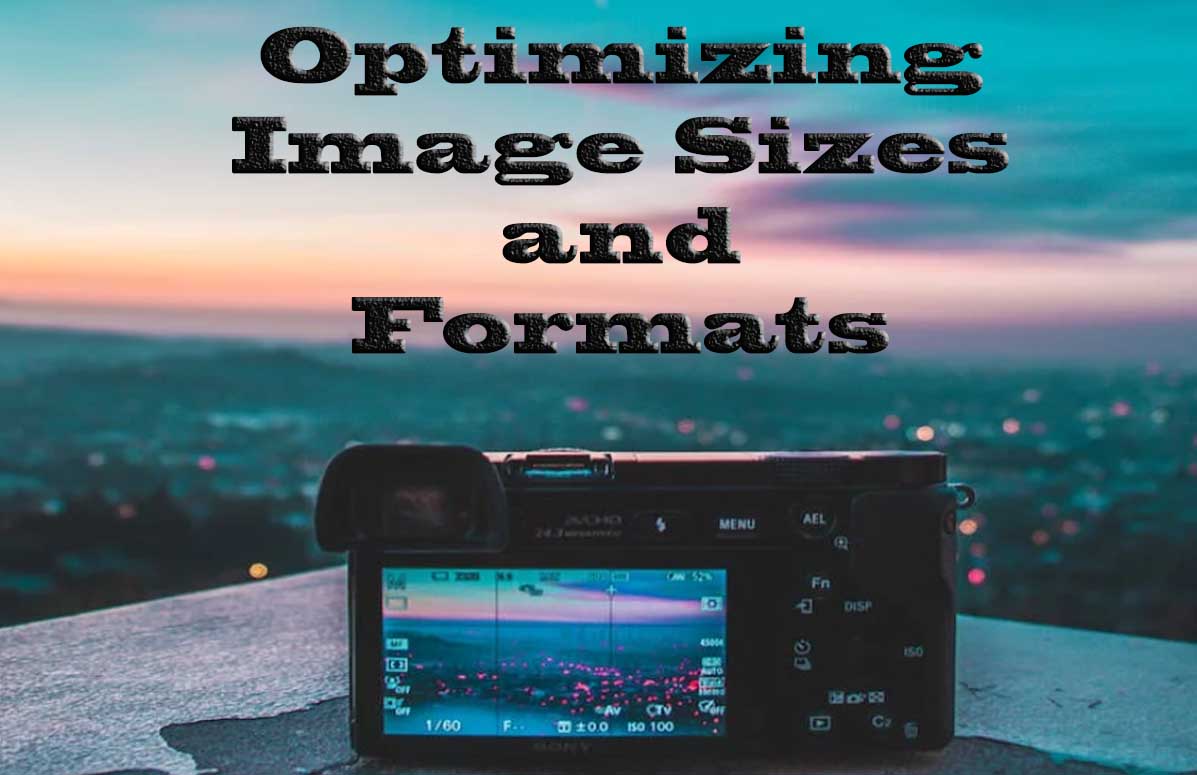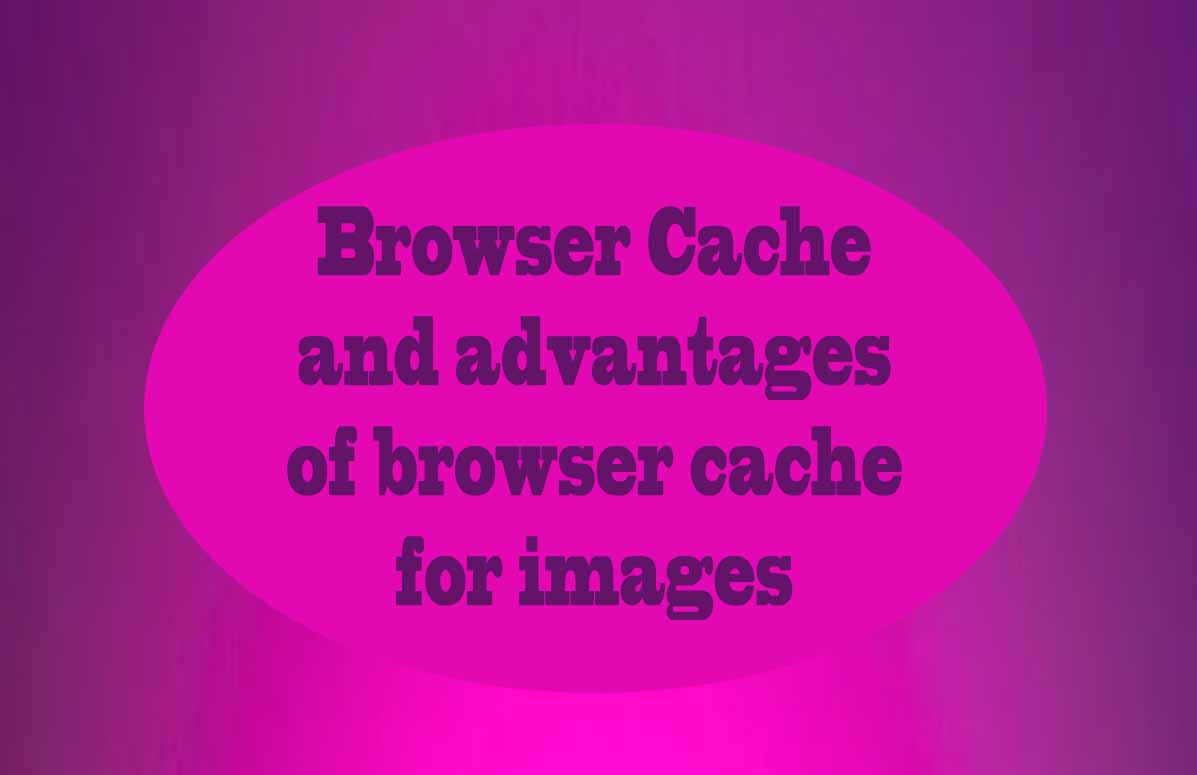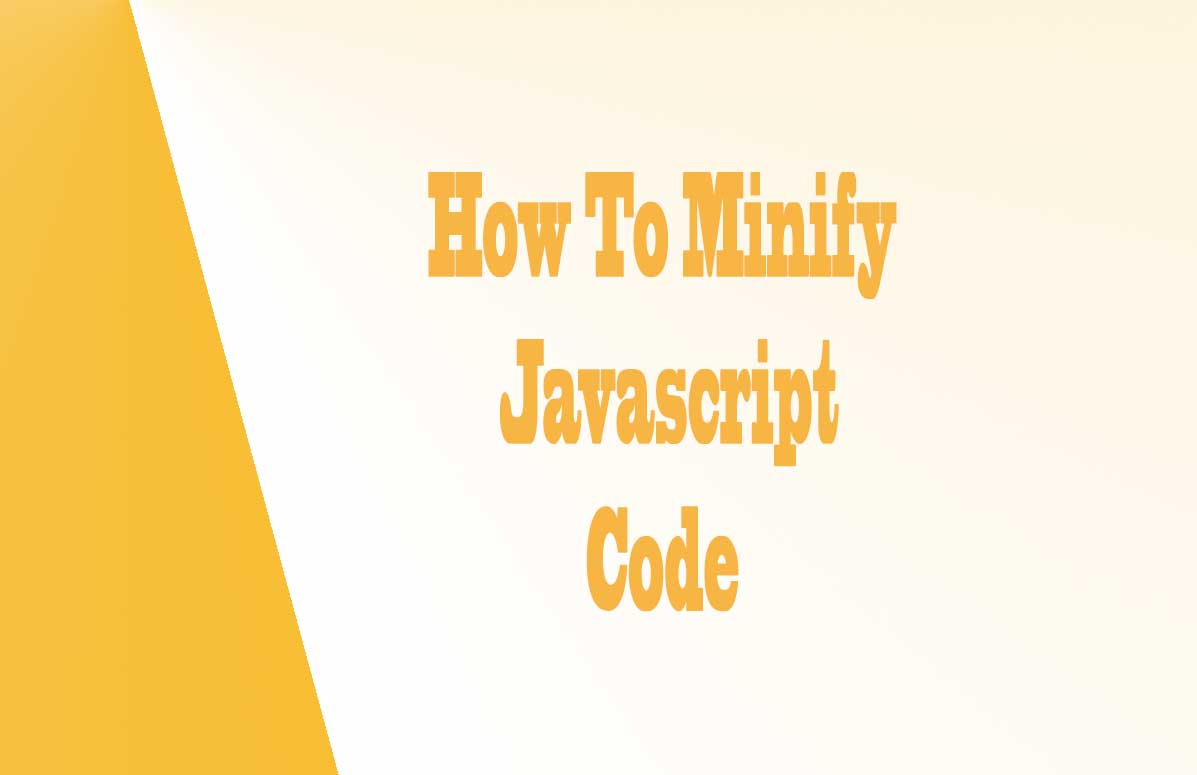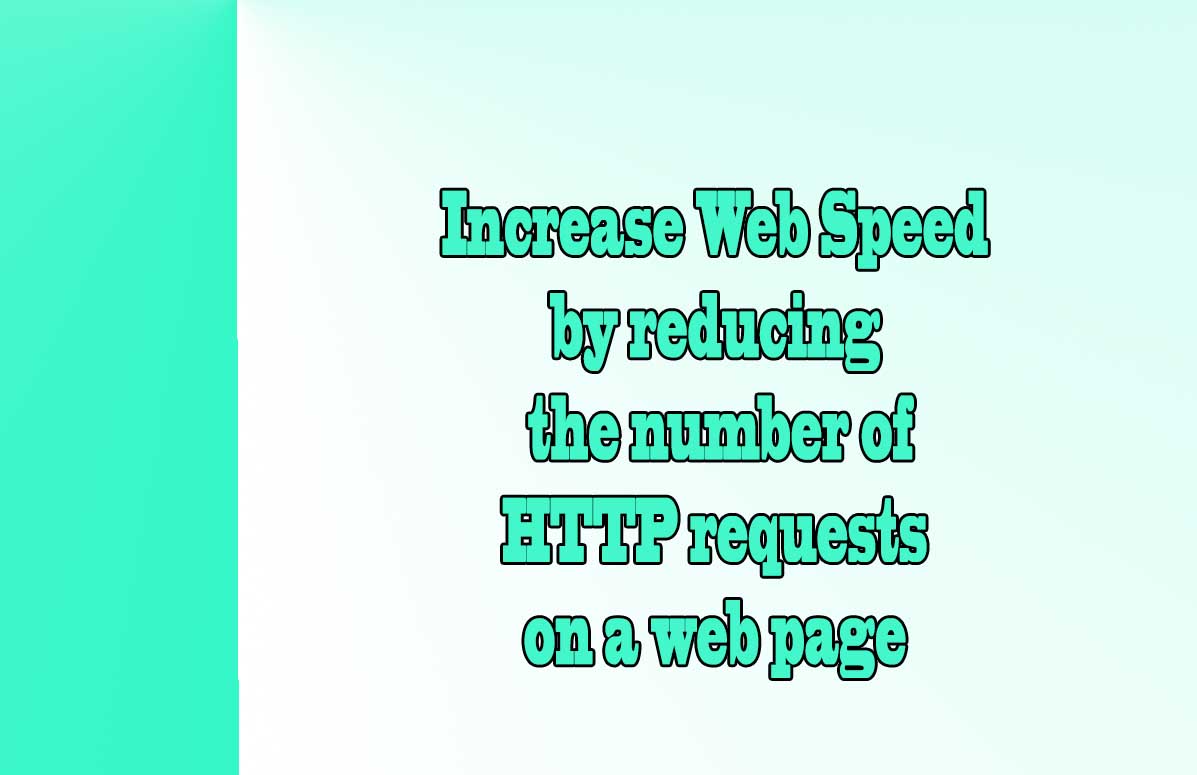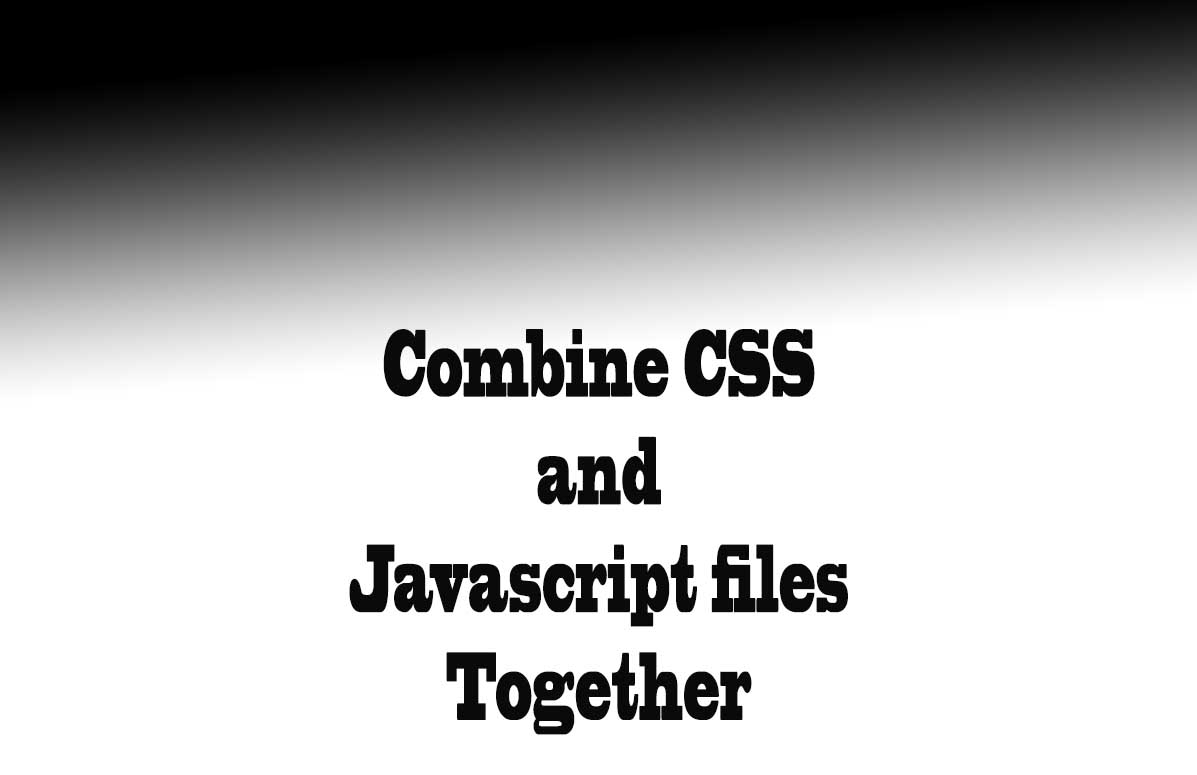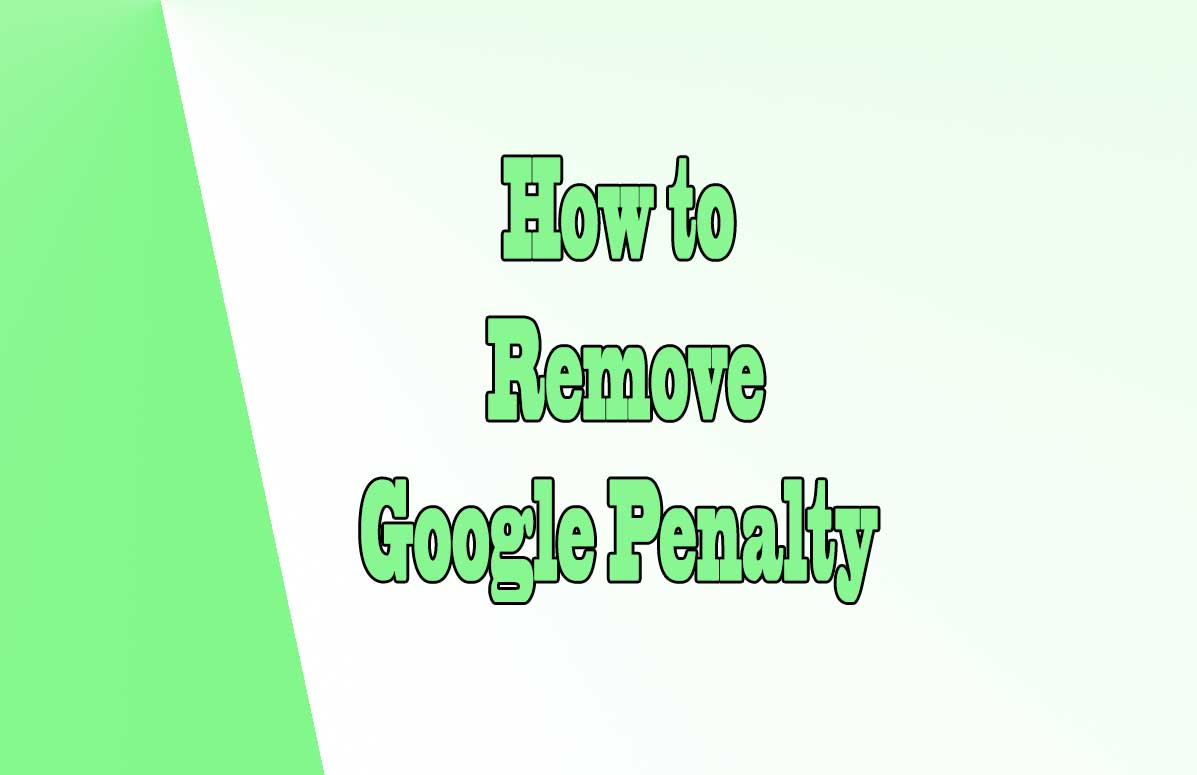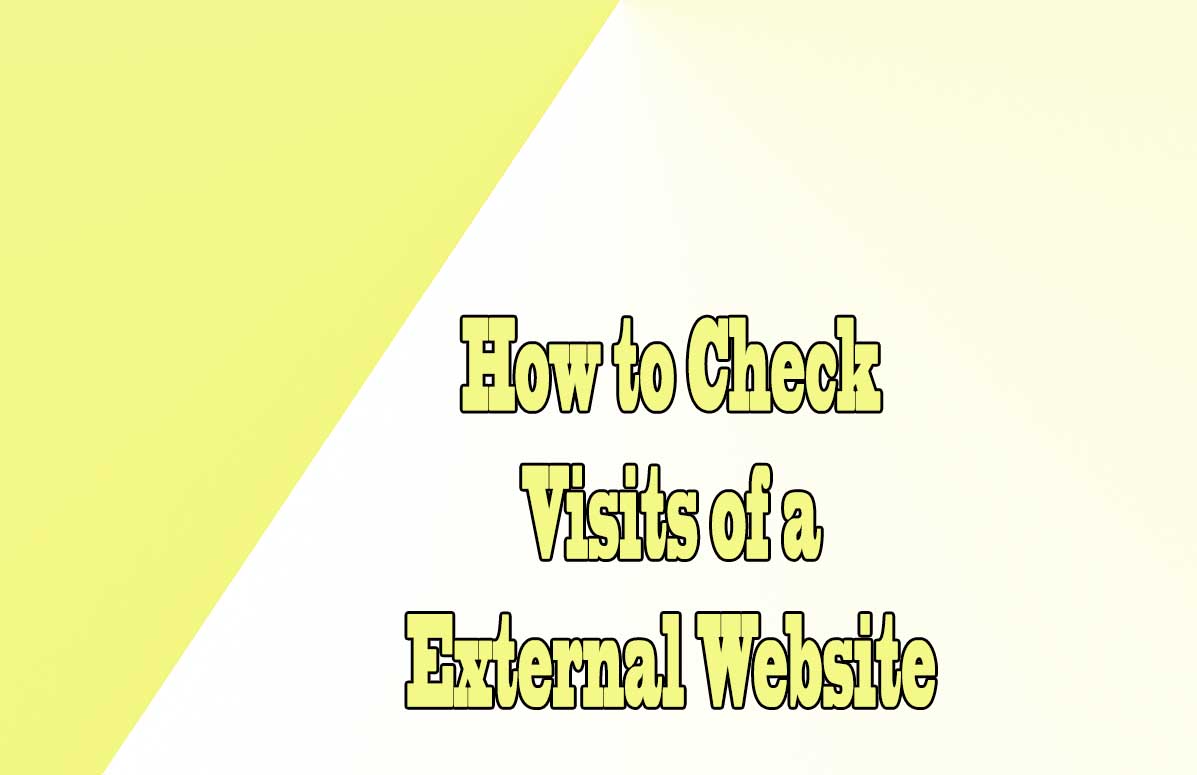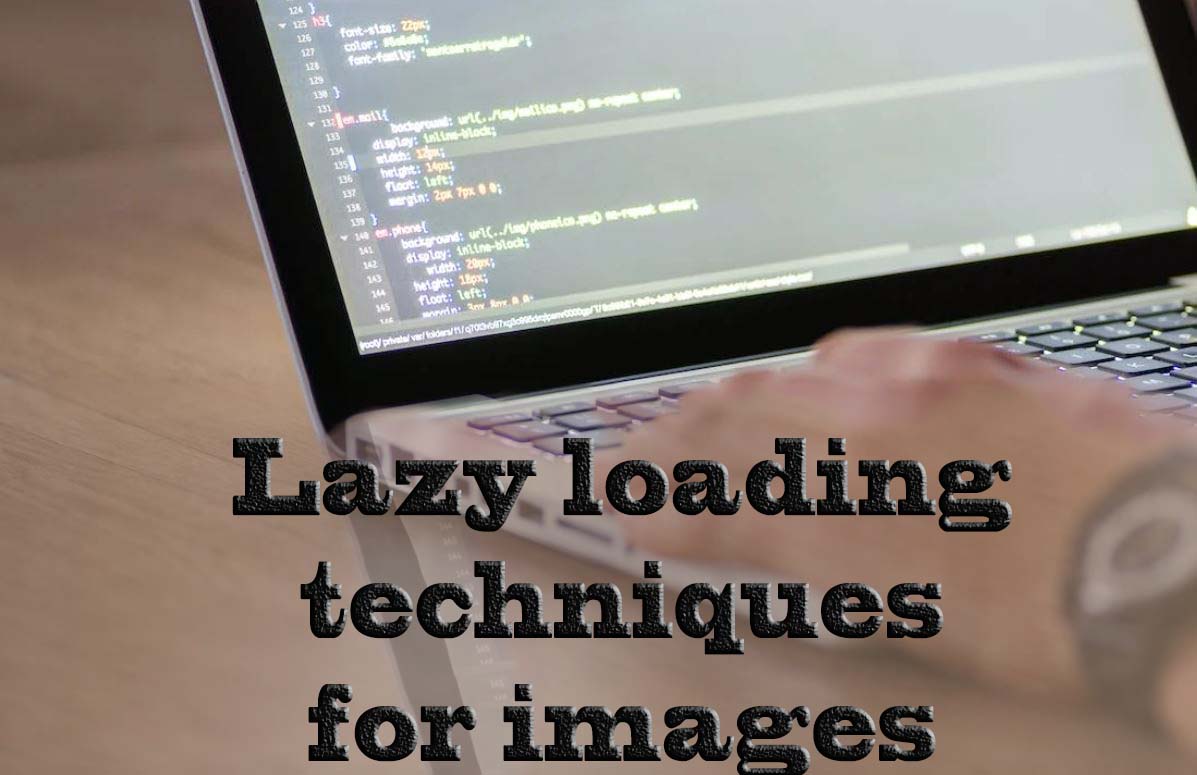
Intro: Lazy loading techniques for images
In today's digital age, websites are expected to load quickly and seamlessly. However, with the increasing use of high-resolution images, loading times can be a major issue for web developers. This is where lazy loading techniques come in.
We will explore the concept of lazy loading for images, the different types of techniques available, and the best practices for implementing them.
Lazy loading techniques for images can significantly improve website performance and user experience.
By deferring the loading of non-critical resources until they are needed, web developers can reduce page load times and improve the overall functionality of their websites.
With the availability of various types of lazy loading techniques and easy-to-use tools and plugins, implementing lazy loading for images has never been easier.
By following best practices and optimizing for performance, web developers can ensure that their websites are fast, efficient, and user-friendly.
What is Lazy loading?
Lazy loading is a technique that defers the loading of non-critical resources until they are needed.
In the case of images, lazy loading means that images are only loaded when they are visible to the user, rather than loading all images at once. This can significantly improve page load times and reduce data usage, particularly on mobile devices.
Lazy loading works by using JavaScript to detect when an image is within the user's viewport and then loading it at that point. Benefits of using lazy loading for images include faster page load times, improved user experience, and reduced server load.
Lazy Loading techniques that can be used for images
There are several types of lazy loading techniques that can be used for images.
- On-demand loading is a technique where images are only loaded when the user requests them, such as by clicking on a thumbnail.
- Scroll-based loading is another technique where images are loaded as the user scrolls down the page.
This technique is particularly useful for long pages with many images. - Intersection observer-based loading is a newer technique that uses the browser's built-in Intersection Observer API to detect when an image is within the user's viewport and then loads it.
Lazy Loading techniques: images are only loaded when the user requests them
A clear example is when we pass the mouse over an image, if we are on desktop computers, and the image increases in size. This means that previously we are seeing an image of very reduced size and if we want to see the same image in a better way without leaving the current web page, we only have to move the mouse over each of the images to see and load another image in larger size and better quality.
Lazy Loading techniques: images are loaded as the user scrolls down the page
When we load a page with a lot of images, we are interested in loading and displaying on the screen only the images that are visible.
Through Javascript we can detect when the user scrolls and lowers the screen to see the rest of the available images, at that moment it is when we are loading the number of images that we want, making the web page load much faster at the beginning.
Example:
Images with the "lazy" class are loaded when the containing div element is scrolled, by setting the "data-src" attribute to the "src" attribute.
Lazy Loading techniques: native lazy loading
All Chromium-based browsers: Chrome, Edge, Safari and Firefox implement the loading="lazy" attribute within the "img" tag, so if we only focus on these browsers when loading a web page, we will not It will be necessary to use javascript to load images.
Lazy Loading techniques using the Intersection Observer API
Browsers currently use an API called the Intersection Observer API to check the visibility of an element on a website.
Previously, solutions such as JavaScript and jQuery were used, as we have seen in the previous examples.
The Intersection Observer API provides a way to observe changes at the intersection of a specific element.
This API can be used to check the visibility of elements in applications without having to create long and messy code.
Implementing lazy loading for images
Implementing lazy loading for images is relatively straightforward.
There are several JavaScript libraries and plugins available that can be easily integrated into a website.
Some popular options include LazyLoad, Unveil.js, and Lozad.js.
When implementing lazy loading, it is important to follow best practices to ensure optimal performance. This includes:
- Optimizing image sizes and formats.
- Using appropriate loading indicators.
- Testing for compatibility across different browsers and devices.
Optimizing image sizes and formats
There are techniques to optimize the size of images:
- Resizing.
Resizing consists of adjusting the dimensions of an image using a photo editing program. - Compressing.
Compression reduces the file size by eliminating part of the image data, although this may affect the quality of the image. - Crop.
Cropping involves removing unwanted areas of an image. - Removing unnecessary elements.
Removing unnecessary elements can also reduce file size.
In the following article: "Optimizing Image Sizes and Formats", we explain more about images, preferred image formats and how to reduce image size.
Tips on SEO and Online Business
Next Articles
Previous Articles