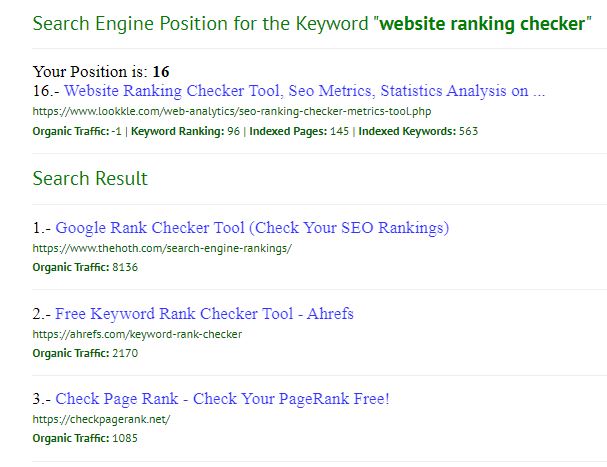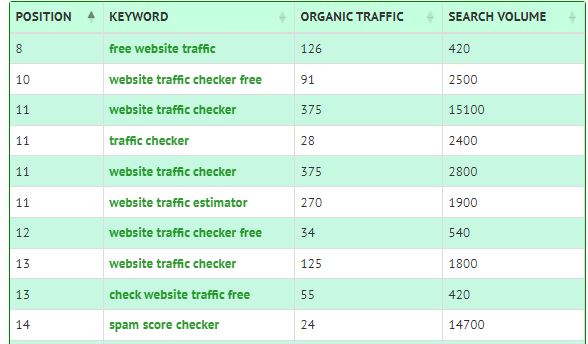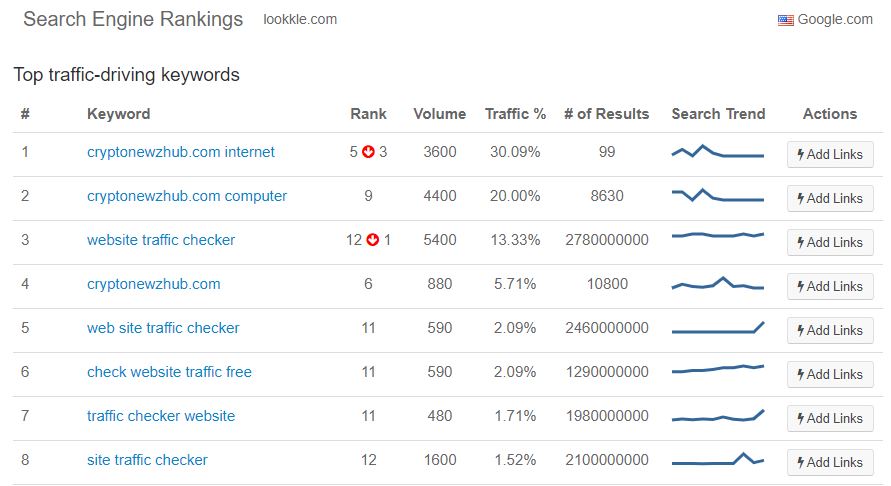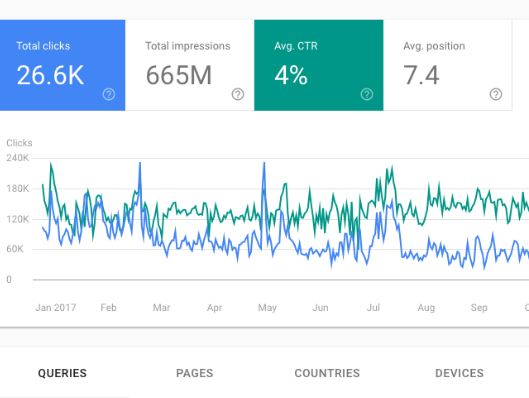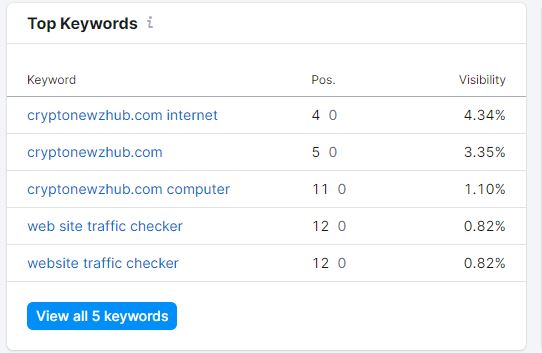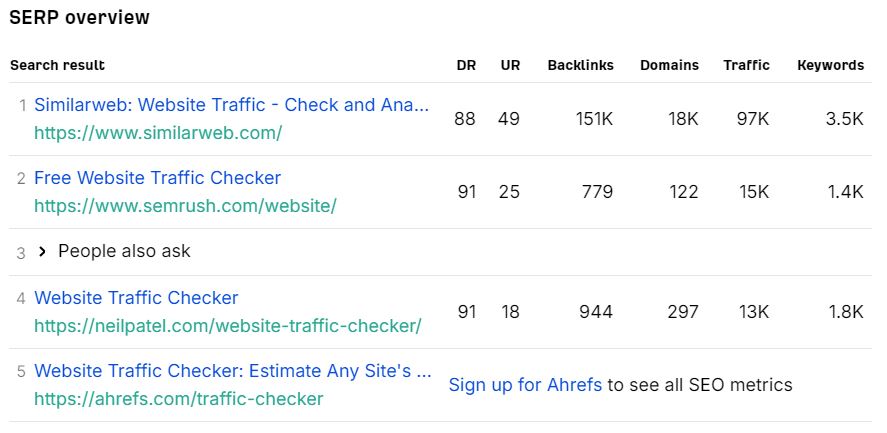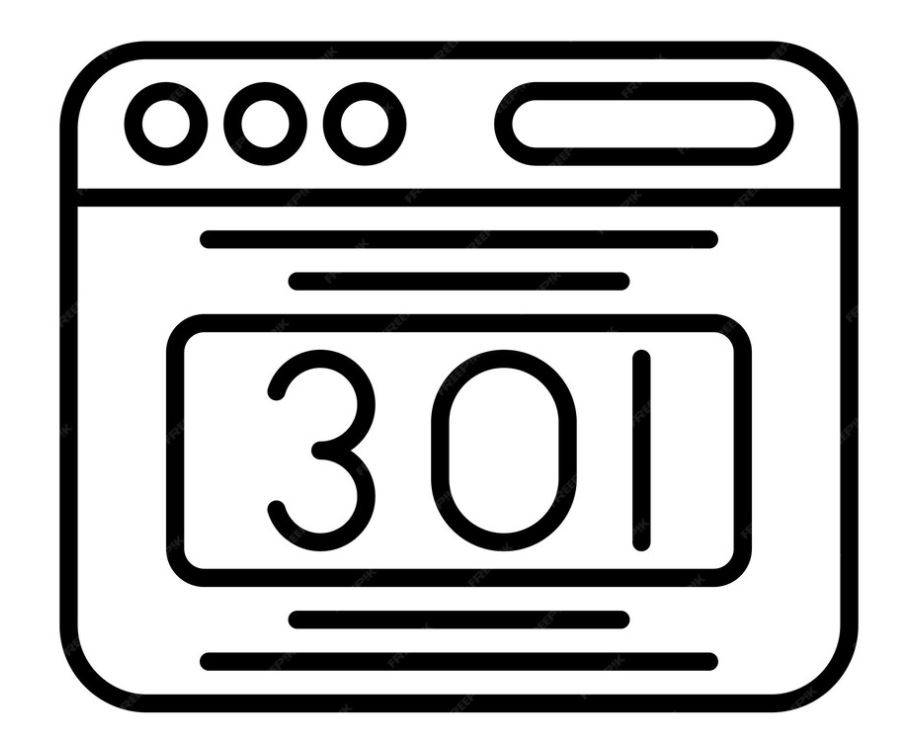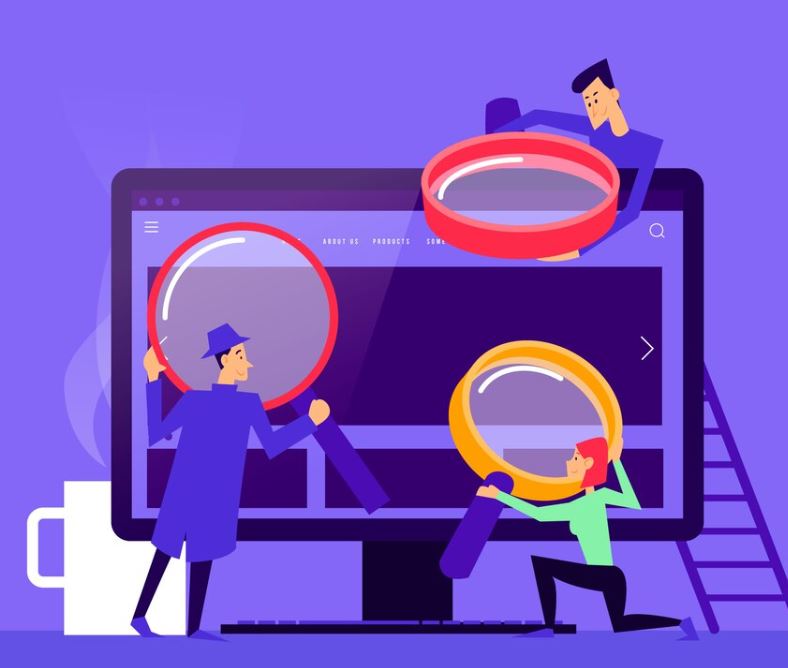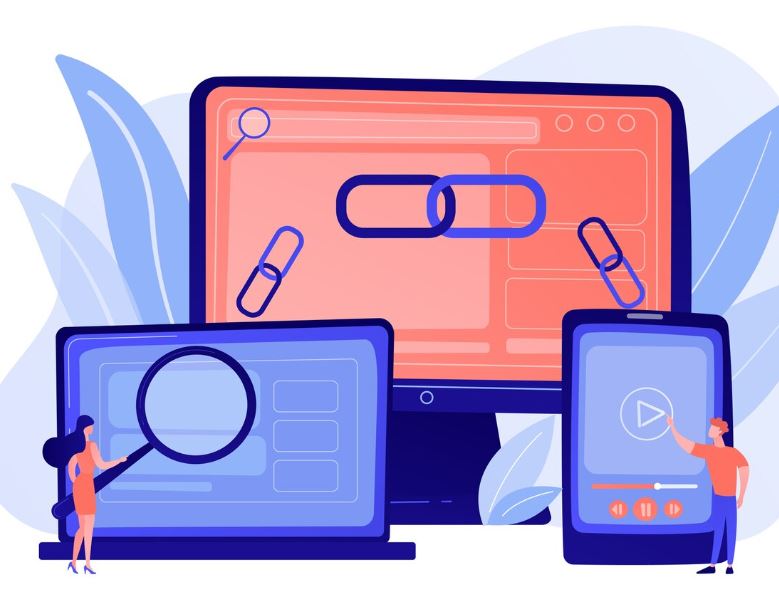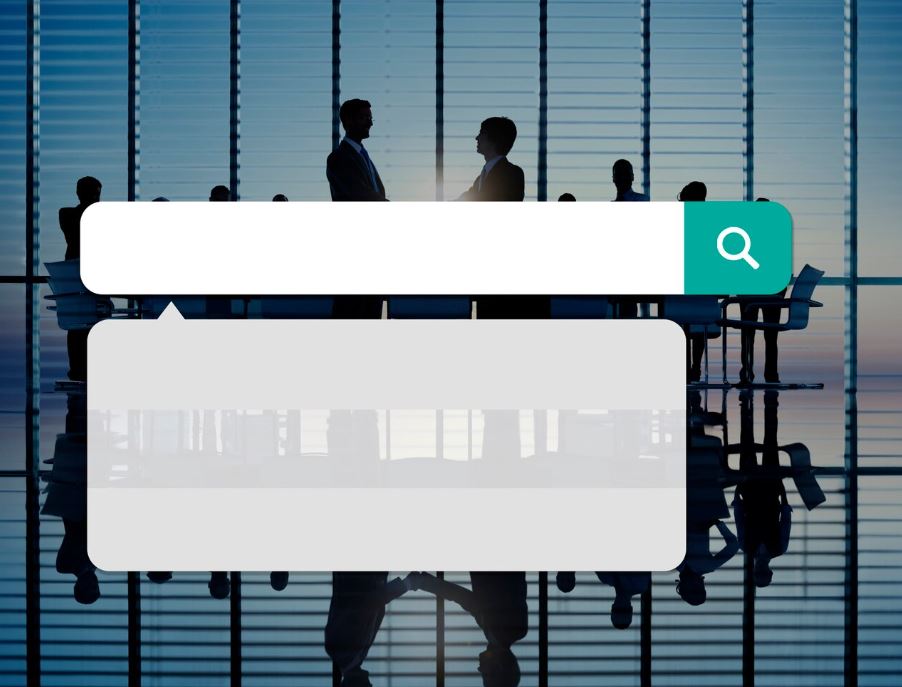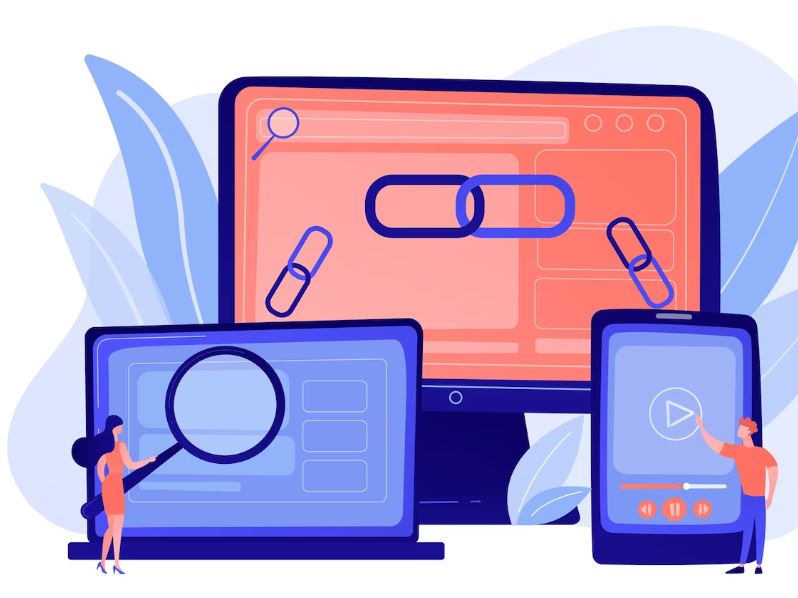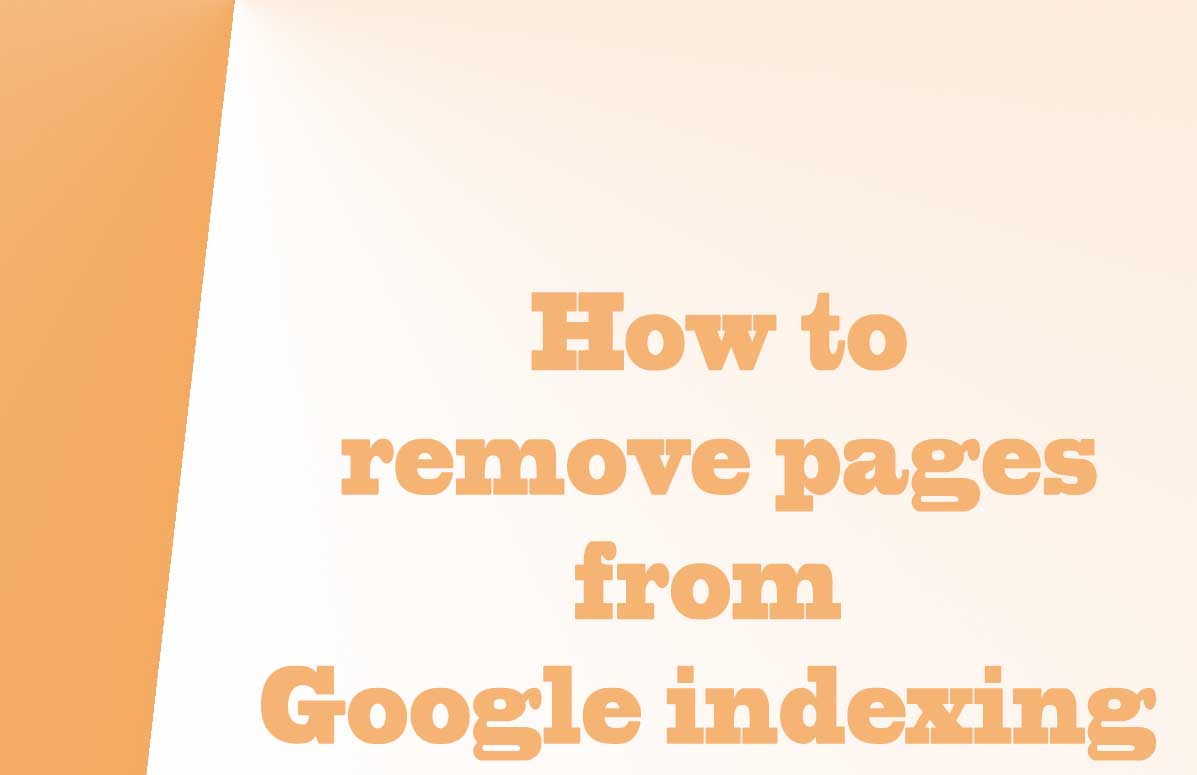Reading Time: 4 minutes
Number of Words: 807
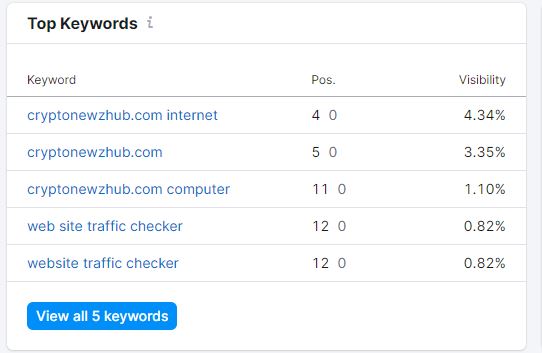
What is a tool that Shows the Ranking of a Website in Search Engines
A search engine ranking tool is a tool that shows users how their website ranks in search engines, primarily Google, for specific chosen keywords or, more generally, for keywords for which the website is positioned.
These tools are useful as they show information about the position of a website in search engine results, the traffic you receive to your site based on the position it occupies, the number of searches performed by all users for the term or keyword searched, and important metrics displayed depending on the tool used.
These tools are important since they allow you to see the evolution of your site over time for those keywords analyzed, which determines the strengths of the website, identifies new keywords for which it positions unexpectedly, and checks if the positioning of your site evolves for a keyword.
In this article, we will show some of the main online Search Engine Ranking tools available, which are free, even for a few daily attempts, and for which registration on the page is not necessary.
Lookkle
Lookkle's Search Engine Ranking Checker tool analyzes the positioning of a website in Google for an entered keyword or the positioning in general for all the keywords for which it is positioned.
The exhaustive analysis is as follows:
- We enter a URL with a keyword.
The tool will show the current position in Google of a page on that site for that keyword or search term within the first 100 results.
It will also show the approximate organic traffic you are receiving from the search engine for that position, the ranking of the keyword based on the searches performed, and the number of pages and keywords indexed on this site.
In addition, the general results updated today for the first 10 pages within the search engine will be shown.
- We enter the URL without a keyword.
The tool will show a list of the main keywords for which the website is positioned within the search engine.
For each keyword, it will show the average position of each page it has had in the past month, the approximate monthly web traffic it is receiving, and the general volume of monthly searches for that keyword.
TheHoth.com
TheHoth is one of the most powerful tools after Google Search Console, since it is only necessary to enter the name of a website and wait for it to do its job.
The name of the tool used within your site is called Search Engine Rankings.
For any website, the main keywords for which the site is positioned, the search engine ranking of each of them, the number of searches, the percentage of traffic, and the trend shown in a graph are shown.
Google Search Console
Google Search Console shows the clearest and most accurate information on keyword positioning in your search engine.
Logically, it works on its own data and is an indispensable tool for any site since it will show the total result of the positioning of its pages for all possible keywords.
This tool is completely free, but we show it in the article since it is a necessary tool for which it is necessary to register with Google with an email, install it within your website for it to work, and wait for it to display results.
In the Performance menu option, you can see a graph of the evolution of your overall site based on impressions and clicks for all search terms.
In "Queries", you can see all the keywords for which your site is receiving visits.
In the "Pages" section, you can see all the pages that receive visits according to the keywords for which they are positioned.
It also has more options depending on countries, devices, etc.
Semrush
The name of the tool in SEMrush is "Position Tracking".
When entering its internal link, you simply have to enter the website to analyze and choose the country where you want to know the positioning of the website.
You will have the option to choose the main keywords for which that website is positioned in the main search engines.
As a result, the position and visibility for each keyword that each page displayed will have are shown.
AHrefs
The AHrefs tool that shows the ranking of a website by keywords is called Keyword Rank Checker.
In this tool, you must enter the name of your website and the keyword to analyze, since it does not perform a complete analysis for all the keywords for which the site is positioned.
From a positive point of view, it shows interesting information for that keyword, such as the complete search result, which includes the position of your site, the position of each of the sites, the Domain Rating, the backlinks and the web traffic.
Tips on SEO and Online Business
Next Articles
Previous Articles