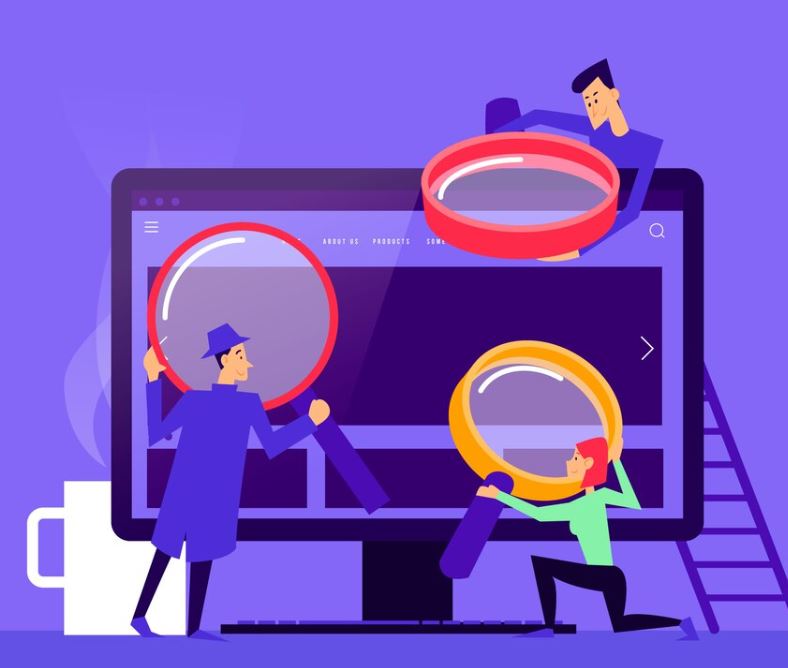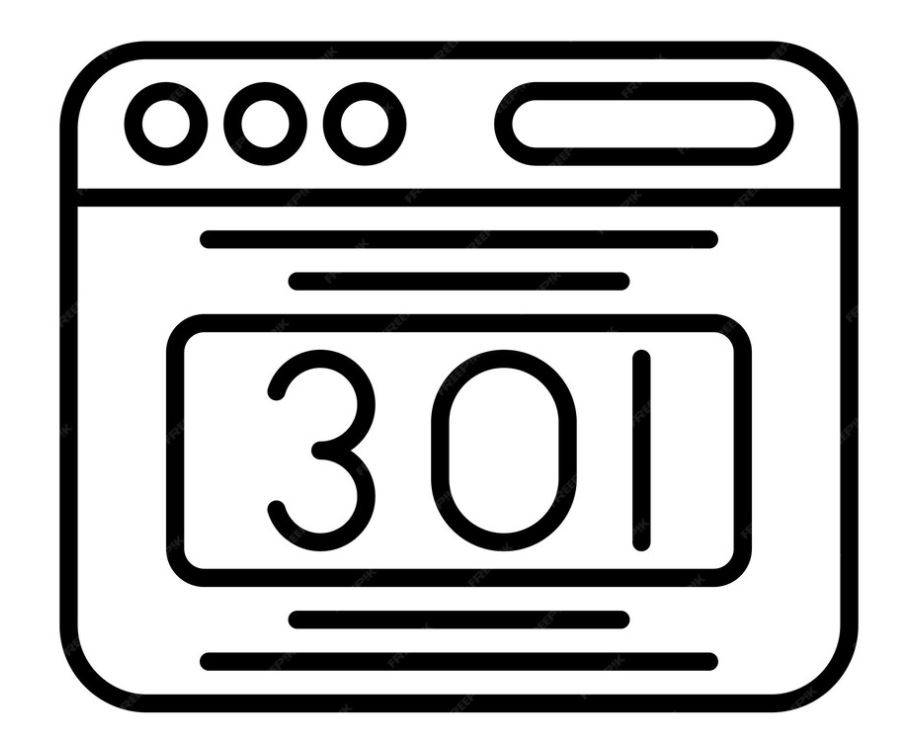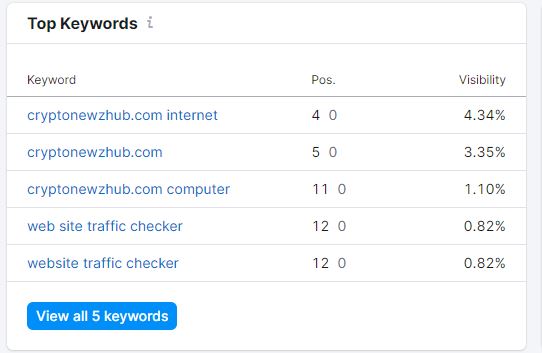In the world of SEO it is important to understand the complexities of keyword optimization, content creation and user experience in order to be successful with a website.
That is why in this article we are going to try to talk in summary about the most important aspects to take into account when creating content or text for a website and achieving good positioning in Google. It is important that you follow point by point and try to apply it directly to your site.
Keyword Optimization: The Foundation
Understanding Search Intent
Before you embark on your SEO journey, grasp the essence of search intent. It’s the reason behind a search query the “why” that drives users to Google. Are they seeking information, looking to buy, or navigating to a specific site? Tailor your content to match these intents.
- Informational Intent: Users want to learn something.
- Transactional Intent: Users intend to make a purchase.
- Navigational Intent: Users search for a specific website.
Search intent, also known as user intent or keyword intent, is the reason someone performs a specific query on a search engine.
Imagine someone searches “best dog food” on Google. They're not looking for a particular page nor do they want to buy a specific product (at least, not yet). Your goal is to do your research before making a decision. This keyword has commercial intent, and you can use this information to adjust your content to better meet the needs of your audience.
Search engines, like Google, strive to provide relevant results to users. Therefore, understanding search intent directly affects your ability to appear in search results. Google dedicates efforts to correctly interpret the intent behind each query.
How to use Lookkle’s Keyword Research Tool effectively to find intent-based keywords
-
Visit Lookkle’s Keyword Research Tool:
-
Enter Your Keyword or Topic:
- Input a relevant keyword, phrase, or topic related to your search.
- Click the search icon to initiate the analysis.
-
Analyze the Results:
- Lookkle’s tool will display a list of up to a thousand related keywords.
- Each keyword in the list provides essential information:
- Monthly Searches: Shows the average number of monthly searches on major search engines.
- Cost Per Click (CPC): Indicates the average monthly cost per click for each keyword (useful for advertising decisions).
- Competition Level: Presented as a percentage, with 0% indicating minimal competition.
-
Key Features of Lookkle’s Tool:
- Find New Keywords: Discover related keywords based on your chosen topic and location.
- Select Your Best Keywords: From the extensive list, choose a minimum of up to 10 optimal keywords.
- Generate Content from Optimal Keywords:
- Research each selected keyword individually.
- Examine content from top-ranking pages on Google.
- Create better content based on user search intent. Prioritize exclusive and valuable information.
-
Why Use Lookkle’s Free Keyword Research Tool?:
- Low Competition, High Searches: Identify keywords with low competition and high search volume.
- Optimal Marketing Campaigns: Essential for creating effective marketing strategies.
- Content Generation: Craft content around these keywords for better SEO results.
- Cost-Effective Advertising: If you plan to invest in ads, explore cheaper keywords.
Using Primary Keywords Effectively in Content: Best Practices
When incorporating primary keywords into your content, it’s essential to strike a balance between SEO optimization and maintaining a natural, user-friendly flow. Let’s explore how to use primary keywords effectively:
-
Title Tags, Meta Descriptions, and URLs:
- Title Tags: These are crucial for both search engines and users. Include your primary keyword in the title tag to signal the core topic of your content. A keyword-rich title can lead to higher organic click-through rates.
- Meta Descriptions: Craft concise summaries that include the right keyword. While meta descriptions don’t directly impact rankings, they significantly influence click-through rates from search results.
- URLs: Opt for clean, descriptive URLs that contain your targeted keyword. A keyword-inclusive URL reassures users about content relevance and provides another clue to search engines.
-
Headers (H1, H2, H3):
- Importance of Headers: Headers break down your content, making it skimmable and digestible. They guide readers through your content, highlighting main points and subtopics.
- Incorporating Keywords: Use keywords in headers strategically:
- H1 (Main Title): Typically mirrors your page or post title. Capture the main theme here.
- H2 and H3 (Subtopics): Use these for related points and subtopics. Ensure natural integration to maintain user-centric content.
-
Body Content:
- Role of Keywords: Within the body, keywords act as anchors, emphasizing main topics. They provide context for search engines to index your content correctly.
- Natural Flow: While including keywords is essential, avoid force-feeding them. Prioritize the narrative and readability. If a keyword fits naturally, incorporate it. Otherwise, consider synonyms or alternative phrases.
-
User Experience Above All:
- Remember that the ultimate goal of any content piece is to inform, entertain, or solve a problem for the reader.
- Prioritize user experience over keyword density. Engage your audience while maintaining SEO best practices.
Crafting Effective Page Titles and Meta Descriptions
Your page titles and meta descriptions are your website’s first impression. Nail them with these tips:
- Unique and Relevant: Each page should have a distinct title and description.
- Keyword Placement: Include your main keyword naturally.
- Length: Keep titles under 60 characters and meta descriptions around 160 characters.
- Human-Friendly: Write for people, not robots.
User Experience Matters
Google rewards sites that prioritize user experience. Here’s how to enhance it:
- Page Loading Speed: Optimize images (more on that later) and minimize code.
- Mobile Responsiveness: Ensure your site looks great on all devices.
- Clear Navigation: Intuitive menus and internal links guide users seamlessly.
Optimizing Images for Speed and Accessibility
Image Optimization
- Compression: Use tools like TinyPNG or ImageOptim to reduce file size.
- Alt Text: Describe images concisely for accessibility and SEO.
- File Formats: Choose JPEG for photos and PNG for graphics.
Creating Internal Links
Internal links connect your content, making it more valuable to users and Google:
- Contextual Links: Embed relevant links within your content.
- Anchor Text: Use descriptive anchor text (e.g., “Learn more about SEO”).
- Hierarchy: Link to related pages and prioritize essential content.
Building Backlinks
Boost your site’s authority by acquiring quality backlinks:
- Guest Posts: Contribute to reputable blogs in your niche.
- Outreach: Reach out to influencers and ask for links.
- Content Promotion: Share your content on social media and relevant forums.
If you are looking to improve your SEO and get high-quality backlinks without spending money, here is a list of websites that can help you. These sites offer opportunities to build valuable links and increase your site's visibility:
- Crunchbase: With a high Domain Authority (DA) of 81, you can list your business on Crunchbase and get a quality backlink.
- MyBlogU: Create a profile, add links and connect with other marketers to share ideas. This can lead to more backlinks in the future.
- HARO (Help a Reporter Out): Sign up and you will receive daily emails from journalists looking for sources for their articles. Responding to these requests can generate high DA backlinks.
- SourceBottle: Similar to HARO, SourceBottle allows you to respond to media queries for free advertising and backlinks.
- Google Sites: Create a free website with your Gmail account and place links to your site at no cost. These sites are quickly indexed in search results.
- Google Drive: Use Google tools (such as Docs, Sheets, and Forms) to create high-quality backlinks. Learn more about the Google Authority Stacking strategy to harness its power.
- BizSugar: Share and vote for the best business tips and news. You can get backlinks by actively participating.
Crafting SEO-Friendly URLs
- Short and Descriptive: Include your main keyword and keep it concise.
- Avoid Stop Words: Remove unnecessary words like “and,” “the,” or “of.”
- Hyphens: Use hyphens to separate words (e.g., “best-seo-strategies”).
Here are some examples of SEO-friendly URLs along with best practices:
-
Simple and Descriptive:
- Original Page Title: “How to Craft the Perfect SEO Title Tag (Our 4-Step Process)”
- SEO-Friendly URL: How-to-Craft-the-Perfect-SEO-Title-Tag
-
Keyword-Rich and Concise:
- Original Page Title: “Best Practices for SEO-Friendly URLs”
- SEO-Friendly URL: SEO-Friendly-URLs
-
Structured for E-Commerce:
- Main Category: Clothing
- Subcategory (Men): Men
- Product Page (T-Shirts): Men-T-Shirts
Remember these key principles when creating SEO-friendly URLs:
- Remove Special Characters: Avoid unsafe characters like backslashes or square brackets.
- Keep It Short: Concise URLs are easier to read and share.
- Include Relevant Keywords: Incorporate keywords related to your content.
- Use Hyphens: Replace spaces with hyphens for readability.
Monitor Your Progress with Google Search Console
In our article on how to use Google Search Console we briefly explain how to use this official and highly recommended Google tool.
- Submit Sitemap: Ensure Google indexes your pages.
- Analyze Performance: Track clicks, impressions, and average position.
- Fix Errors: Address crawl issues and broken links.
Understand the progress of a website by analyzing its keywords with Lookkle's free tool
Lookkle’s Organic Traffic Analytics Tool provides valuable insights into your website’s performance and competitive landscape. Let’s explore how to use it effectively:
-
Visit Lookkle’s Tool:
-
Enter Your Website URL:
- Input your complete website address (URL) into the tool.
- Click the search icon to initiate the analysis.
-
Interpreting the Results:
- After a few seconds, the tool displays clear and precise results:
- Estimated Total Organic Traffic: The overall organic traffic your site receives.
- Total Keywords: The number of keywords your site ranks for and receives visits from.
- Total Cost Per Click (CPC): The value of keywords for which your site ranks.
- Search Engine Position Graph: Shows your site’s position for these keywords.
- Keyword Changes Graph: Analyzes keyword fluctuations over time.
- Detailed Keyword Table: Lists each keyword’s position, search volume, difficulty, and 12-month evolution.
- After a few seconds, the tool displays clear and precise results:
-
Why Analyze Organic Traffic?:
- Importance: Organic traffic is crucial for digital marketers and content creators.
- User Intent: These visits come from search engines where users actively seek relevant content.
- Loyal Audience: Organic visitors can become loyal customers who engage with your content.
-
Competitor Analysis:
- Understand where your competitors’ visitors come from.
- Identify their top keywords and positioning.
- Analyze whether their traffic includes paid advertising channels.
Tips on SEO and Online Business
Next Articles
Previous Articles