Introduction to the Comprehensive Web Analytics and Time on Site Measurement Tool
In the dynamic world of digital marketing, having accurate information on how users behave on your website or on the websites of your competitors is essential to success.
Introducing our Comprehensive Web Analytics and Time on Site Measurement Tool, designed to provide valuable data that goes beyond simply counting visits or web traffic.This powerful tool designed by lOOkkle not only measures the time users spend on your website, but also offers a complete set of metrics crucial to understanding and optimizing any website and improving your presence on the best search engines, whether Google or Bing.
The metrics analyzed by this tool are:
- Time on Site Estimates how long visitors stay on your website.
- Bounce Rate: Measures the percentage of users who leave your site after viewing only one page.
- Web Traffic: Analyzes the total volume of visits to your site from all possible sources, whether search engines, social networks or paid traffic.
- Organic Traffic: Evaluates visits from natural searches from engines like Google.
- Traffic from Social Networks: Estimate of visits from social platforms such as Instagram, Facebook, X, Reddit and others.
- Traffic by Device: Breaks down visits according to the type of device, whether mobile, tablet, desktop.
Below we will show a series of sections that will help you better understand these metrics and why the use of a tool of this type is so important.
What is the definition of Time on Site?
Time on site refers to the average amount of time users spend browsing within a website in a single visit. This time starts from the moment a user accesses a site until they leave it or close the last page.
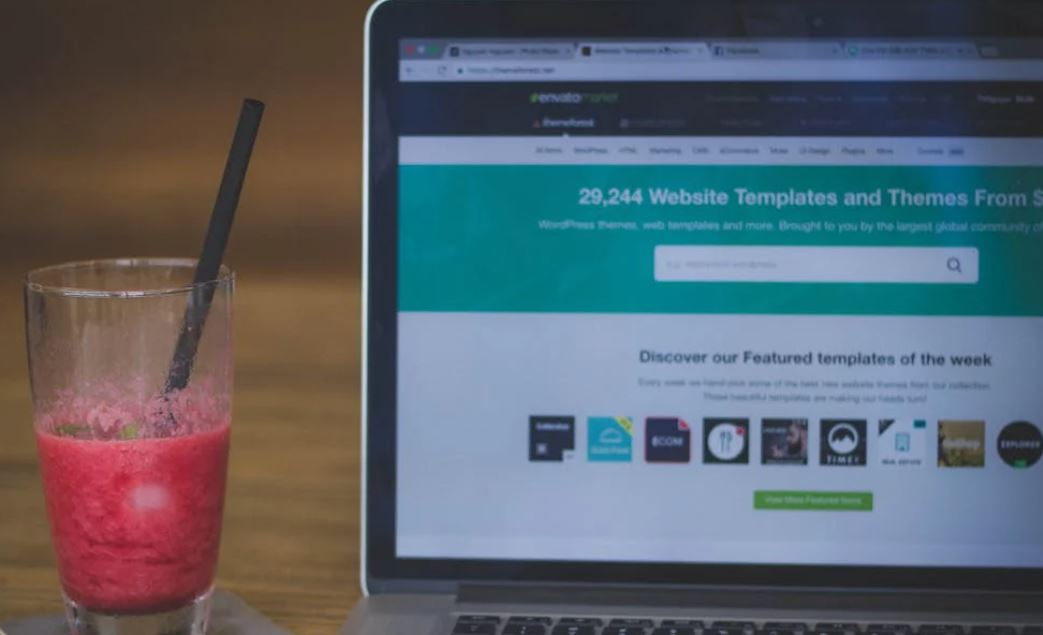
How to calculate Time on Site
Time on Site is calculated manually as follows:
- The moment a user enters a website is recorded.
- User interactions with the site are tracked, such as clicks and access to other pages within the site, recording the time elapsed for each action.
- The difference between the time of the last interaction at the time the user leaves the website and the time of entry to the site is calculated.
The basic formula would be:
Time on Site = Time of website abandonment - Time of entry to the site
It is important to note that this calculation is only an estimate, since sometimes the time elapsed until the last page visited by the user cannot be measured accurately.
Generally, web analysis tools use time stamps by events, where each event can be page views and custom events to perform the calculation more accurately.
For example:
Time on Site is calculated from the moment the user enters the site until he or she leaves or closes the last page of the same site.
- A user enters a website at 7:00 PM.
- The user navigates and enters another page of the same site at 7:05 PM.
- Finally, he leaves the site at 7:10 PM by accessing an external web page.
- The time on the site that the user spent was 10 minutes (from 7:00 PM to 7:10 PM).

What is a Time on Site Tool?
A Time on Site Tool is an online software that calculates and analyzes the amount of time that users spend on a website during a session.
The tool records in its database the time for each website for each user and finally the average of all users for that site is calculated.
What is a user session on a website?
A user session on a website is a set of interactions (clicks or access to other pages within the same site) that a visitor performs within a specific time period.
A user session will begin when the user accesses the site and ends after a period of inactivity (usually 30 minutes) or when the user closes the browser.
During a session, the user may view multiple pages or interact with the site by searching, clicking, or filling out forms.
How Time On Site Analytics Tools Work
These tools generally work in the following way:
- User interactions are tracked from the moment they enter a site until they leave it.
- Events such as clicks, page scrolls, and changes between pages within the same site are then recorded.
- The total session time for each user is calculated based on these interactions.
- Finally, a report is provided on the user's behavior on the site, i.e., time on the site in minutes and seconds, bounce rate, web traffic, and other data depending on the tool used.
Definition of Time On Site, Time On Page, and Bounce Rate
These three metrics are related but measure different aspects of user behavior within a website:
- Time On Site: Shows the total time a user spends browsing within a website.
- Time On Page: Refers to the amount of time a user spends on a single, specific web page.
- Bounce Rate: The percentage of visitors who leave a site after viewing only one page.
Why is Time on Site important?
Time on site is crucial for several reasons:
- It helps to evaluate the quality of the site's content, a good Time on Site will indicate good content.
- It provides data on the user experience within the site, the longer the Time on Site the better, the web design is good and therefore the usability of the site is positive.
- It can indirectly influence SEO and search engine rankings, that is, a site with a longer Time on Site indicates that users like the site and can therefore improve its positioning in Google.
Does Time on Site impact SEO Rankings?
Although time on site is not a direct SEO ranking factor, it can have an indirect impact on web positioning in the main search engines.
A longer time spent within a website indicates that the content is of quality, which can improve other factors to be taken into account within the SEO world such as the bounce rate and user behavior. These elements are well considered by the algorithms of search engines like Google, which can help improve the positioning within any search and increase visits.
Analyzing Time on Site metrics to help improve a Website
To effectively analyze time on site metrics to help improve the content and design of a website, you must take into account the following:
- Compare the average time on site of a site with competing sites, that is, sites that rank in Google similarly to yours. You will always be interested in having a time on site higher than that of the competition.
- Investigate trends over time to identify significant changes in relation to the theme of your site, helping to ensure that time on site does not decrease in relation to other competing pages.
- Observe the type of device and pages that users visit.
- Analyze other metrics given by the tool such as conversion rates and bounce rate.
How to Improve Time On Site?
To improve the time users spend on your website, follow these steps:
- Create high-quality content, look at your competitors' content and improve it.
- Increase the loading speed of your website. Use the Lookkle speed tool to measure your website and those of your competitors, remove images or code that may slow down your site.
- Create a web design where navigation is clear and intuitive.
- Use a large number of internal links to guide users to related content that provides extra knowledge to the content they are viewing.
- Incorporate interactive elements such as videos, infographics or questionnaires into your pages.
- Make sure your site is responsive, meaning it looks good on all devices such as mobile phones of any kind, tablets or PCs.