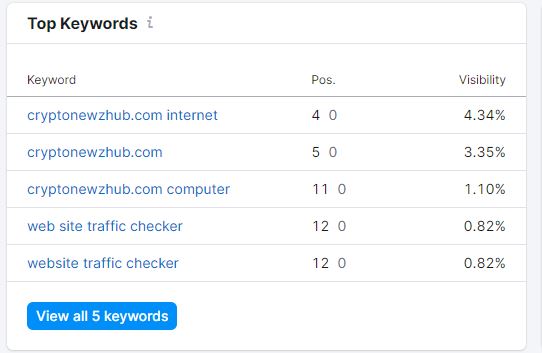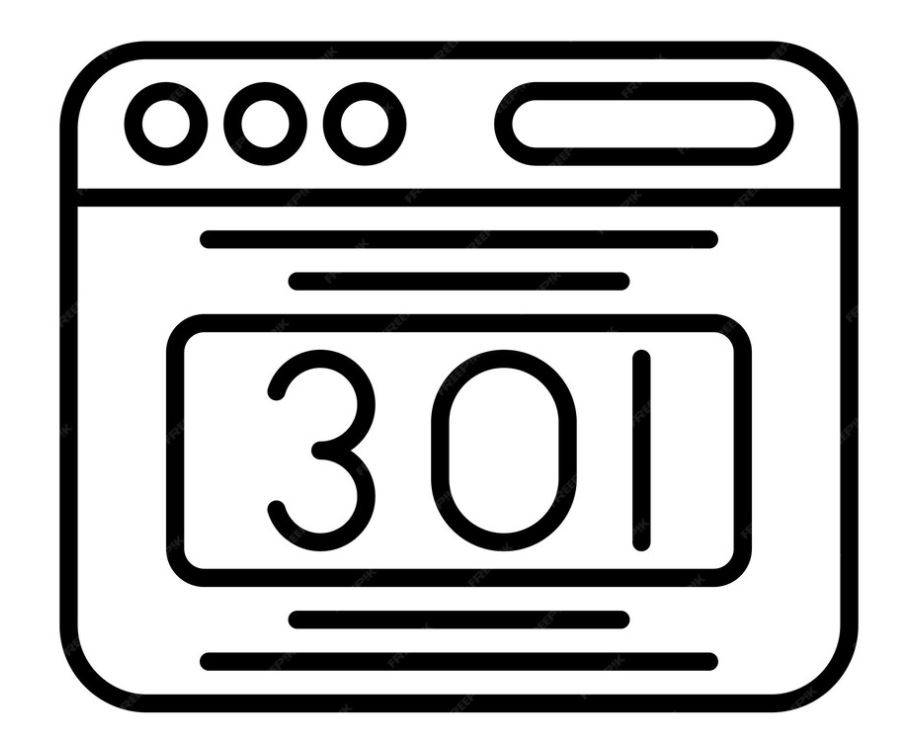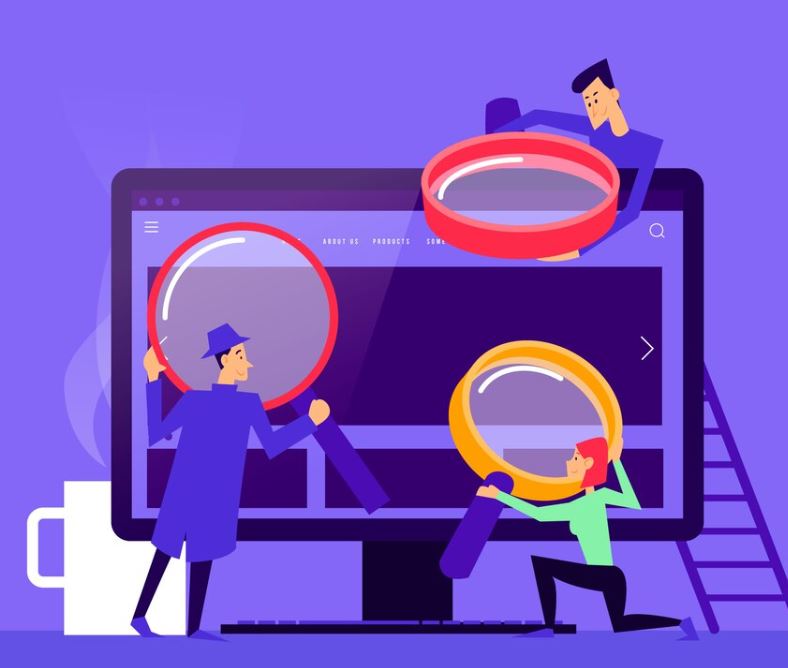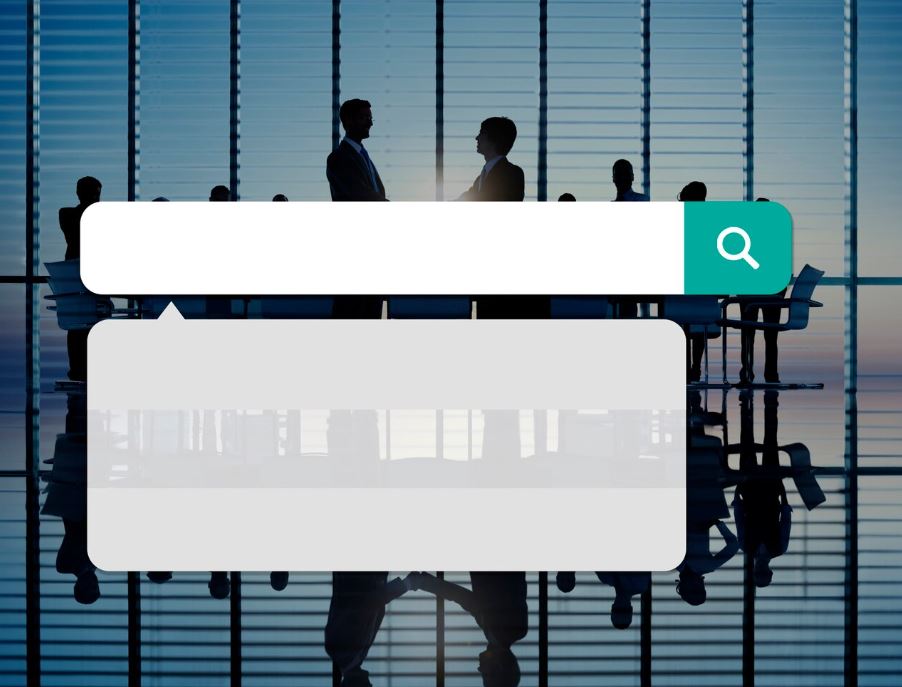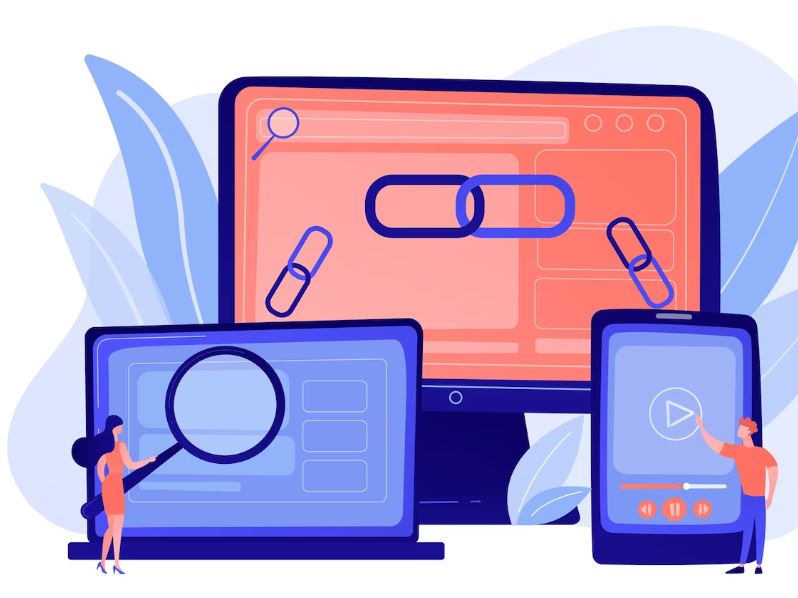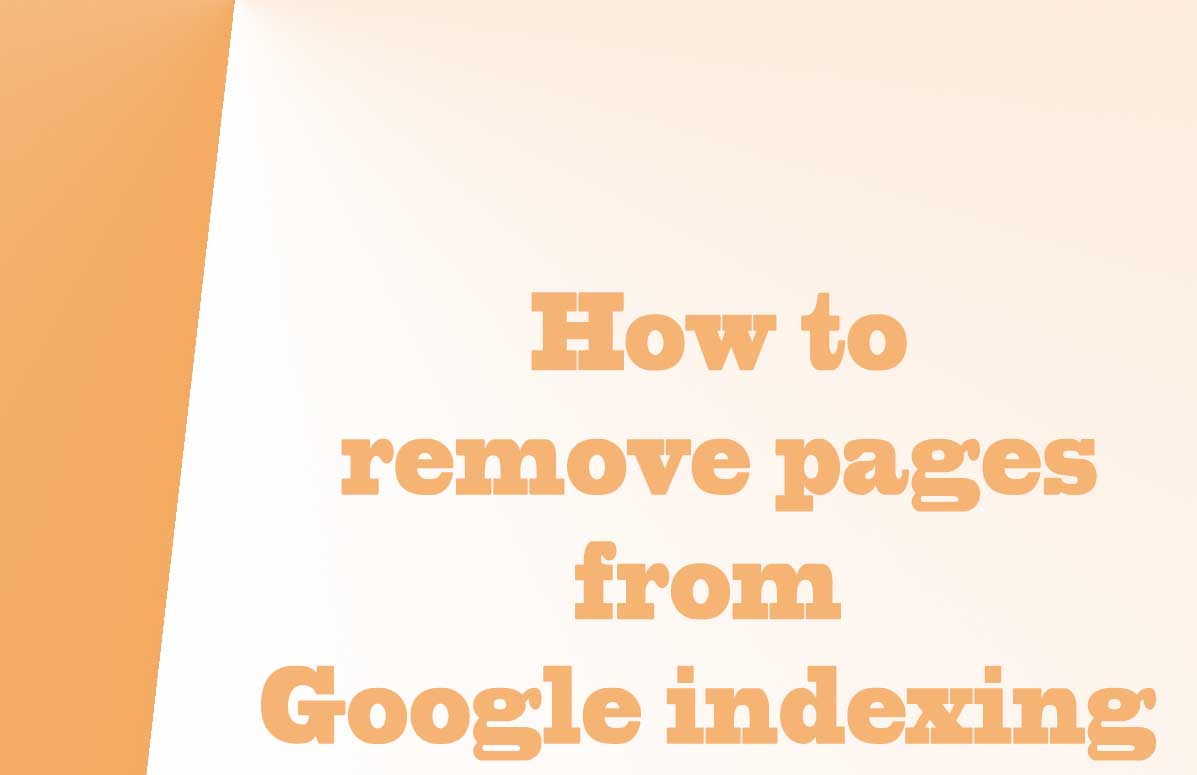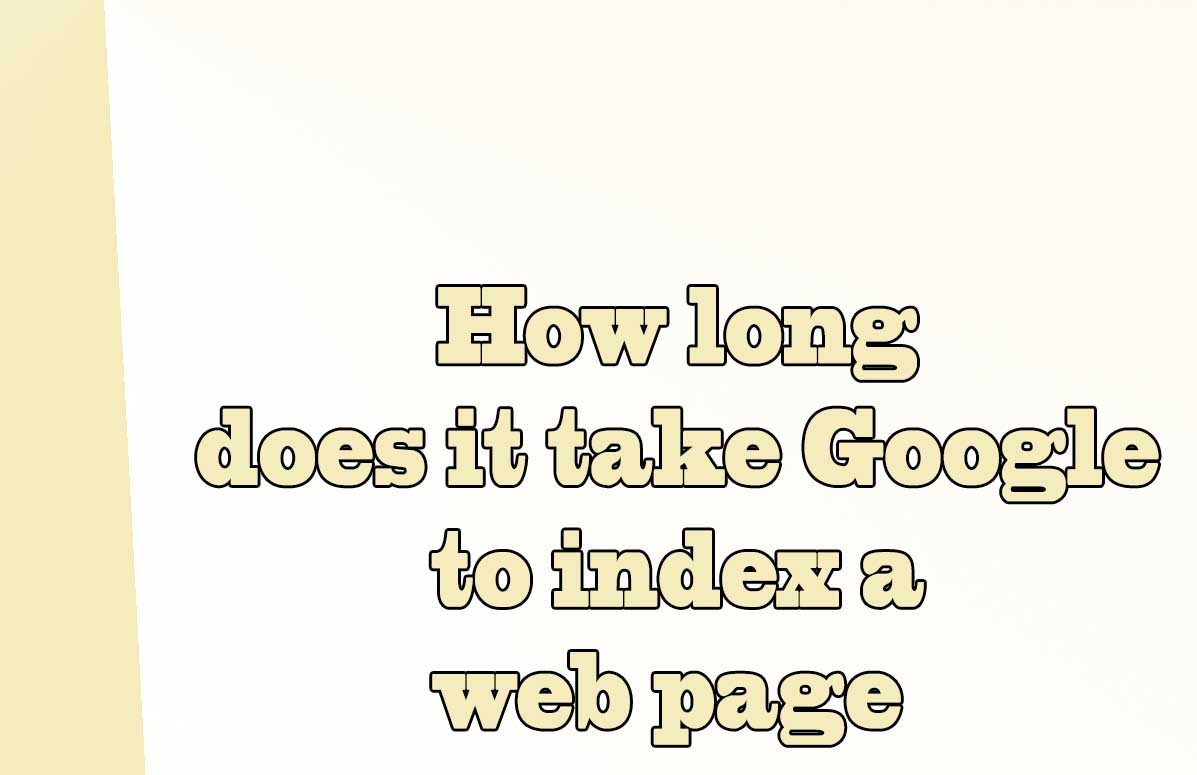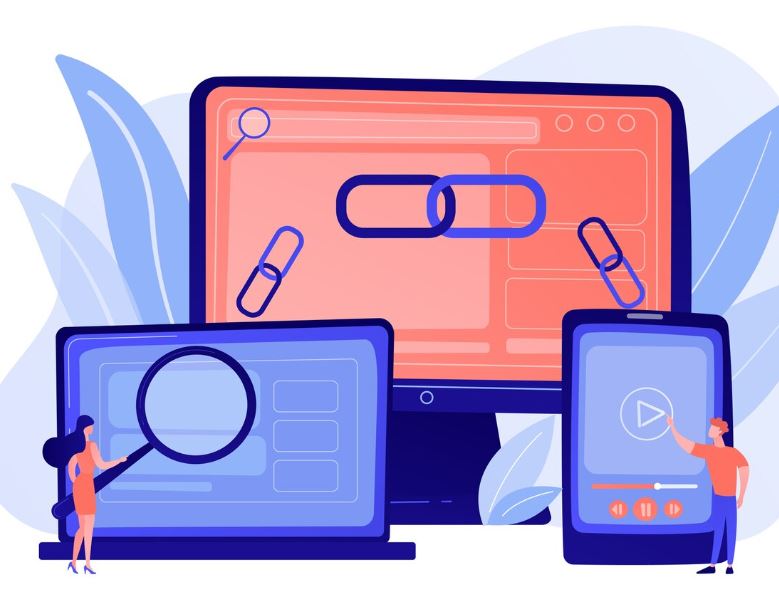
In this article, we outline some proven ways to improve your website's rankings and your WordPress SEO.
As you increase your website rankings and appear at the top of major search engines, you will get more visitors, sales, and income.
There are some SEO tips and tools that can help you continue to increase your rankings just by using a few web tools.
SEO tips to improve the ranking of a WordPress website
Google and other search engines generate algorithms that help them rank websites. Despite the effectiveness of these algorithms, it is necessary to manage them with SEO techniques that indicate to the search engine that this website is well optimized and is a reliable place for future insertions and increased general traffic.
Google and other search engines generate algorithms that help them rank websites. Despite the effectiveness of these algorithms, it is necessary to manage them with SEO techniques that indicate to the search engine that this website is well optimized and is a reliable place for future insertions and increased general traffic.
Lookkle has a tool that performs a general SEO analysis, discovering any possible errors you may have on your website.
The SEO error analysis tool for your website allows you to perform a complete analysis of the following characteristics of your website:
- Website loading speed errors.
- HTML errors.
- Errors in Meta tags.
- CSS errors that allow good visibility on the site.
- Checking the Sitemap and robot.txt files.
- SSL Security Analysis and site cache were activated.
- Flash or iframe content to avoid possible virus loading.
- Analysis of all the images on your website in search of loading errors, empty ALT tags in each image, and excessive size that caused slowness on the page.
- Analysis of broken links.
- Analysis of web traffic.
- Analysis of responsive design for mobile devices.
- Checking a correct web design with its necessary tags and keywords for good positioning.
- Use of WWW in the URL of a website
The use of WWW within a website does not indicate improvement in the rankings of the best search engines, since it is something that does not contribute anything to any search engine.
Its only validity is on existing websites, where it is not advisable to remove the use of WWW or vice versa since the search engine has indexed your site with or without WWW, so modifying this element could cause the search engine to detect its pages as deleted and those modified as new pages, so it would be advisable to redirect all of them, something not recommended since this process would cost up to more than two months of updates in the search engine and the loss of organic traffic already achieved.
- Choosing a suitable web hosting.
It is advisable to have the website hosted in the country where you want to receive the majority of traffic. Since any search engine is differentiated by country and will classify the sites according to the search country where the user is located.
You should also purchase a website that is really fast, since this is another characteristic that any search engine carefully observes. To do this, web hosting must provide really fast, top-notch equipment and connections.
You should have the site cache active, as this increases the speed of the site significantly.
There are online tools that measure the speed of the website and analyze it point by point in the code to determine which parts are making it not go fast enough.
For example, you can use the lookkle web speed check tool, which carefully analyzes the loading speed of the site and the loading speed of each internal file, such as images or other important links.
- Use an SSL certificate with the domain
An SSL-certified domain is a domain that has URLs that will begin with https:// instead of http://.
All web pages on the domain will display a lock icon next to the address bar.
A website that does not have an SSL certificate is one where browsers like Safari and Google Chrome will declare it as not secure and recommend that visitors not access the page.
- The loading speed of your website must be high
The ideal loading time for a website to display its page should be less than two seconds. If the loading time is longer than this, visitors may leave the website as soon as possible.
Use the website loading speed analysis tool to find out if your site is fast or slow, and look into the analysis to see what parts of your page are causing it to not load as fast as appropriate.
- Activate caching for your page content
Caching is a useful practice that can make your site's pages load faster.
Caching is a method that temporarily saves copies of your site's files in visitors web browsers.
When the user loads the page again in their browser, it will pull the cached files from their own device instead of starting the loading process from the web host, making the loading process much faster.
WordPress website owners can use plugins like SpeedyCache, W3 Total Cache, or WP Fastest Cache to enable caching on all their pages.
- Add your web domain to the Google Search Console
Google Search Console is free software that shows statistical data that your website has within the Google search engine.
To add your domain to the Google Search Console, you must have a Gmail account and sign in to your Google account. Then, from the Google Search Console home page, you must add your domain and follow the indicated steps.
In a matter of days, you will obtain the complete statistics that your website has within the Google search engine.
- Add a Sitemap to the Google Search Console
Sitemaps are files that show all the web pages that your site contains and are useful so that these pages are indexed in the search engine as soon as possible.
If a new page of your website is added to the sitemap and your sitemap is added to Google Search Console, it allows you to notify Google that your site has been updated with new content. This content will be analyzed by the search engine, and if it is interesting content, the page can appear in the search engine as soon as possible.
You can use SEO plugins for WordPress with the integrated function of automatic Sitemap file generation, such as the Yoast SEO or All in One SEO plugins.
Within the plugin configuration, you can configure these Sitemap files appropriately or leave them by default.
Once you have your Sitemap available, open Google Search Console and click on the Sitemaps tab located in the left sidebar. Insert the URL of the file, usually "https://www.yoursite.com/sitemap.xml," and click Submit.
Then a notification will appear saying that Google will crawl it regularly and inform you of any errors you have within your website on any of your pages. This can be useful for you to correct errors of any kind that may prevent possible indexing of your pages without knowing the reason.
- Add your site to Bing and Yandex
Sign in or create a new account on Bing. Go to Bing Webmaster Tools from the search engine. You can import an existing site from Google Search Console or add your site manually. If you add it from your Google account, the process will be faster.
On Yandex, search for your Webmaster site from your favorite search engine, then log in or create a new account.
Once you're logged in, click Add Site to insert your web domain name:
Insert the domain and click Add. Then, choose one of the available verification methods: insert an HTML file, add a meta tag, or configure DNS with a TXT record. Follow the instructions and press the Verify button to finish the process.
- Configure the website link structure
The correct link structure of a website are those pages whose correct structure is one that contains the title of the page separated by hyphens, that is, one of the type:
https://www.yoursite.com/this-is-my-article
To change the default link structure of your website, go to your WordPress dashboard, click on the Settings->Permalinks tab and choose the Post name option.
- Use a responsive and mobile-friendly WordPress theme
Responsive design allows for good viewing of a web page on mobile devices and tends to load faster.
Having a website optimized for mobile devices is an essential characteristic for Google to take into account when positioning it. Web pages that are not optimized in this sense may not be indexed by the search engine, no matter how good their content is.
Google's mobile optimization tool explores the mobile friendliness of any website. Likewise, the Google Search Console will always tell you when your content is not compatible with these devices.
- Improve internal links
Improving internal linking means linking to your website's own pages through menus and references in articles; this allows Google to navigate through these links to understand the structure of the website.
Use a WordPress plugin like Internal Link Juicer to improve your internal linking strategy. This plugin allows you to define keywords per article and link to similar articles within the same website.
Keyword Research to create quality content
Finding keywords is about finding search terms related to your content that are ideal for Google, with low search competition and relatively high traffic volume.
Keywords will allow you to create attractive content and generate traffic from Google to your website. This type of traffic is called Organic traffic.
To find ideal keywords, you can use lookkle's keyword research tool, enter a keyword and choose your preferred words depending on your competition and search volume. Using the chosen keywords, you can search for similar content on Google and try to improve that content to obtain a better position.
You can also find keywords using a website's organic traffic analysis tool. This traffic shows all the keywords for which a website has a good position, and if those keywords have high competition and a good volume of traffic, it can achieve a high ranking in the main search engines.
To use the organic traffic analysis tool, search Google for a search term of interest and get the websites that search results. Then analyze the organic traffic of each website and look at its keywords, you will surely find some keywords where increasing the ranking in Google is easy.
Finally, do not forget to analyze those well-positioned pages in Google to improve their content and thus have options to obtain good positioning and improved ranking for your website.
Share your content on Social Networks
To have a high website ranking, it is essential to have strong social media profiles where you can share your content and get a good handful of visits.
Many visits from social networks will allow quick indexing in Google and other search engines, and you can also obtain good positioning.
Don't forget that to see if your website is indexed in Google, you can check it in the Google Search Console or within the search engine itself by writing: "site:https://www.yoursite.com/your-page"
The most important social networks to have a good web ranking are:
1. Facebook has more than 2.8 billion monthly active users. This social network can increase traffic to your website through shared links.
2. Twitter/X is a platform that allows you to share content and short messages and interact with users with great ease. This social network can help increase the visibility of your website and attract a large amount of traffic through the use of shared links and relevant hashtags.
3. LinkedIn is a professional social network that allows you to connect with professionals and companies related to your sector. It allows you to generate articles and link them to your web pages, creating quality links and traffic to your website.
4. Instagram is a visual social network that mainly focuses on sharing images and videos. This can help share content and generate traffic through links in bio and in posts.
5. YouTube is a video-sharing platform. By publishing videos, you can promote your pages through direct links and generate tutorials where you clearly explain your content.
The ideal is to have a strong social network profile to increase the fame and ranking of your website. To do this, it is advisable to follow these tips:
1. Complete all your profile information, including your name, professional profile photo, bio, and links to your website.
2. Post interesting and useful content regularly.
3. Interact with other users by liking and sharing their posts. Respond to the comments.
4. Engage in relevant conversations.
5. Use hashtags and keywords in your posts so that other users can find your content.
Increase your Website's Ranking with Backlinks
Backlinks are links to your site that come from external web pages.
These backlinks increase the ranking of a website by transferring part of the ranking from the original page.
To check the ranking of a page and the backlinks, you can use the web page ranking meter tool. This can give you an idea of how powerful some websites are and why they achieve good positioning in Google.
Using the backlink analysis tool for a website, you can check all the backlinks on that site and their ranking, along with the visits each of them receives. From there, you can analyze the competition's web pages and check if you can obtain each of those links in order to increase the ranking of your website.
Backlinks can be acquired through activities such as guest blogging, participating in online communities and forums, blog comments, social media profiles, and web directories or personal profile pages.
If we generally analyze the backlinks of pages with good positioning in Google, we see that most of them have backlinks that come from references to articles from other web pages with high ranking. So currently, we could say that this is the best way to increase the ranking of a site.
In general, most of the websites that accept guest posts are paid sites where you have to pay to publish an article in which you recommend your link as an integral and perfect part within the article, but most of these sites accept some articles for free to start.
If you want to know more about this type of sites where you can publish your articles and recommend your link, you can search on Google for "best guest post websites" or "free guest post websites". You will find a fairly large number of sites where you can write articles for free.
Don't forget to check the ranking of each of these pages where you will publish your articles with the lookkle ranking check tool, since, as we have said, a good ranking of an important page that is well positioned in Google can help increase the ranking of your page in addition to sending you a good handful of visits to your website.
Tips on SEO and Online Business
Next Articles
Previous Articles