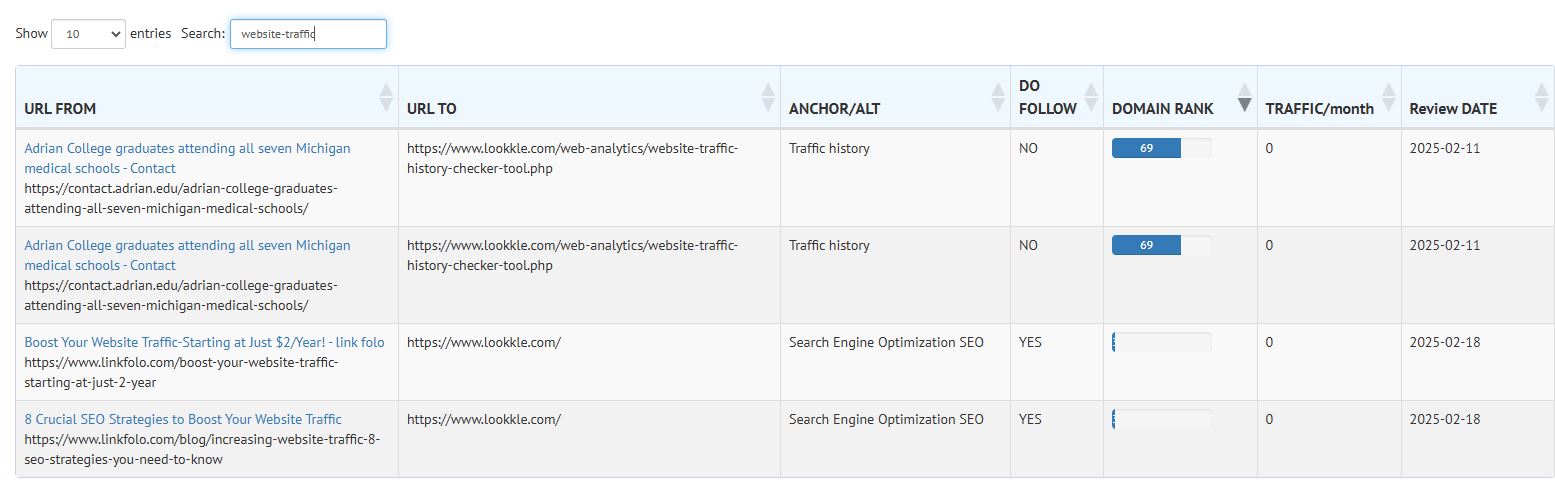What is a Backlink Checker?
A backlink checker is an essential tool for any SEO strategy. It allows you to analyze the links pointing to your website, which is crucial for evaluating the quality of your backlink profile.
A healthy and high-quality backlink profile is key to maintaining or improving your rankings on search engines like Google.
Our free backlink checker allows you to get a clear overview of all the backlinks that influence a website's SEO, i.e. the most important backlinks for that site, but with limited and complete daily use.
Key Features of Lookkle Backlink Checker
- URL FROM & URL TO: Gain insights into the origin and destination of your links, helping you better understand your backlink network.
- Anchor Text: Review the anchor text used in backlinks, ensuring proper keyword optimization.
- ALT Text: Check the alt text of image backlinks to optimize them for Google image search and overall relevance.
- Dofollow or Nofollow: Identify whether your backlinks are dofollow (passing SEO authority) or nofollow (not passing SEO authority), which directly impacts your SEO performance.
- Domain Rank: Evaluate the authority of the domain linking to your site. Higher Domain Rank means greater SEO impact from that backlink.
- Traffic/month: Assess the monthly traffic of the linking domain, helping you understand the quality and relevance of the backlinks.
- Review Date: Keep track of your backlinks with review dates to ensure your link profile stays up-to-date.
- Total Backlinks: See the total number of backlinks pointing to your site and ensure they are distributed efficiently across your content.
- Total Domains Ref: Analyze the diversity of domains linking to your site, which is critical for avoiding penalties from Google for unnatural linking patterns.
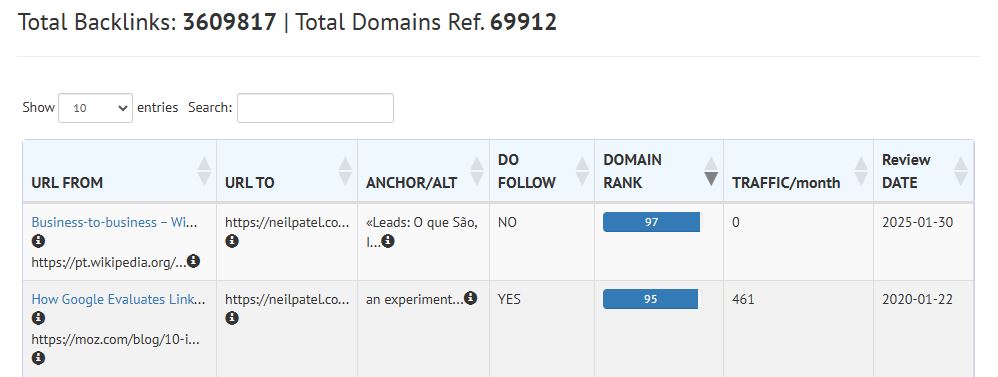
Why Use Lookkle.com as Your Free Backlink Checker?
Lookkle.com offers a free backlink checker that provides a comprehensive analysis of your backlinks, helping you improve your SEO strategy without any upfront costs. With our tool, you can identify strengths and weaknesses in your backlink profile to optimize your link-building efforts.
Get Started Today with the Free Backlink Checker from Lookkle
Don’t let low-quality backlinks hurt your search engine ranking. Use the free backlink checker from Lookkle.com to analyze and improve your backlink profile effectively.
Sign up now and start exploring how our detailed analysis can help you reach your SEO goals.
1. Backlink Profile Analysis for SEO
Evaluate the quality of a website's backlinks and improve its SEO strategy
Use Case:
As an e-commerce website owner, I want to know which sites are linking to my page so I can assess the quality of these backlinks. Using Lookkle's Backlink Checker, I can see the link source (URL FROM), the anchor text (Anchor Text), and the "Domain Rank" of the domains linking to my site. This helps me identify high-quality backlinks that increase my domain authority, and remove or improve low-quality ones that could be negatively affecting my Google rankings.
The top arrow located to the right of "Domain Rank" allows you to sort from best to lowest ranking of the URL that links to you.
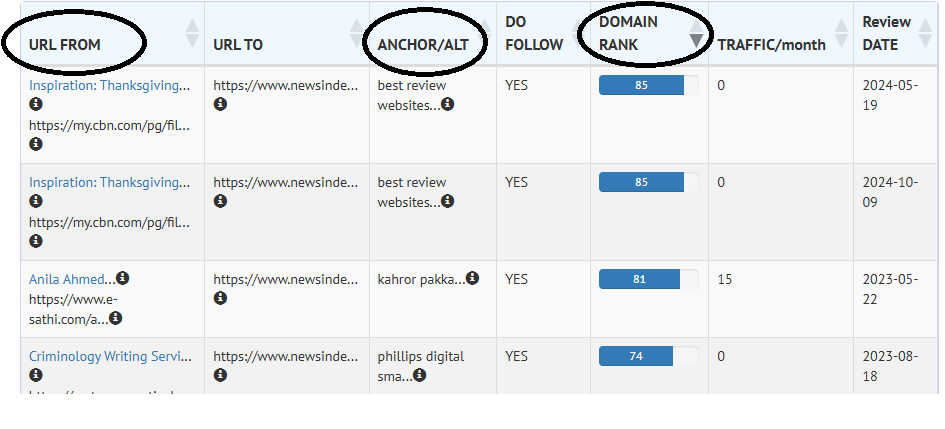
2. Monitoring New Backlinks
Stay up to date on new inbound links
Use Case:
As an SEO specialist, I want to keep track of new backlinks pointing to my website to make sure they aren't hurting my rankings.
With Lookkle's Backlink Checker, I can regularly review the list of new backlinks, identify their "Review Date", and quickly take action if any don't meet my standards, such as links from untrustworthy sites or "Nofollow" links that don't provide SEO value.
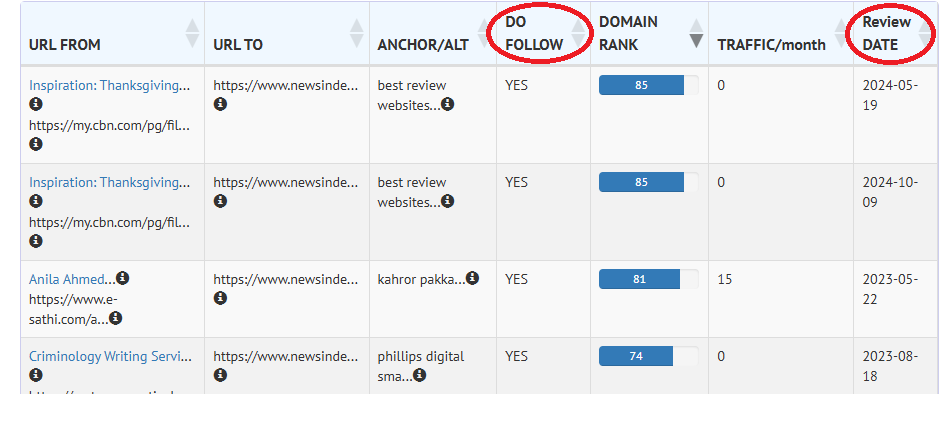
3. Competitor Backlink Audit
Analyze competitor backlinks to find SEO opportunities
Use Case:
As a digital marketer for a brand in the technology sector, I want to know the backlink strategy of my closest competitors.
By using Lookkle's Backlink Checker tool, I can analyze a competitor's backlink list, see their referring domains (Total Domains Ref) and monthly traffic (Traffic/month) from those domains. This allows me to identify opportunities to get links from sites with quality traffic or find sites that are improving their competitor's SEO.
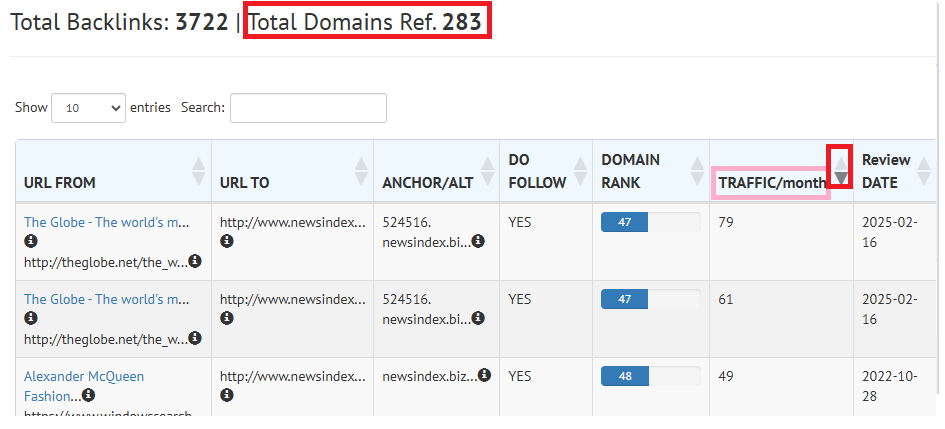
4. Identifying Dofollow Links to Improve SEO
Improve backlink profile by making sure I have high-quality Dofollow links
Use Case:
As a content blog owner, I want to make sure my backlinks are mostly Dofollow, so they pass SEO authority to my site.
By using Lookkle's Backlink Checker, I can see which links are set to Dofollow or Nofollow, and focus on getting more Dofollow links from domains with a good Domain Rank and relevant traffic to increase my ranking in Google searches.
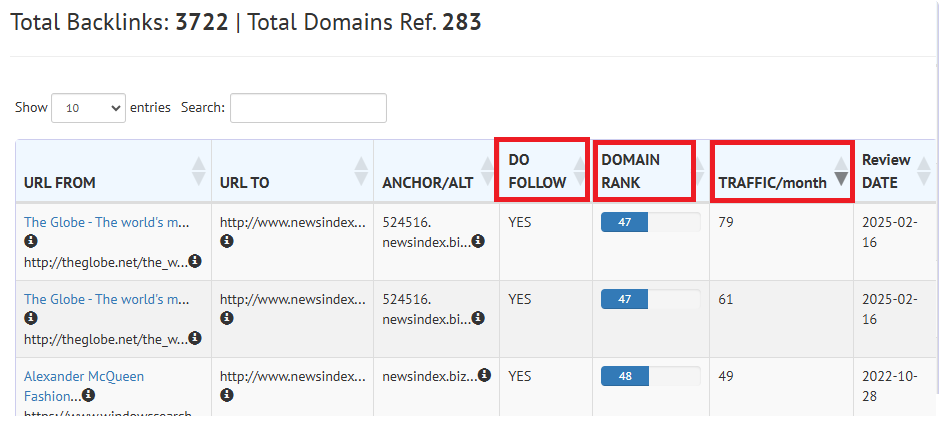
5. Image Link Checker
Improve the SEO of images on the website
Use Case:
As a photography website manager, I want to make sure that images that are being linked from other sites have good SEO-optimized alternative (ALT) text.
Using Lookkle's Backlink Checker, I can check the backlinks pointing to my images and see if they are using relevant alternative (ALT) text. This helps me improve visibility in Google image searches and optimize the SEO of my visual content.
6. Preventing Low-Quality Backlink Penalties
Prevent harmful links from affecting page ranking
Use Case:
As an SEO professional, I want to prevent my site from being penalized for toxic or low-quality links.
By using Lookkle's Backlink Checker, I can get details about the "Domain Rank" and "Traffic/month" of the sites that are linking to my page. If I discover backlinks coming from sites with a low Domain Rank or minimal amount of traffic, I can take steps to disavow those links and maintain a healthy backlink profile.
Press up arrow down arrow to sort the sites that send backlinks according to their ranking.
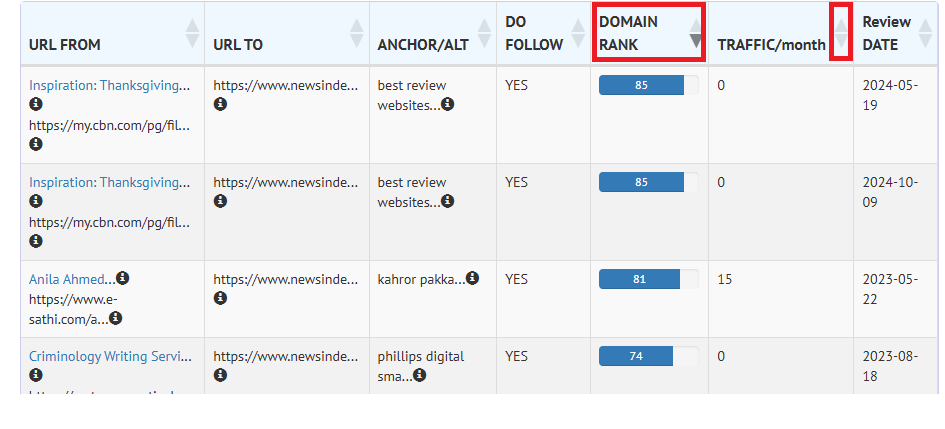
7. Evaluating Backlinks for Local Businesses
Improve local SEO by finding relevant backlinks
Use Case:
As a local business owner (e.g. restaurant, fashion store), I want to evaluate the backlinks my site has earned from other local businesses or relevant industry sites.
Using Lookkle's Backlink Checker tool, I can filter links by traffic and domain, ensuring that most of my backlinks are coming from sites that are local or related to my business's industry. This helps improve my local SEO and increase visibility in geo-targeted searches.
For example, you can enter the names of websites from Germany, i.e. domains ending in ".de" such as "my_domain.de" into the backlink finder and sort them by most recent date by clicking the down arrow in the "Review Date" column.
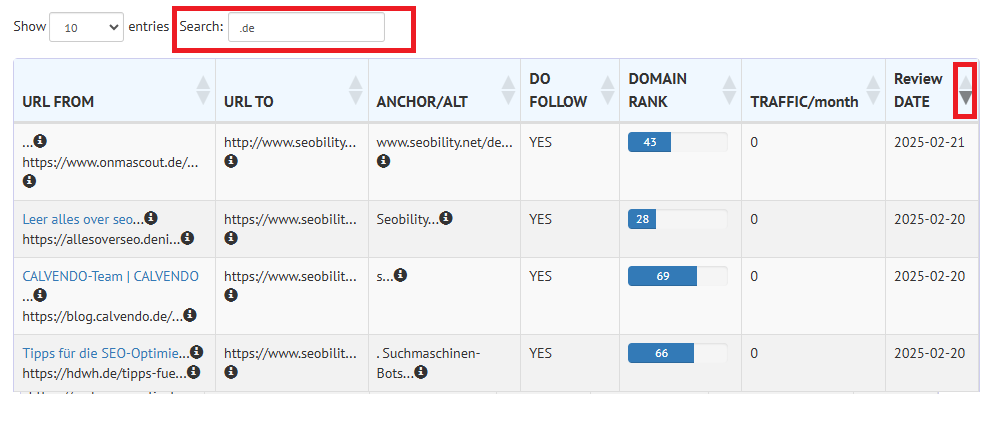
8. Link Building Strategy Optimization
Improve the effectiveness of the backlink acquisition strategy
Use Case:
As the head of an SEO agency, I want to measure the effectiveness of my link building strategy.
Using Lookkle's Backlink Checker, I can check the total number of backlinks (Total Backlinks) and the referring domains (Total Domains Ref) that we are getting links to.
This allows me to evaluate whether our strategy is working correctly and adjust our approach to obtain higher quality links, coming from domains with good traffic and authority.
9. Checking Product Page Backlinks
Ensuring that products have enough quality backlinks
Use Case:
As a marketer for an e-commerce site, I want to make sure that my product pages are being supported by high-quality backlinks.
By analyzing with Lookkle's Backlink Checker, I can see which links are pointing to each product page, checking metrics like Domain Rank and monthly traffic from the linking domains. If I find that product pages don't have enough relevant links, I can start a link building campaign focused on those products.
For example, I can enter the name of the website I'm interested in analyzing on my website and sort by monthly traffic to see which websites are sending me traffic.
If the website I'm interested in analyzing on my website is "website-traffic", I enter this part of the URL into the search engine and sort by web traffic.