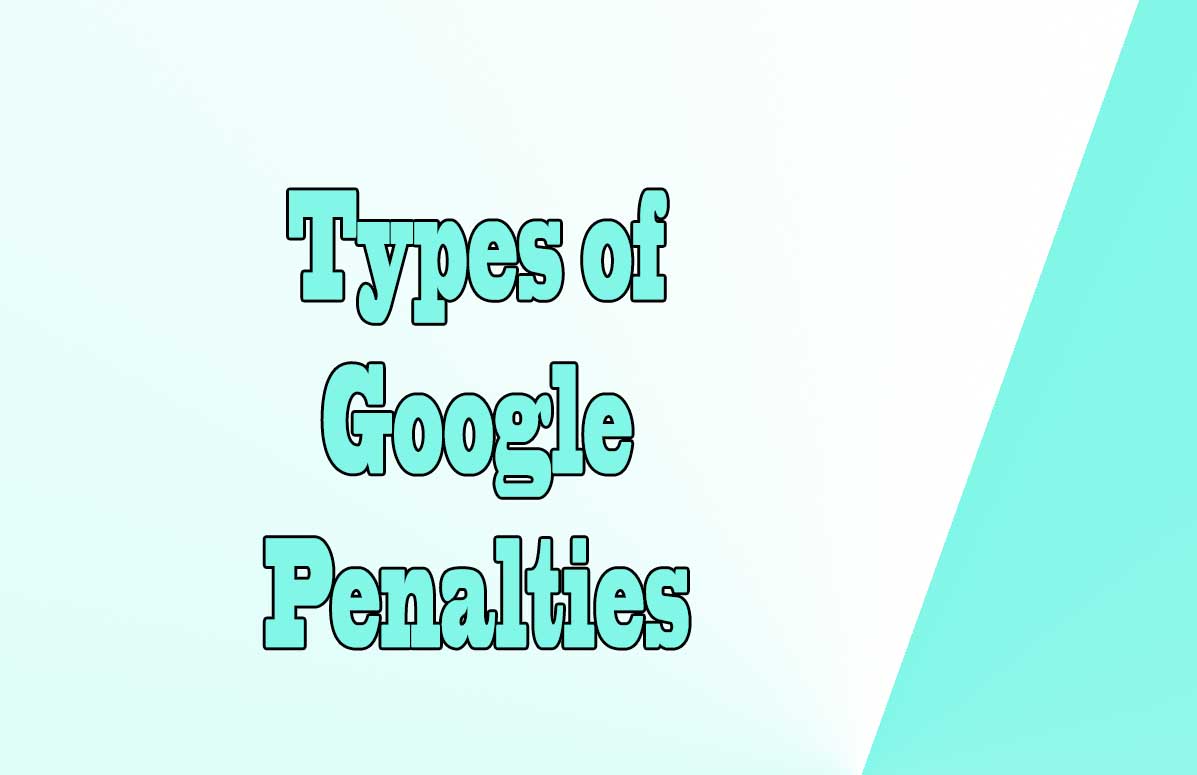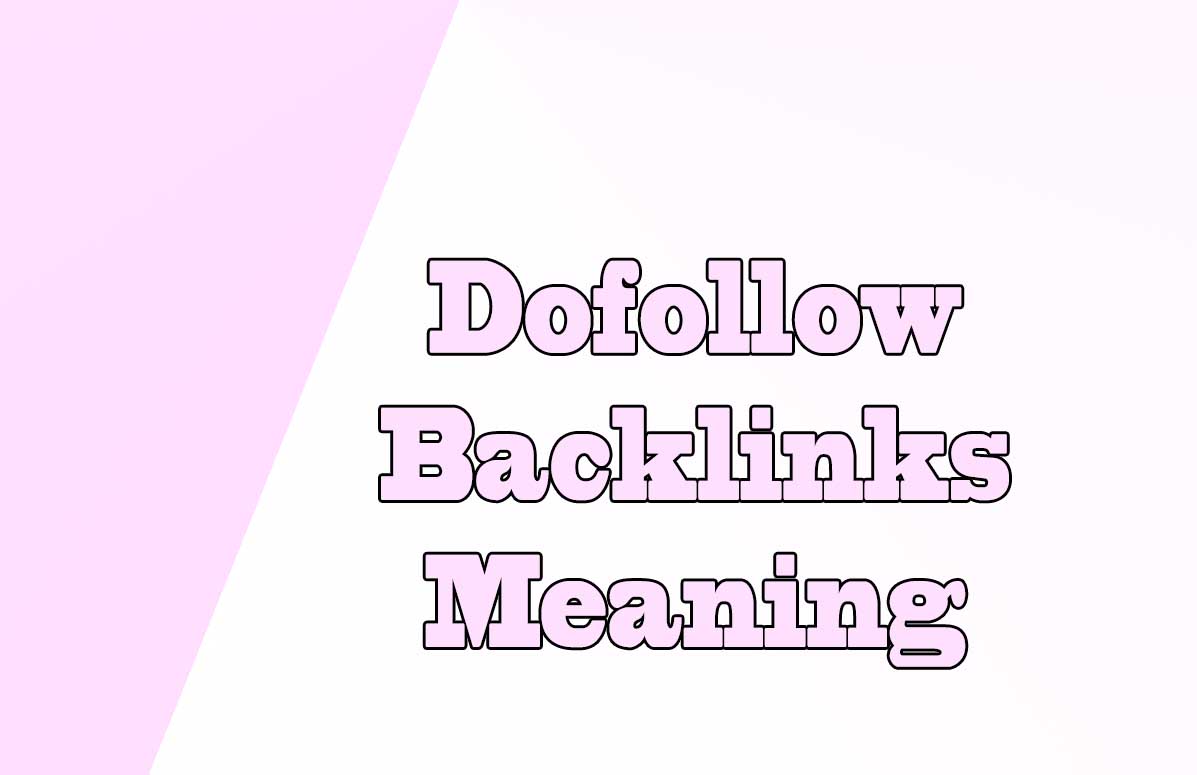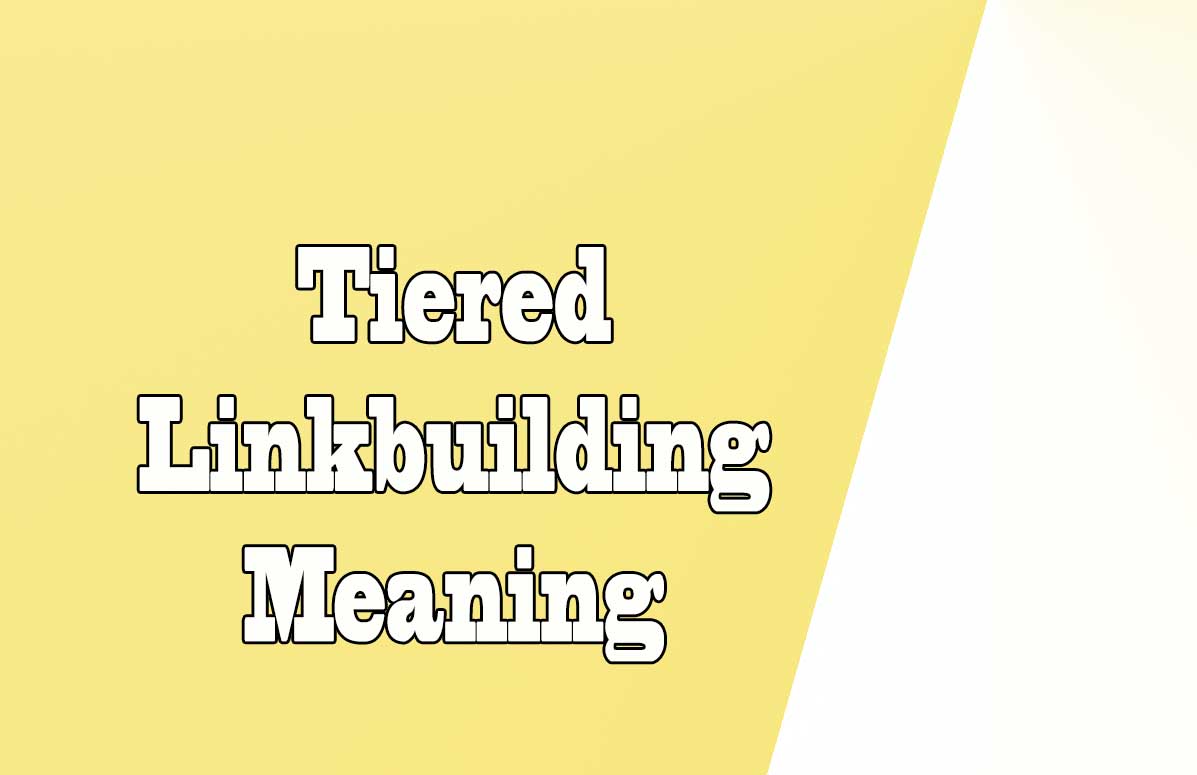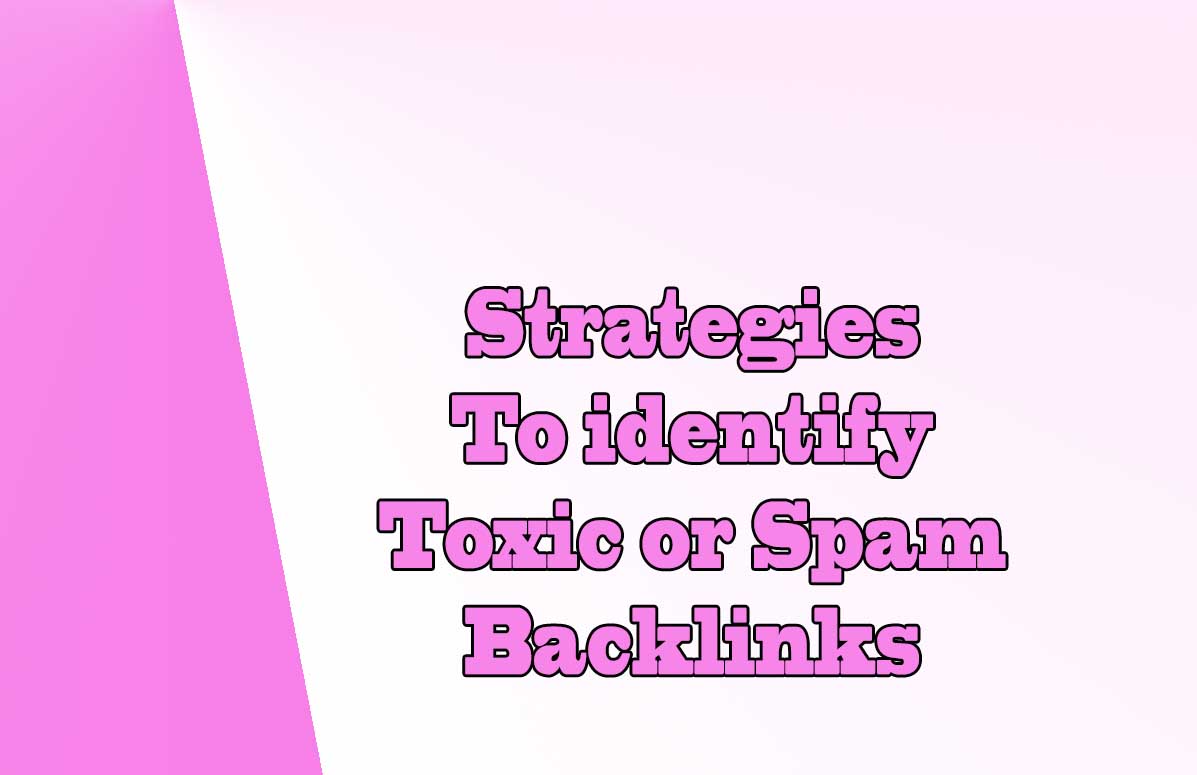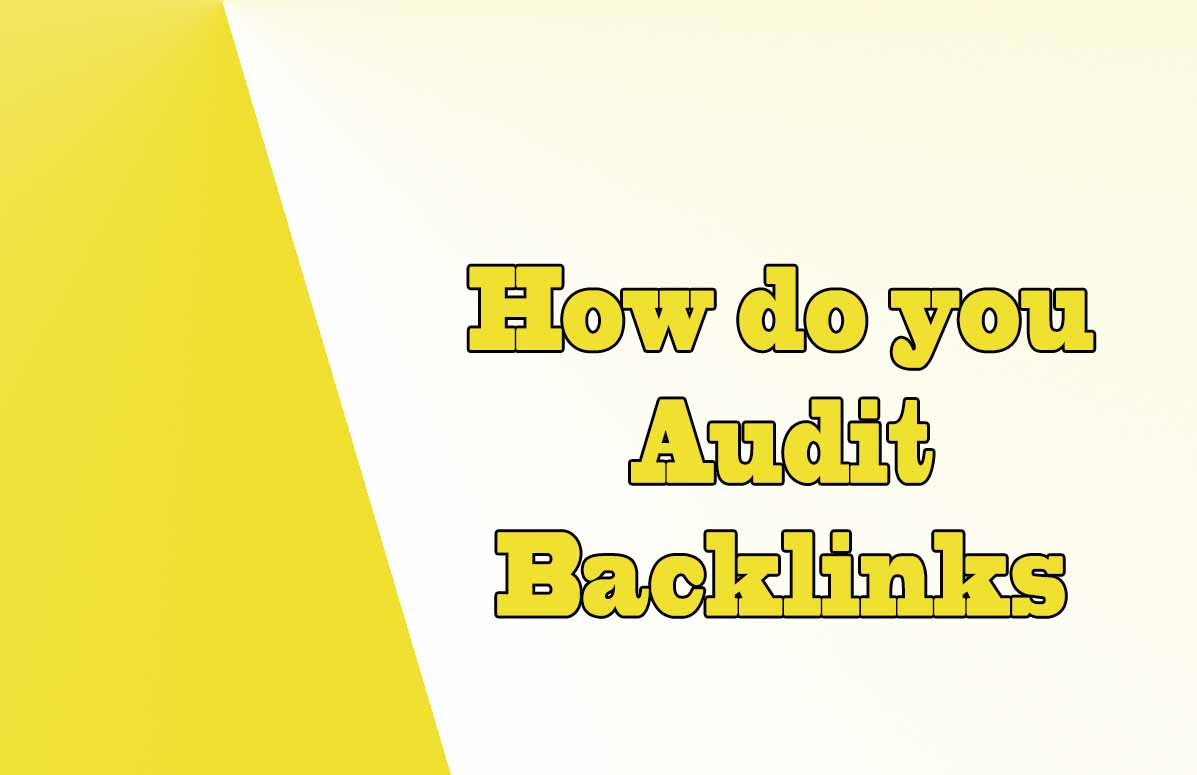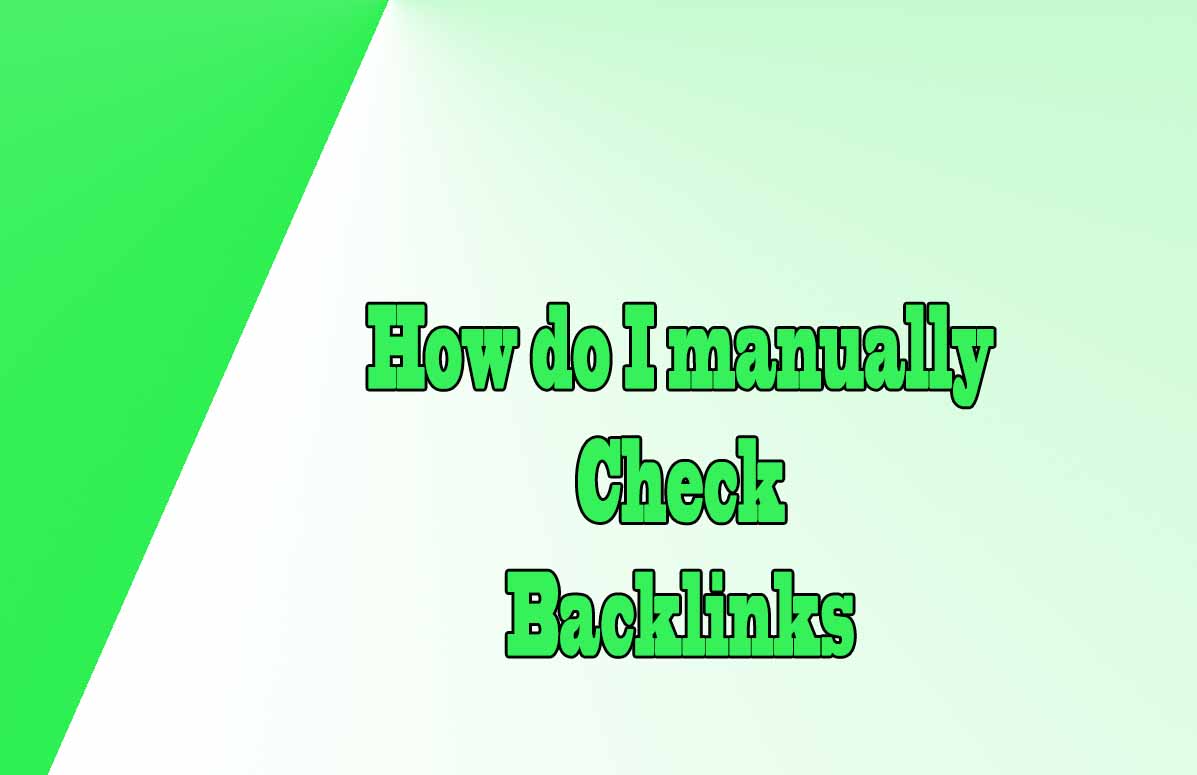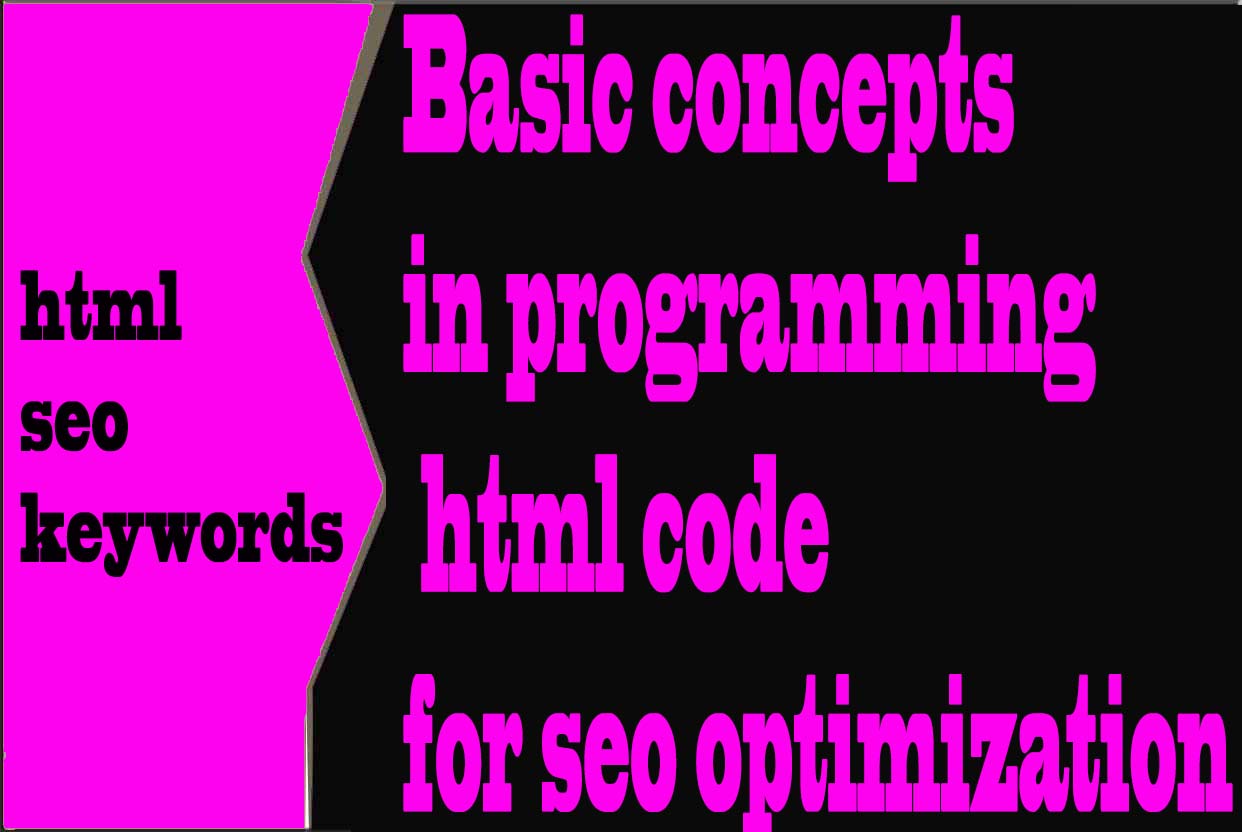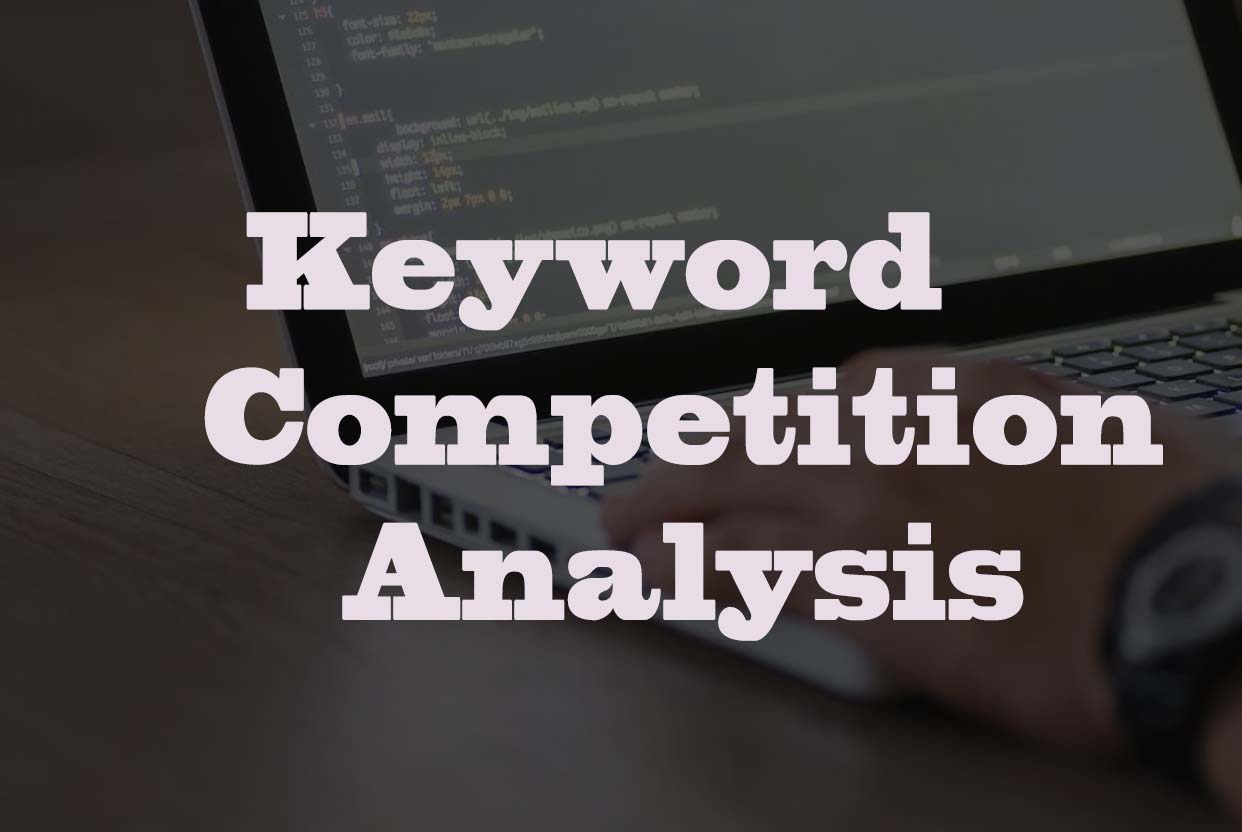Website speed test image analysis tool Intro
In today's digital age, website speed and image optimization are crucial for delivering a seamless user experience and driving traffic to your website.
Slow loading times and poorly optimized images can lead to frustrated users, decreased engagement, and lower search engine rankings. To address these issues, website speed test image analysis tools have emerged as a valuable resource for website owners and developers.
In this article, we will explore the functionality, benefits, and comparison of these tools.
Meaning of Website speed test image analysis tools
Website speed test image analysis tools are designed to measure the speed and image optimization of a website.
These tools work by analyzing the website's code, images, and other resources to identify areas for improvement. The tool then provides a detailed report outlining the website's performance and offering suggestions for optimization.
Analyzing website speed and image performance is important because it directly impacts user experience.
Studies have shown that users are more likely to abandon a website if it takes more than three seconds to load. Additionally, poorly optimized images can slow down a website's loading time, leading to frustrated users and decreased engagement.
Website speed test image analysis tools measure speed and image optimization by analyzing various factors, including file size, compression, and caching.
By identifying areas for improvement, these tools can help website owners and developers optimize their websites for faster loading times and better image performance.
Benefits of using a website speed test image analysis tool
The benefits of using a website speed test image analysis tool are numerous.
By improving website speed and image performance, website owners and developers can enhance the user experience, increase engagement, and boost search engine optimization:
- Improving website user experience and satisfaction is crucial for driving traffic and increasing engagement. A fast-loading website with optimized images is more likely to keep users engaged and encourage them to return in the future.
- Optimizing website speed and image performance can also increase website traffic and engagement.
A fast-loading website is more likely to rank higher in search engine results, leading to increased visibility and traffic. - Optimizing website speed and image performance can also boost search engine optimization (SEO). Search engines like Google take website speed and image optimization into account when ranking websites, so optimizing these factors can help improve search engine rankings.
Website speed test image analysis tools available
There are many website speed test image analysis tools available in the market, each with its own set of features and capabilities.
Some of the most popular tools include:
- The lookkle web speed measurement tool is a free tool that analyzes the speed of the website in detail.
- In the first place, it performs a general analysis of the website and the main page that is being analyzed.
- It also performs an average analysis of the javascript files, CSS layout files and an average analysis of all the images that the website is made up of.
- As the analysis progresses, the speed point by point of each of the files and images that make up that website will be measured, indicating which are slow and which are fast by means of a graph for each of them.
- Finally, a score of 100 will be provided based on all the factors that influence the speed of the website.
- Google PageSpeed Insights is a free tool that analyzes website speed and offers suggestions for optimization.
It also provides a score out of 100 based on various factors, including time to first byte, compression, and caching. - GTmetrix is another popular tool that analyzes website speed and image performance.
It offers a detailed report outlining areas for improvement and offers suggestions for optimization. It also provides a score out of 100 based on various factors, including page speed and YSlow. - Pingdom is a paid tool that offers website speed and uptime monitoring. It analyzes website speed and offers suggestions for optimization, as well as providing alerts for downtime and other issues.
How to improve Image loading speed
Slow loading images can frustrate users and cause them to abandon a website, leading to lost traffic and revenue.
There are three key ways to improve image loading speed:
- Optimizing image size and format.
- Using responsive design and lazy loading.
- Leveraging content delivery networks (CDN).
Optimizing image size and format
One of the most effective ways to improve image loading speed is to optimize image size and format.
Large image files can significantly slow down website loading times, increasing bounce rates and negatively impacting user experience.
Therefore, it is essential to compress images without compromising quality.
- Various Online tools, such as TinyPNG and Kraken.io, can help compress images while maintaining their quality.
- Another way to optimize images is to convert them to web-friendly formats such as JPEG, PNG, and GIF.
- JPEGs are suitable for photographs.
- PNGs are ideal for graphics and logos.
- GIFs are best for simple animations.
Additionally, it is crucial to resize images to appropriate dimensions for the website.
For example, a thumbnail image should be smaller than a hero image.
Using responsive design and lazy loading
Another way to improve image loading speed is to use responsive design and lazy loading.
- Responsive design adapts to different screen sizes, allowing images to load appropriately on various devices. This approach ensures that images are not unnecessarily loaded on devices with smaller screens.
- Lazy loading is another technique that can significantly improve image loading speed. With lazy loading, images are loaded only when they are required, reducing the initial page load time. It is also essential to prioritize loading of images above the fold, which are the images visible on the screen without scrolling. This approach ensures that users see critical images first, improving their experience.
Leveraging content delivery networks (CDN)
Leveraging content delivery networks (CDN) is another effective way to improve image loading speed.
A CDN is a network of servers that distribute website content across multiple locations worldwide.
By using a CDN, images are delivered from the server closest to the user, reducing server response time and network latency. This approach can significantly improve website performance and user experience.
https://www.lookkle.com/image-cdns-to-speed-up-your-website
In the following article about Image CDNs to Speed Up Your Website, we explain in more detail the techniques to improve the speed of images using CDN
Lazy loading techniques for images
Generally, to load images on a web page, you use the <img> tag or use the `background` CSS property.
- Loading an image with the <img> tag:
<img src="www.url-to-img.jpg"> - Loading an image using CSS:
<div style="background: url("../img/url-to-img.jpg");"></div> - Loading of images using the data attribute or similar with Javascript.
By default, the web browser will use "src" from the <img> tag to load all images on a page regardless of whether it is the first image on the page or image 500, it will load all images. equally and at the same time, which can cause a collapse when loading the web page.
To prevent the image from loading in advance in these cases, we set the image src to a very small image, and once the user scrolls and the image is on the screen, this image replaces the src with the actual image. :
<img src="small-image.jpg" data-img="big-img.jpg"> - Loading of images using only Javascript.
You can use the javascript programming language to load images as you scroll through the web page and the images begin to be visible without being previously loaded. - Loading images using the lazy attribute.
It is possible to incorporate the "loading="lazy" attribute inside the "img" tag, which will enable lazy loading of images in Chromium-type browsers.Its format will be:
<img src="small-image.jpg" "loading="lazy">
In the following article about Lazy loading techniques for images, we explain in more detail techniques for deferred loading of images.
Tips on SEO and Online Business
Next Articles
Previous Articles