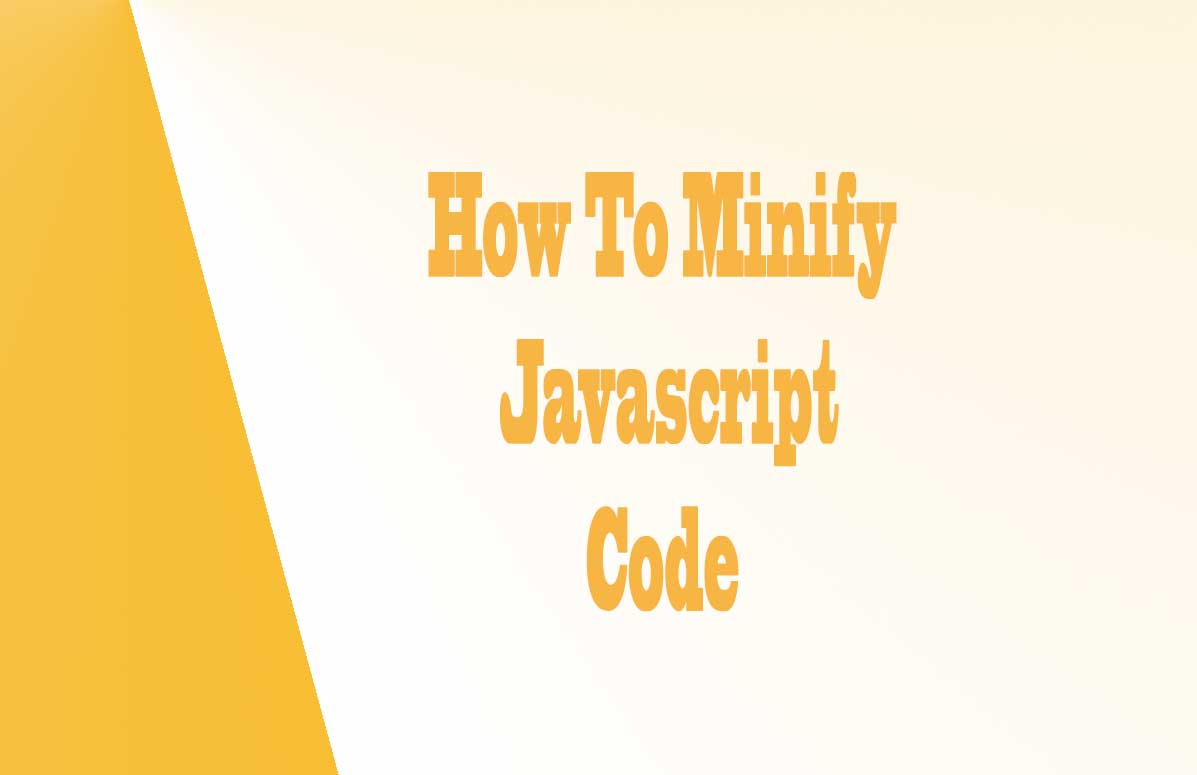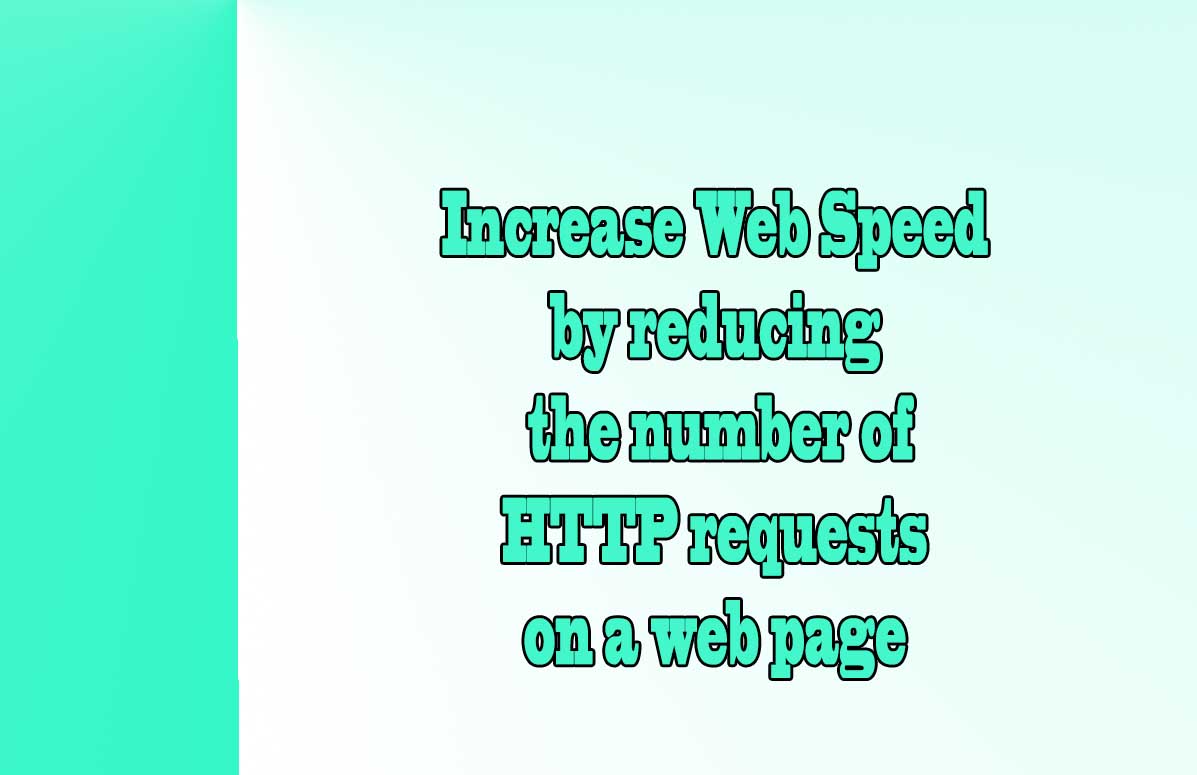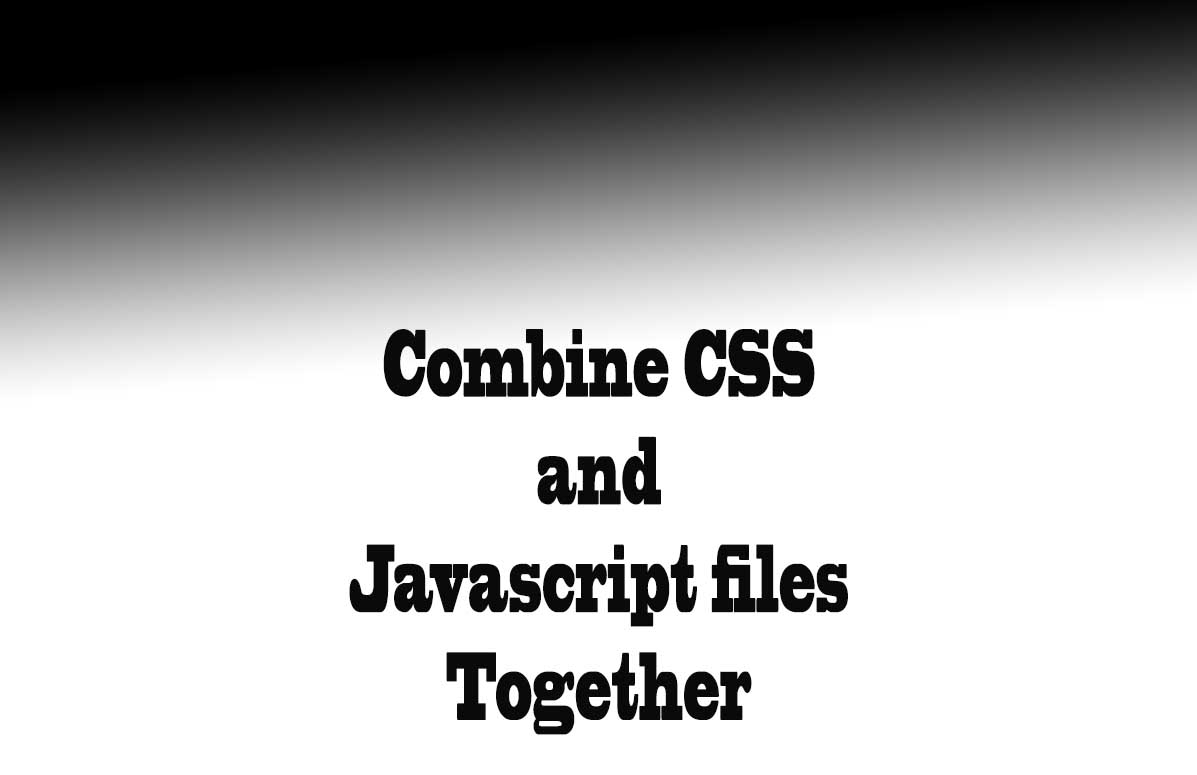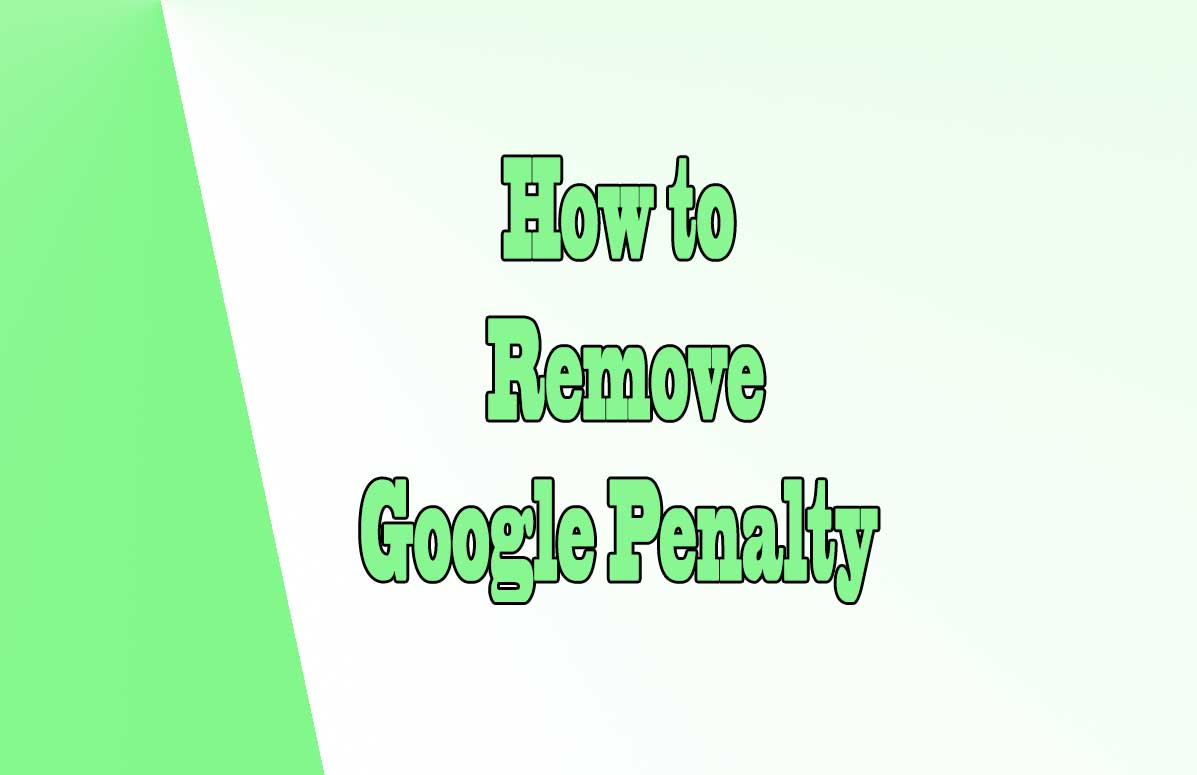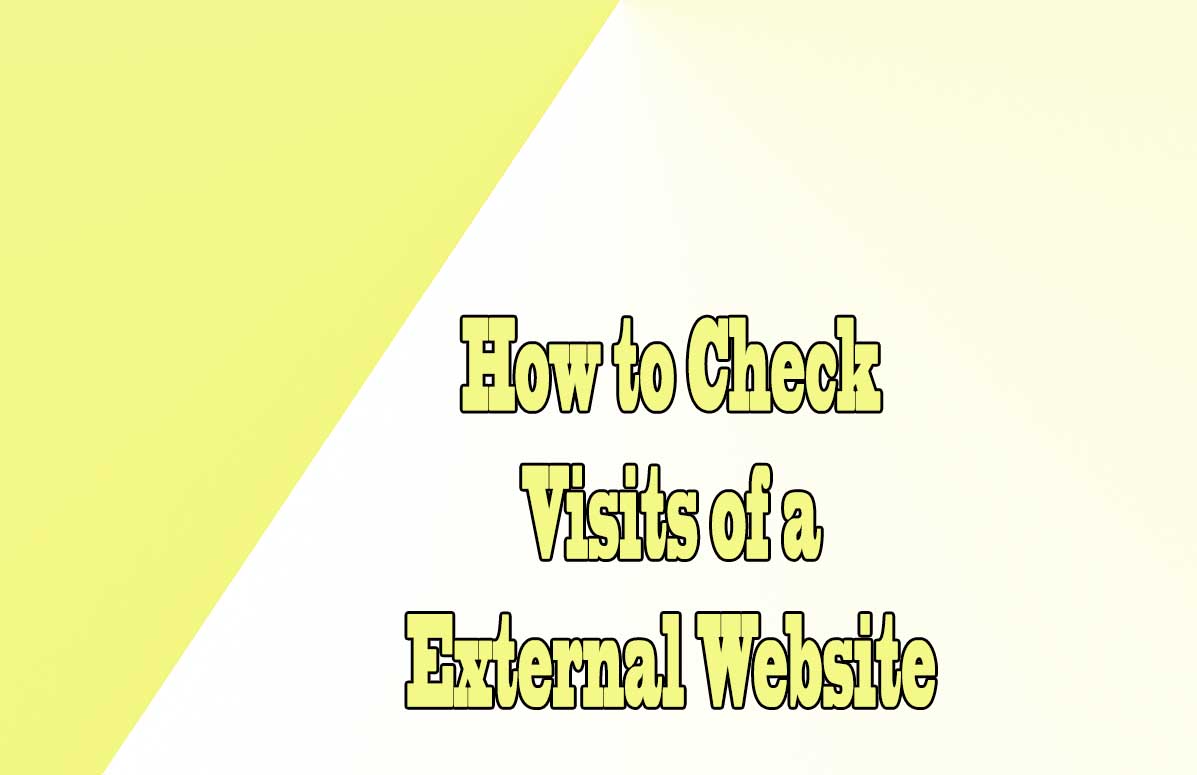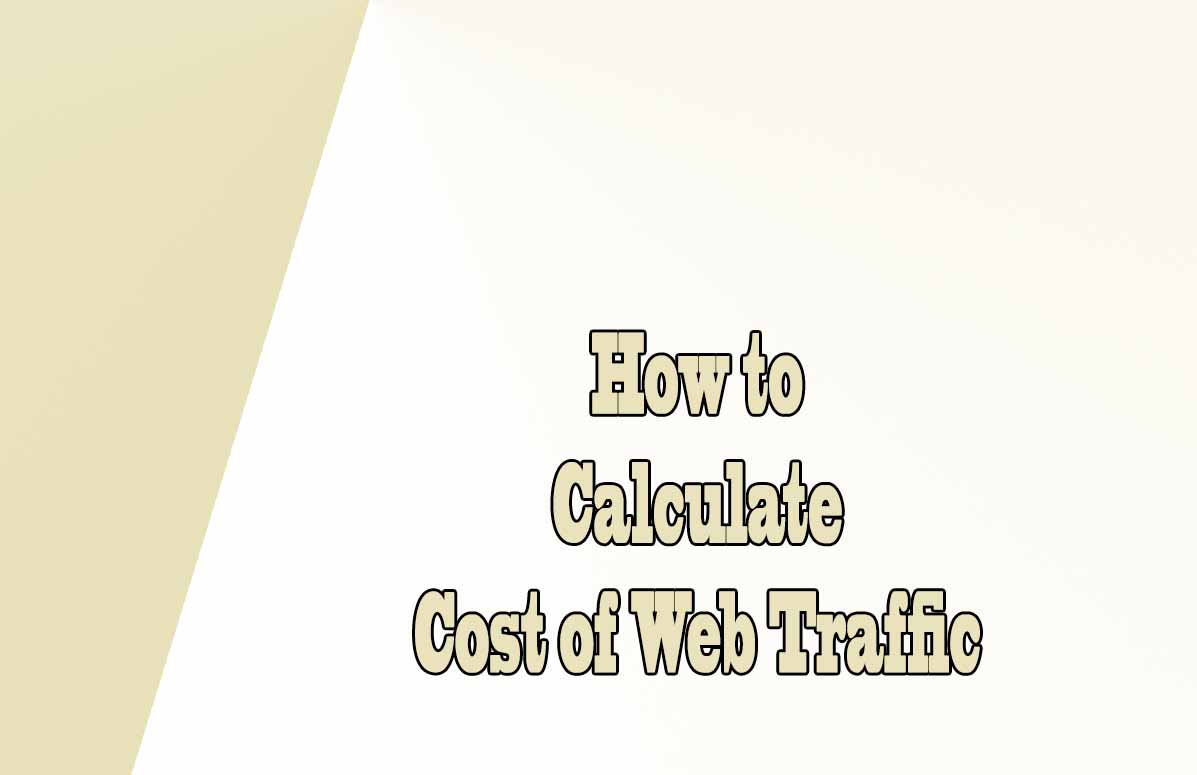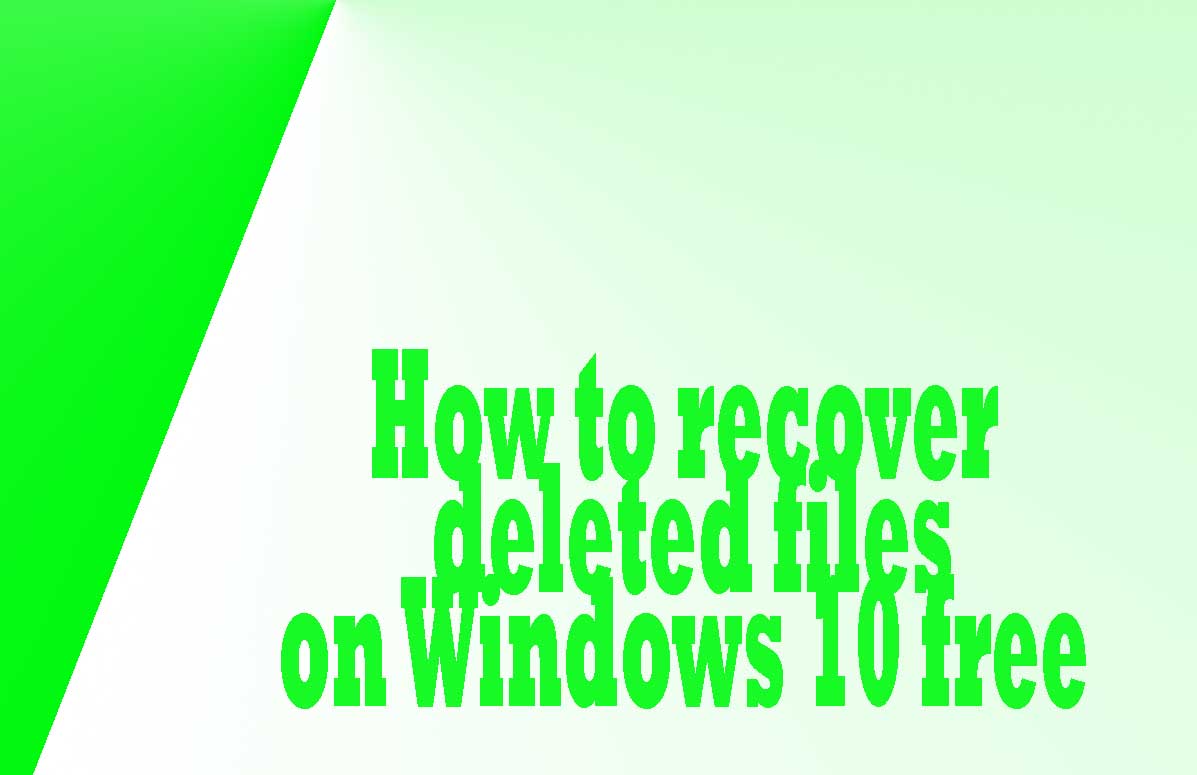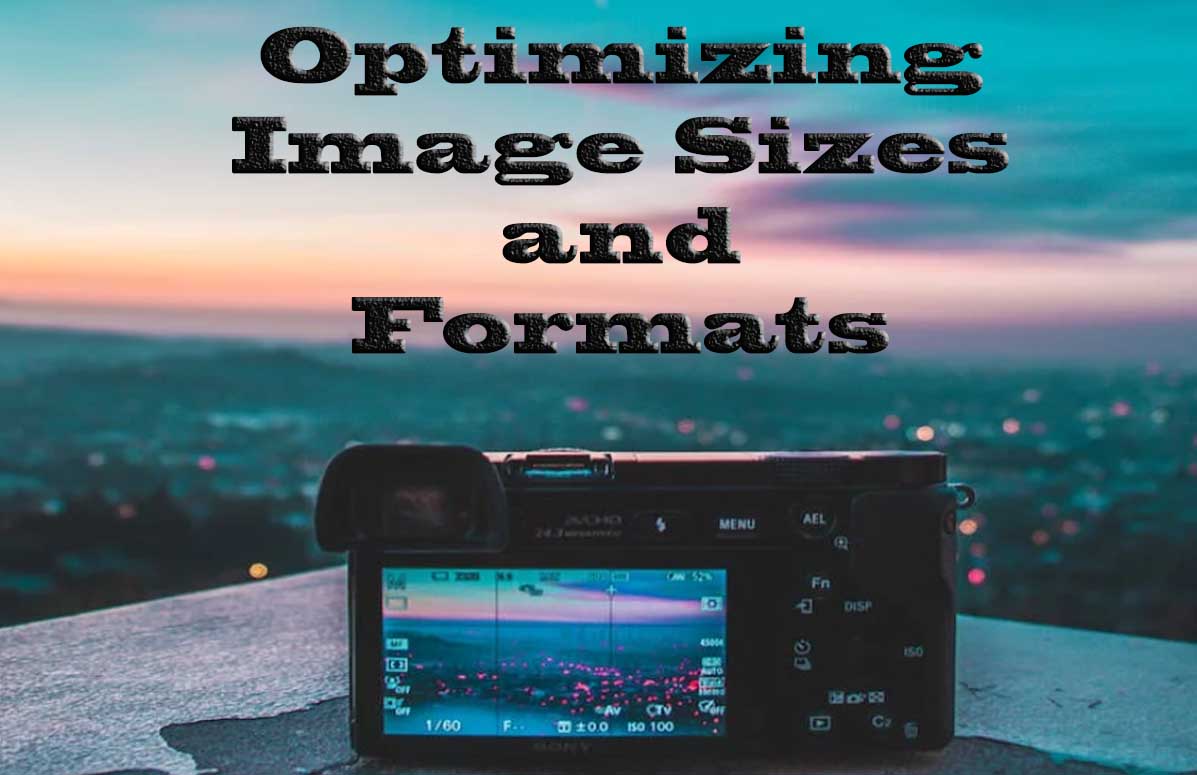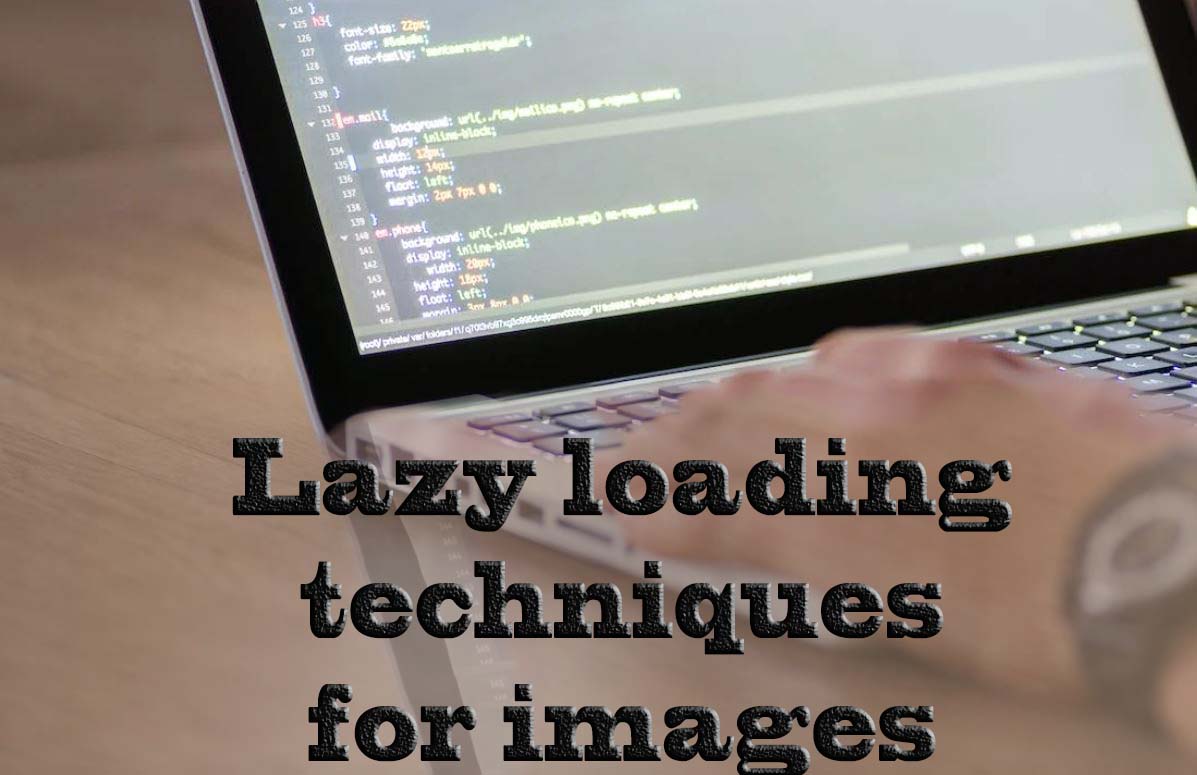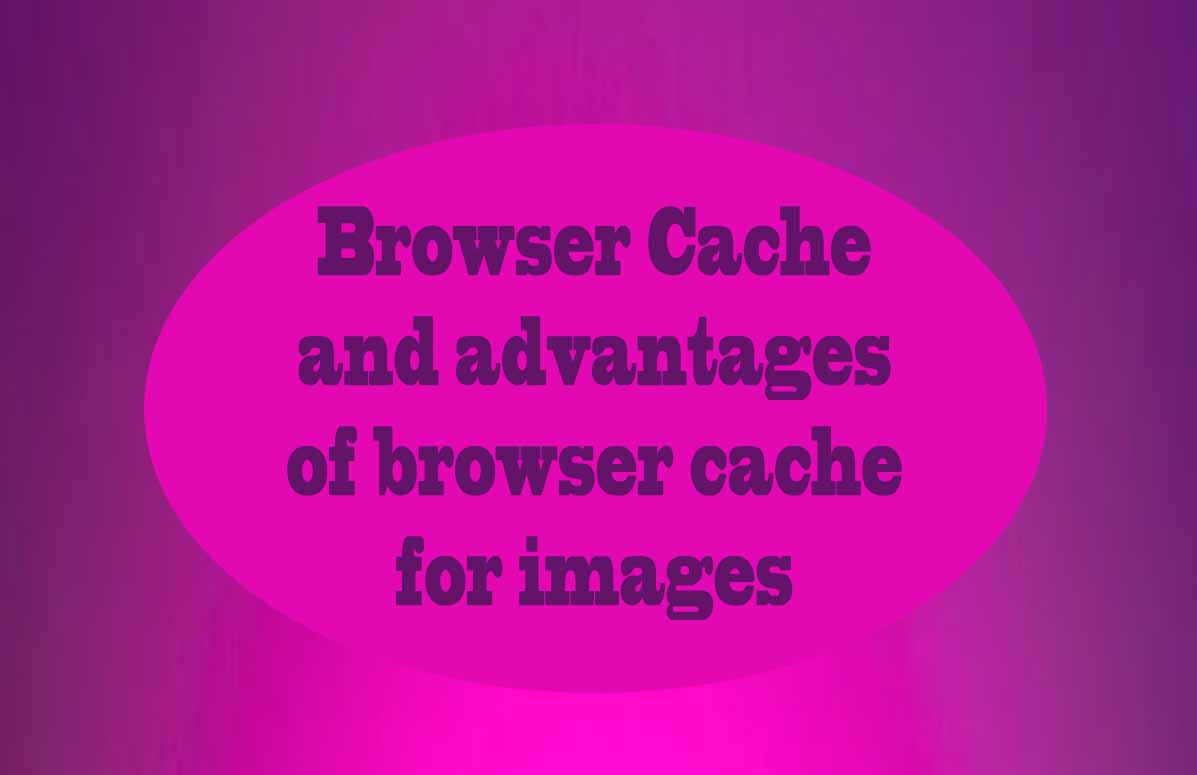
Intro: What is Browser Cache and advantages of browser cache for images
In today's fast-paced digital world, website performance is critical for user engagement and satisfaction.
Browser caching is an effective technique for optimizing website performance, particularly for images.
By reducing server requests and improving loading times, browser caching can improve the user experience and reduce bandwidth usage.
Enabling browser caching for images involves configuring caching settings using HTTP headers and implementing best practices for caching optimization.
In this article, we will discuss:
- What browser caching is?
- Why browser caching is important for images
- How to enable browser caching for images
- Common issues with browser caching for images
What browser caching is
Browser caching is the process of storing website data, including images, on a user's device to reduce server requests and improve website performance.
When a user visits a website, their browser downloads the website's resources, including images, and stores them in a cache. The next time the user visits the website, their browser can retrieve the stored resources from the cache instead of downloading them again from the server, resulting in faster loading times.
Why browser caching is important for images
Browser caching is particularly important for images because they often constitute a significant portion of a website's resources:
- By enabling browser caching for images, website owners can reduce the number of server requests and improve the overall performance of their website.
- Browser caching can help reduce bandwidth usage and improve the user experience by minimizing the amount of data that needs to be downloaded.
Types of caching techniques
There are several types of caching techniques:
- Server-side caching involves storing resources on the server.
- Client-side caching involves storing resources on the user's device.
- Proxy caching involves storing resources on an intermediary server between the user and the website server.
Server-side caching
Server-side caching is a technique used to store data on the server to reduce the server load and improve website performance.
When a user requests data, the server checks if the requested data is already stored in the cache. If the data is available, it is served from the cache, reducing the time required to fetch the data from the database. This results in faster website loading times and reduced server load.
For example, when a user accesses an e-commerce website, the product images and descriptions are cached on the server-side, reducing the time required to load the page.
Server-side caching is used to cache data that is frequently accessed by many users, such as product images and descriptions
Client-side caching
Client-side caching is a technique used to store data on the user's device to reduce network traffic and improve user experience.
When a user accesses a website, the browser stores the data in its cache. If the user visits the same website again, the browser checks if the requested data is available in the cache. If the data is available, it is served from the cache, reducing the time required to fetch the data from the server. This results in reduced network traffic and improved user experience.
For example, when a user accesses a news website, the images and articles are cached on the client-side, reducing the time required to load the page.
Client-side caching is used to cache data that is specific to the user, such as login credentials and user preferences.
Joint operation of server-side and client-side caching
Both server-side and client-side caching work together to improve website performance.
When a user accesses a website, the browser checks if the requested data is available in the cache. If the data is not available in the cache, the browser sends a request to the server, and the server checks if the requested data is available in the server-side cache. If the data is available, it is served from the server-side cache, reducing the time required to fetch the data from the database.
However, both server-side and client-side caching have limitations and drawbacks:
Server-side caching can lead to stale data if the cache is not updated frequently, and client-side caching can lead to privacy concerns if sensitive data is stored on the user's device.
Proxy caching
Proxy caching is a technique that has been widely used to improve website performance, reduce server load, and enhance security. It involves the use of a server, known as a proxy server, to store frequently accessed web content and serve it to clients upon request.
Proxy caching is a process that involves the use of a proxy server to store frequently accessed web content.
When a client requests a web page, the proxy server checks if it has a cached copy of the page. If it does, the proxy server serves the cached copy to the client, instead of forwarding the request to the origin server.
This process helps to reduce the time it takes to load web pages, as well as the bandwidth usage and server load.
Types of proxy caching
There are two main types of proxy caching:
- Forward proxy caching is used by clients to access web content that is restricted by firewalls or other access control mechanisms.
The forward proxy server acts as an intermediary between the client and the origin server, caching frequently accessed content to improve performance. - Reverse proxy caching, on the other hand, is used by origin servers to cache frequently accessed content and reduce server load.
The reverse proxy server sits between the client and the origin server, serving cached content to clients upon request.
Server Proxy caching benefits
Proxy caching offers several benefits to website owners and users:
- One of the main advantages is improved website performance and user experience.
By caching frequently accessed content, web pages load faster, reducing the time it takes for users to access the content they need.
This, in turn, leads to higher user satisfaction and engagement. - Another advantage of proxy caching is the reduction of server load and bandwidth usage.
By serving cached content to clients, the origin server is relieved of the burden of processing multiple requests for the same content, reducing the load on the server and the bandwidth usage. This can lead to significant cost savings for website owners, especially those with high traffic volumes. - Proxy caching can also enhance security by filtering and blocking malicious traffic.
By caching content, the proxy server can detect and filter out malicious requests, preventing them from reaching the origin server. This helps to protect the origin server from attacks such as Distributed Denial of Service (DDoS) attacks, which can cause significant damage to websites.
Proxy caching limitations
Despite its benefits, proxy caching also has some challenges and limitations.
- One of the main challenges is compatibility issues with dynamic content and user-specific data.
Since cached content is static, it may not be suitable for websites that generate dynamic content or serve user-specific data.
In such cases, the content may need to be reloaded from the origin server, negating the benefits of caching. - Another challenge is cache synchronization and consistency management.
Since multiple clients may request the same content simultaneously, cache consistency must be maintained to ensure that clients receive the correct version of the content.
This can be challenging, especially when dealing with large volumes of content or complex caching architectures.
HTTP Headers
What are HTTP Headers?
HTTP headers are an essential part of the communication process between servers and clients in the World Wide Web.
They provide additional information about HTTP requests and responses, allowing for more efficient and effective communication between the two parties.
HTTP headers are pieces of information that are sent and received in HTTP requests and responses.
They provide additional context about the message being sent and help to establish communication between servers and clients.
HTTP headers transmit information between a web browser and a website when a user makes a visit. At that moment the headers confirm if a service is active on your website, such as the Security headers, the server cache and other services as well as if the server is ready to send the information through 3 digit HTTP codes, such as code 200 which will be the message sent informing that everything is correct and the web page can be loaded correctly.
Types of HTTP headers
There are two main types of HTTP headers:
- Request headers are sent by clients to servers to provide additional information about the request. This can include information about the client's browser, language preferences, and the type of content they are requesting.
- Response headers, on the other hand, are sent by servers to clients to provide additional information about the response. This can include information about the server's language, the type of content being sent, and any caching instructions.
The most commonly used headers
Some of the most commonly used headers include:
- Content-Type is used to specify the type of content being sent, such as HTML, JSON, or XML.
- User-Agent is used to identify the client's browser and operating system.
- Cookie is used to store and retrieve information about the client's session
Important use of HTTP headers
HTTP headers are used in a variety of scenarios, from controlling caching behavior to authenticating clients and servers.
- Headers such as Cache-Control and Expires can be used to control caching behavior for resources. This can help to improve website performance and reduce server load.
- Authentication headers, such as Authorization and WWW-Authenticate, are used for authenticating clients and servers. This is important for ensuring that only authorized users can access sensitive information.
- Another important use of HTTP headers is in cross-origin resource sharing. Headers such as Access-Control-Allow-Origin and Access-Control-Allow-Methods are used to control access to resources from different domains. This is important for preventing unauthorized access to sensitive information and ensuring that resources are only available to authorized users.
How to enable browser caching for images
A normal user is in charge of managing the cache configuration that he keeps inside his own computer. This implies that any website can load faster or slower.
There are different types of browsers nowadays, and in each of them the cache is cleared in a different way:
Clear Google Chrome cache
- Click on the Google Chrome Menu in the browser toolbar. Three vertical dots located in the upper right area.
- Select "More tools".
- In the menu that pops up select "Clear browsing data".
- In the dialog box that appears, select "Advanced Settings".
- In the bottom option menu check the "Cached files and images" option. At the top determine the time set since those files have been saved.
- Click on "Clear Data".
Clear the cache in Mozilla Firefox
- Click on the "Tools" menu at the top of the browser. Three vertical lines located in the upper right area.
- Click on Settings.
- In the search box type "Cache".
- Click on "Clear Data" to delete all data.
- From the displayed window check the Cached Web Content box, click on Clear.
Clear the cache in Microsoft Edge
- Select Settings
- Privacy, Search and Services .
- Scroll down to the "Clear browsing data" section.
- Click on the "Choose what to delete" button.
- Look for the option "Cached files and images" and choose the time since those files are saved.
While browser caching can significantly improve website performance, there are some common issues that website owners may encounter.
Compatibility issues across different browsers and devices can affect caching behavior, leading to inconsistent performance across different platforms.
Additionally, website owners may have limited control over client-side caching, which can result in outdated resources being displayed to users.
Tips on SEO and Online Business
Next Articles
Previous Articles